Home Page › Forums › General Chat › 4.20.0.2 and up (4.21.1.13)
- This topic has 159 replies, 29 voices, and was last updated 1 year, 4 months ago by
 slender331man.
slender331man.
-
AuthorPosts
-
June 12, 2022 at 2:37 am #1818638
@amberkat, ...which makes me hope that Diffeo matures into a viable alternative to Studio. It would be a shame for that the great content to go to waste once Daz dies.
...or Poser rises from the ashes as a rock solid intuitive program that natively supports the Daz
format....oh sorry....was just dreaming.
July 28, 2022 at 1:46 am #1836070Big big jump to version 4.20.1.58!
August 1, 2022 at 2:58 am #1837700I noticed the fastness. But since I am using a Mac, I have nothing to say now.
September 8, 2022 at 3:15 am #1864560version 4.20.1.78 is now out...
BTW version 4.20.1.58! was not so bad. Fast Dforce and the program closed fast...Still waiting for the number 5
September 30, 2022 at 9:29 am #1872694Daz Studio Pro BETA - version 4.20.1.88! Out Today. They promise improvementz
September 30, 2022 at 11:35 pm #1872835Don't know what 99% of this means, but if they're still fiddling with 4.20 it indicates DS5 is still quite a way off.
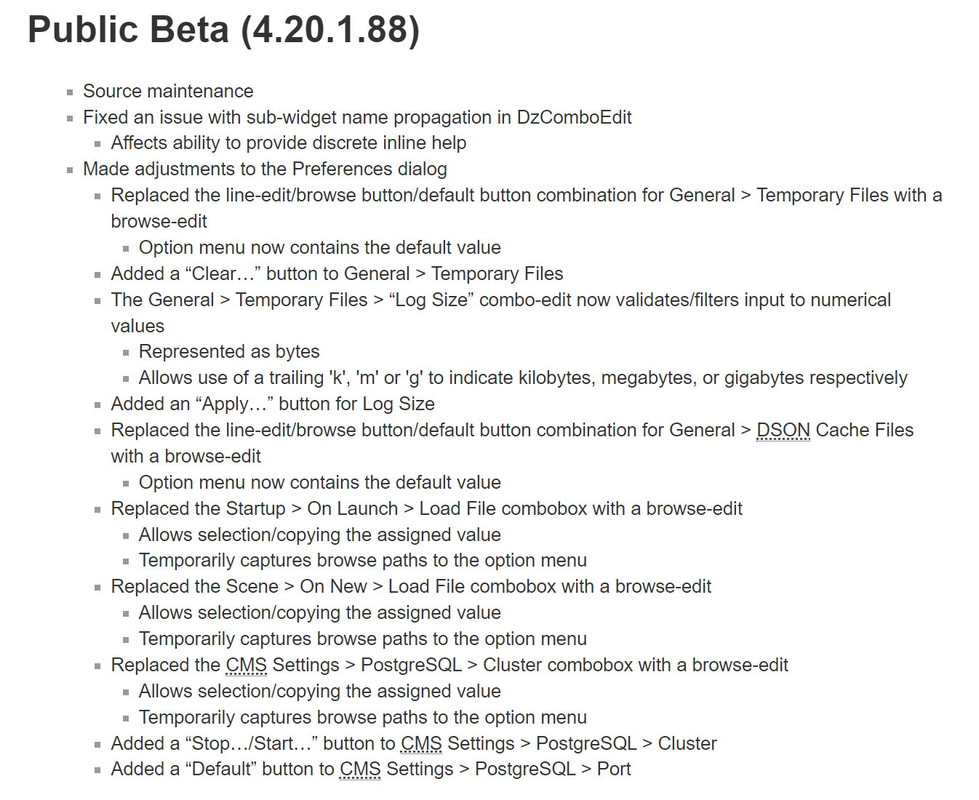 September 30, 2022 at 11:53 pm #1872838
September 30, 2022 at 11:53 pm #1872838I'm convinced that Studio 5 will never happen and that Daz3D will die from Tafi's short sighted greed and mismanagement.
October 1, 2022 at 2:52 am #1872855That wouldn't surprise me. The NFT market has tanked so Tafi would be looking for any way possible to cut costs.
https://au.finance.yahoo.com/news/nft-trading-volumes-collapse-97-084909316.html
October 1, 2022 at 3:55 am #1872856@Frank22 I can explain it, in a simplified way what that all means.
1) they cleaned up the source code, usually to make it easier to read it if it has gotten sloppy
2 They made changes to the "preferences" dialog ( in laymans terms, the dialog is the "Box" that pops up on screen when you select "Preferences" from the menu to make changes to your preference settings. So theres some extra buttons, etc on that now.And thats it. Unless you click preferences, you wont notice any difference at all between versions. If someone is seeing speed increases or anything else, its a coincidence (maybe cache got freed up or something). Because nothing in this release has anything to do with speed or features at all ( unless they forgot to document it in the release notes, which is doubtful.)
October 1, 2022 at 8:04 am #1872884@Gts6 So in a nutshell, nothing to write home about. I'm sure if there was a performance increase they'd be saying so. Too bad the "clear button" doesn't/can't do a proper purge so I don't have to close and reopen DS to do it.
October 1, 2022 at 8:34 am #1872889FWIW They mentioned in the recent reveal stream tha G9 would come in with 4.21, so 5 probably won't be coming any time soon.
If it were I think it would have likely co-incided with G9 release.
Unless they want to keep stringing us along a little further 😉October 1, 2022 at 10:20 am #1872905For me.. In this 4.20.1.88 version....Improvement in the filament. Looks much better as before. HDRI maps visible without tricks. Hair looks much better...In any way.. I do not use Filament.
They wrote in the change log.:"Improves loading speed of layered image assets"
@Frank22 use ctrl c to copy text..So you don´t have to take a screeny.October 1, 2022 at 5:35 pm #1873034@lucafeelgood Where does it say that? Is there more to the list of changes than what is visible in the screenshot Frank21 posted? Because I based my post on that screenshot alone. If there's more to it that I didn't see, then that changes everything I said lol.
October 1, 2022 at 9:08 pm #1873088@Lucafeelgood "..... Frank22 use ctrl c to copy text..So you don´t have to take a screeny."
Yeh tried that but the Daz formatting won't copy/paste so instead of re-formatting all the bullets, paragraphs and sub-paragraphs, it was easier to just do a screenshot.October 2, 2022 at 10:20 am #1873201Yeh tried that but the Daz formatting won’t copy/paste
Was workin for me...But a screeny is working to.
-
AuthorPosts
- You must be logged in to reply to this topic.




