Home Page › Forums › General Chat › Manual Install to DS
Tagged: Data content folder structure
- This topic has 103 replies, 28 voices, and was last updated 1 year, 5 months ago by
 Tony Joseph.
Tony Joseph.
-
AuthorPosts
-
October 18, 2017 at 4:33 am #364444
Now that you've explained that routine of extracting to 'A xxx name inst' folder where you first re-organize your product to match your own custom runtime nomenclature / structure, I finally get what you are doing, and how clearly that makes it possible to find things again. Especially with re-zipping and re-archiving the rearranged 'xxx inst' folder back to an archived product location. I also presume that archived location is probably a separate HD or even a USB 2 Terrabyte drive that can easily be moved to a new or 2nd computer.... yes? thxs for all the detail here. really really helped.
October 18, 2017 at 6:24 am #364491Yes. That is it. You have got the idea.
If you need any further detail, just ask.
🙂
October 20, 2017 at 5:14 pm #367105I hardly understand it well enough in practice to ask good questions, so if you remember anything you've left out, I'll keep watching for updates to this thread.
Thxs again... and check your box for a little gratitude.October 20, 2017 at 5:25 pm #367112Well it wasn't expected & not required but , thanks. 🙂
If you have any further questions related to the topic, just tack them on here & I will do my best to answer them.
🙂
December 13, 2017 at 6:09 pm #424312I have been asked to expand upon my Folder Structure, so I will attempt to post screen shots below.
Both my Beta & General release Studio installations work off a common external runtime.
Here is the Root 'My Library' folder level:
Now each new installation, especially characters typically consists of files which live in the 'Data'
'People' & 'Runtime' folders above.
I strongly suggest you do not edit the 'Data' folder unless you are really confident in what you are doing there,
so that should be left as is from the files to be installed.December 13, 2017 at 6:11 pm #424314As I have said there are many ways to organise your content,
but you should use or develop a system that makes sense to you to ease your workflow.In the 'People' folder the next level down is this:
( For clarity, all V4 stuff is installed in my 'Poser Runtime' folder, so will not be in this folder tree).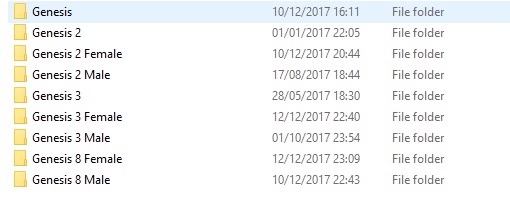 December 13, 2017 at 6:14 pm #424317
December 13, 2017 at 6:14 pm #424317As an example we will look at the G8F tree, all of them are basically the same format.

Lets take a look in the 'Character' folder.
This is just an extract of the next level to show the organisation: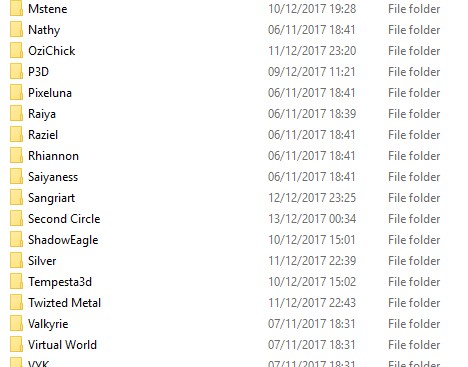 December 13, 2017 at 6:18 pm #424320
December 13, 2017 at 6:18 pm #424320As an example here is my VYK folder for G8F
(Note I use V7 in the filename for G3F characters & V8 for G8F characters as it eases sorting issues in my archive ).
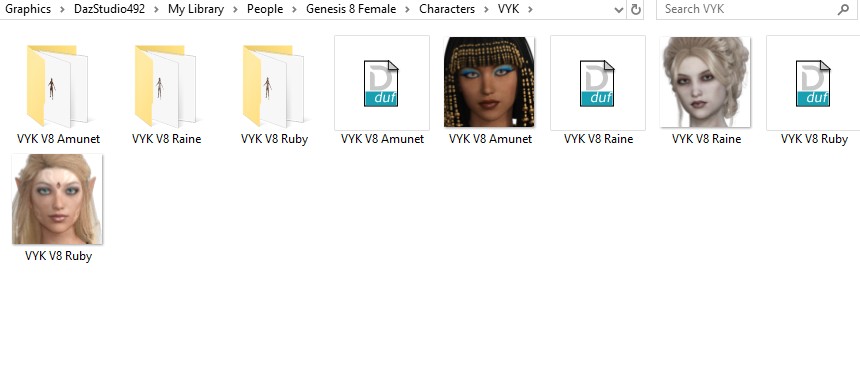
Once folk have digested this I will expand further.
🙂
December 14, 2017 at 12:59 pm #425406Thanks for your explenations, sorry about another questions, it is for clarification.
Do you have the same folder structure on ’Data’, ’People’ & ‘Runtime’ folders ?
Or do you just copy/paste all extracted ’Data’ content into ’Data’ folder without changes ?
My Library/People/Genesis8Female/Characters/VYK/VYK V8 Ruby.png
My Library/Data/
Kind regards
December 14, 2017 at 5:37 pm #425639Just a copy / paste on that, I don't mess with the Data folder.
Texture files in the Runtime folder I may edit, but usually leave the same path as defaultHere is a typical Character 'Inst' folder, which I archive zipped with the source files.
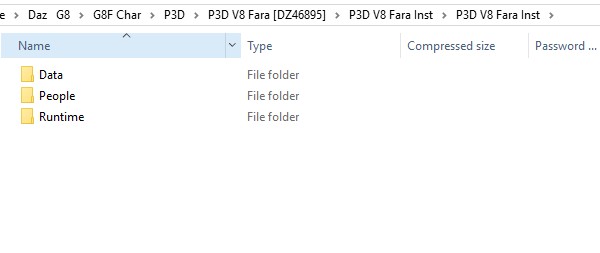
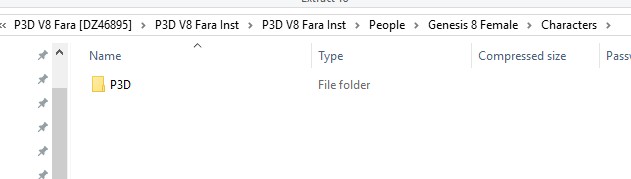 December 14, 2017 at 5:39 pm #425642
December 14, 2017 at 5:39 pm #425642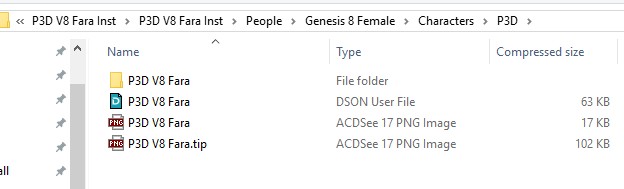 December 14, 2017 at 5:42 pm #425647
December 14, 2017 at 5:42 pm #425647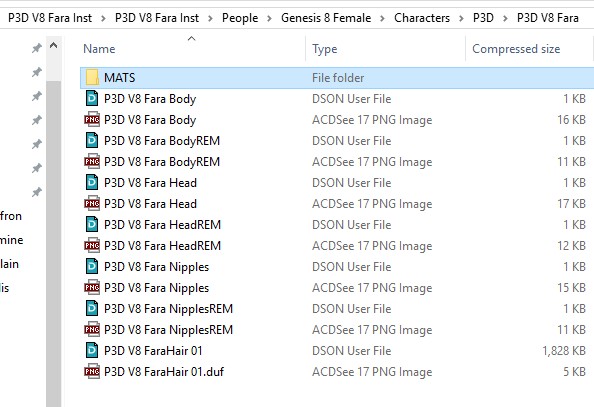
Here is the Clothing folder for G8F

Let's just take a look in the Casual Folder
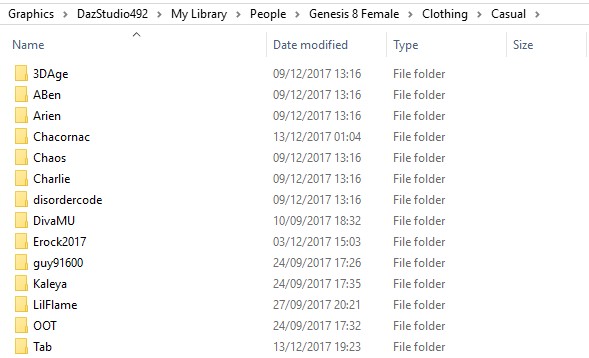
...and OOT
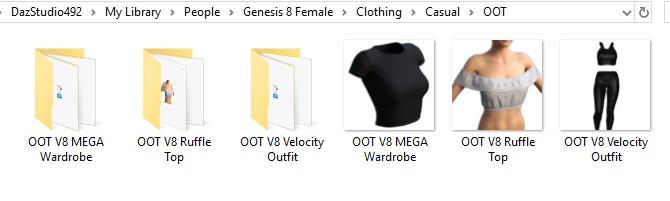
This is the same format for all the Clothing sub folders.
Primarily the custom nomenclature & file heirarchy is organised for the user facing files.
🙂
January 27, 2018 at 5:53 pm #474868Thanks for the ideas.
I can understand the structure for "people". But for props or buildings how you organize the contents?January 27, 2018 at 6:08 pm #474881eelgoo yours looks a lot cleaner and better organized then mine would you be avalable to do some house cleaning ? lol 🙂
January 27, 2018 at 6:15 pm #474888OK Props & Buildings.
Right, it will take a while to screenshot, but I will post when I have it sorted.
🙂
-
AuthorPosts
- You must be logged in to reply to this topic.


