Home Page › Forums › General Chat › Question about A4 pixels
- This topic has 12 replies, 5 voices, and was last updated 5 years, 4 months ago by
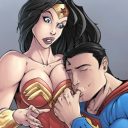 Soeperman.
Soeperman.
-
AuthorPosts
-
December 3, 2018 at 1:25 am #866370
i want to make an image to print for a A4 paper, however what are the settings for the pixels?
can anyone help me? it needs to be a portrait version.December 3, 2018 at 1:32 am #866390https://www.prepressure.com/library/paper-size/din-a4
If you are using Daz Studio: Click on Render Settings (ctrl+shift+r) under general you can dial in the resolution there.
December 3, 2018 at 1:35 am #866393that i know.. sorry maybe i ask te wrong thing (poor english) no i mean what does the height and with needs to be for setting this up so i can print the image on an a A4
December 3, 2018 at 1:39 am #866397🙁 I gave you the link..
Resolution needed to print an A4 size picture
To output an image properly it needs to have a certain minimum resolution. The number of pixels depend on the required output quality.
At 300 ppi (pixels per inch) the image needs to be 2480 x 3508 pixels. This is the required resolution for quality offset printing that will be viewed from a short distance (such as books, brochures, magazines, calenders,…). For photo books it is also the optimum resolution but a somewhat lower pixel count (250 dpi) is acceptable for great looking photographs.
At 150 ppi the image needs to be 1240 x 1754 pixels. This is the minimum resolution for newspapers or posters viewed from a fairly short distance.December 3, 2018 at 1:41 am #866399yes saw the link and had compared it with mine..
yup i did that i used the 2480 x 3508 and the 1240 x 1754 and yet the image was still half the size of the a4 and not the full size.December 3, 2018 at 1:42 am #866401that might have to do with your printer settings. can't help you with that.
December 3, 2018 at 1:47 am #866408ok thanks , back to reading manual again 🙁
December 4, 2018 at 12:07 am #867609sounds like a scaling or rotation issue on the printer, if you are using windows 10 then if you right click on your .jpg or .png or whatever saved image and choose print you should get something like this:

then make sure you choose full page photo and check the box at the bottom for fit picture to frame.
this is assuming a home printer which usually can't print to the edges anyway.
if this is for professional printing, then first print your image to pdf or make it into an A4 pdf some other way, pdf will have less problems when printing the final version.December 4, 2018 at 6:43 am #867925If you can post a couple screenshots of your printer setup, maybe also the printer name, and the result, it might also be helpful.
Also, make sure your printer isn't set to use "Letter" (instead of A4), since that often has a tendency to mess up things if the printer is "smart" (ie, it gets told to print to letter, but the fittings are set to A4, and so on...)
December 5, 2018 at 11:56 pm #870202sorry for my late reply,
errilhl my printer is a canon mx495 the setting is (i think) like what
Drazzilkniks shows.. however i still getting those off cuts. see images below as i setup my printer in windows 10 and how it should have been..Full image:

Need to print:

this also happends with portraits some of the heads of a toon are being cut off..
December 6, 2018 at 12:54 am #870251@soeperman, well your image height is being fitted to the page but your image is too wide so it's being cropped off the page, so it looks like your image size wasn't set up for A4 or that aspect ratio.
December 9, 2018 at 11:47 pm #875309ok so this a pretty late reply/update to this
@soeperman as Evilmonkey mentioned your image is not the right size for
an A4 (you are using 1080p at the moment)
in Daz studio on the render settings pane, under General
click the dimension Preset (global) drop down
and choose ISO Paper - Landscape(1.4142:1)
set your width to either 3508 or 1754, render your image again
with these settings and then follow the same windows 10 printer steps from before.
this should work as you wanted.-Edit-
For good Measure here is a screenshot of the render settings tab:
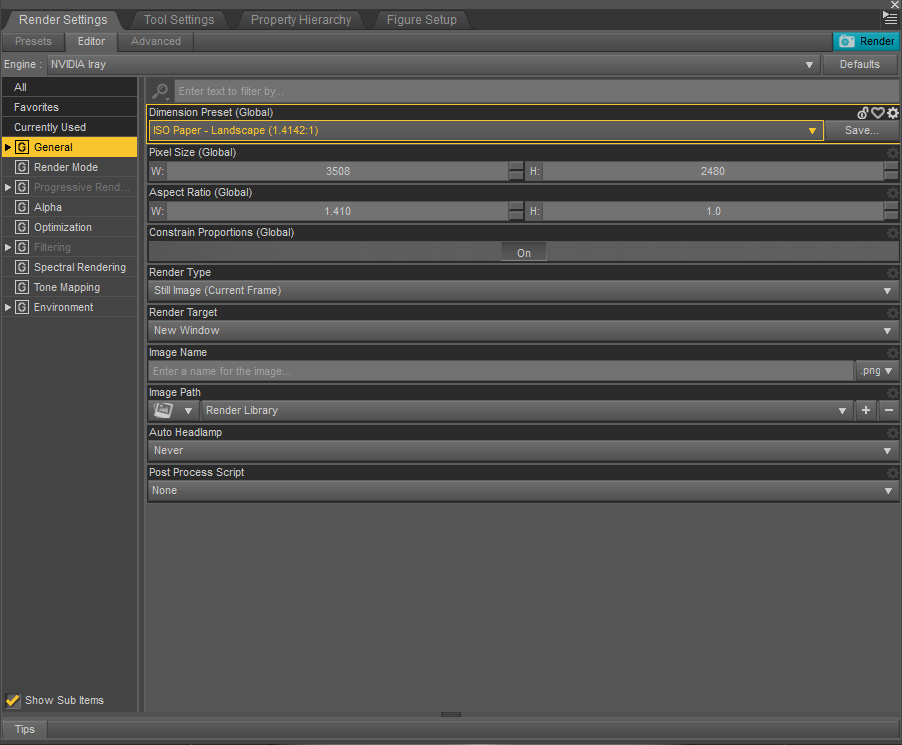 December 10, 2018 at 4:31 am #875524
December 10, 2018 at 4:31 am #875524thanks all, and especally @Drazzilkniks that did the trick i had setup my camera into landscape or portrait but it still made the 1080p what you mentiond did the trick some how daz3d did not picked up the camera setup but the iray thingy.. thanks..
-
AuthorPosts
- You must be logged in to reply to this topic.


