Home Page › Forums › General Chat › Help with Marvelous Designer
Tagged: marvelous designer
- This topic has 30 replies, 7 voices, and was last updated 6 years, 2 months ago by
 silverboaX.
silverboaX.
-
AuthorPosts
-
February 12, 2018 at 10:12 am #492759
The best way i've found to get it to keep the 3d position of the parts if you need to reset is to position all your parts in 3d space as accurately as possible before you do any symmetry, that way the symmetrical pieces will be placed correctly in 3d space upon creation regardless of where you move them in 2d space... If you then have to reset 3d space for some reason they'll go back to where they started, not to some weird spot based on the 2d pattern.
That said, try to reset the 3d as little as possible, often you can solve issues by moving the already simulated pieces away from the body and re-simming so the sewinbg takes them back where they should be (doesnt work great if the sewing is interpenetrating the body so sometimes you'll want to move the pieces around a bit as well so they fall into place)
February 13, 2018 at 2:14 am #493538Thanks @Bushman3D I’ll look at it.
@silverboaX I agree I should have done that. I was wondering if I delete the stitches it would work. If not I could always likely copy and paste and delete the original pieces, which I didn’t think about.The only reason I tried messing with the sleeve was because it kept getting stuck/intersecting the one arm.
February 13, 2018 at 2:40 am #493560Yeah intersection is a pain in the butt, sometimes you DO just have to start over but sometimes just dragging the crap out of the thing during simulation will work.
If it's getting stuck all around it may just be too small, you might need to adjust the pattern a little. Remember as well you could make the piece bigger, then shrink it back down once you correct the sim.
The key I think to MD is it seems amazing on the surface, and it really does let you quickly throw clothes together, but its actually kinda crap behind the scenes and takes a lot of trial and error to learn how and in what order to do things to get them to work.
Tip for the day - When at all possible do not make clothes in layers, it will eventually kill the simulation.
February 13, 2018 at 1:22 pm #494052When you get to the point where you're looking to make materials and textures for any formal outfits you might be making, I have tons of scans and images that I can offer for free. They're high resolution images of fancy appliques, lace and embroidery. Please PM me and we can talk dirty.
February 14, 2018 at 1:52 am #494752Today's random MD thing... a few months ago when I was first playing with MD I did a lot of scouring youtube... this guys did very few videos, but they are really good.
'https://www.youtube.com/channel/UC81sRGdUcw3QjqeWqWe_2Hg'
February 16, 2018 at 5:52 am #497321Hi Merlina!
The others here pretty much said anything I would have added... and yes, DO check out SickleYield's tuts, they are excellent. Also, she has a DeviantArt page, with many tuts on a variety of topics.About the A-pose vs. T-pose:
Really, you can use ANY pose you want, even complex poses (very useful if you can't use dForce, like me and my sloppy ancient unsupported machine :p )
Really, the A-pose is most useful due to the fact that the clothes will drape more naturally on the figure, think "Prêt-à-Porter" (ready to wear)... using a T-pose may introduce unwanted folding, etc when your figure is in a natural arms-down pose in DAZ/Poser. Really, it's up to you, depending on the application.And yes, do pay attention to the version numbers when studying tuts/videos, there are significant changes between v6 and v7... though there are a lot of good MD7 infos coming out all the time.
February 18, 2018 at 8:25 pm #500465Sorry I haven't been online as much lately, but I appreciate all the help. I did make the pattern bigger and it fixed the falling off issue.
I'm still having problems with the pose though, or at least some confusion. If I put the figure in the A pose, how do I export the garment for 3D, because loading G3F in DS she will be in the T pose again.
Now another issue with the A pose, is that a skirt gets stuck on her hands, so yes, I've jerked on it in simulations to get it town, but then when it falls, it falls crooked because of the pulling. How do you get it to drape straight when you have to pull it?
I have another completely unrelated question that I will put as a separate post. Thanks for all the help!
February 18, 2018 at 8:38 pm #500475Ok, now a question on patterns. I finally started to understand free sewing but then had a big problem. If you use a pattern that has been cut to add pieces (I forget what it's called, the opposite of a dart, it's cut and pulled a part and sewn to fit see pic), then when you add something (in this instance I decided I wanted to transform the shirt into a dress after the fact) and you try to attach it, it won't let you skip the part that is the inverted dart part, so it's attaching up higher instead of at her waist. You can see I tried here a circle skirt, but I also tried panels added to the bottom as well thinking maybe it was because it was a circle and had less segments, but it still produced the same problem. First pic you can see the shirt was fine; second is where the skirt is attached.
Lastly, is there a way to unattach something to an attachment point? I had earlier been trying to take the front of the shirt and make it into one piece by deleting half and unfolding, but it won't align the new half if that makes sense.
http://818productions.com/temp/darts.png
http://818productions.com/temp/darts2.pngFebruary 18, 2018 at 10:57 pm #500561Okay, I'm going to talk to you about darts as someone who has been a sewer since childhood. What you've got there are darts, even though they don't look like darts 😉 The only time they're not really darts is when you join them to make princess seams but I digress.
What you want to do there is first:
- sew the dart sides to each other.
So in the picture below, sew 1 to 2, 3 to 4, 5 to 6, 7 to 8
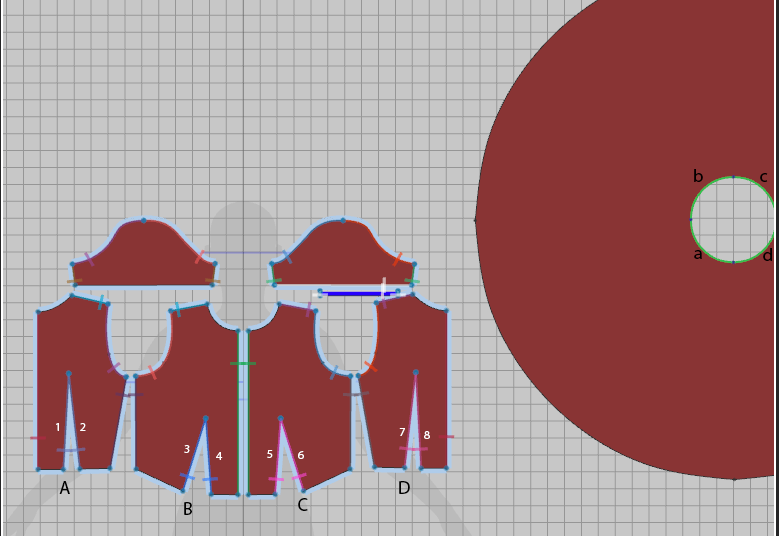
Then the bottom of those pieces becomes one flat edge - A, B, C and D
- sew the bottom edges to the skirt
A to a, B to b, C to c and D to d
You may need to add additional points to the quadrants (a, b, c, d) in the circle skirt to get it to line up correctly but this should fix your issue.
February 19, 2018 at 12:30 am #500617seeing as MD doesn't pull the pieces together in the pattern view what you want to do is use the free sewing from 2 different directions on either side of the dart and subsequently either side of the section in the circle skirt. so when sewing A to a, free sew the part left of 1 to the section from the intersection of b and a, then free sew from the point right of 2 to the bottom point of a.
February 19, 2018 at 1:01 am #500638For the circle skirt simulation issue there are a couple of ways. The simplest is to pull it through the hands with your mouse while simulating, can be a pain, but you can do it and this is the 'best' option IMO.
The other option is to cut the circle into sections and stitch them, pose them on an angle around the body so they're already 'through' the hands. You can then leave them in sections with the stiches in place, or use the merge tool.
Ok i Kinda confused myself so I made a quick pictorial.
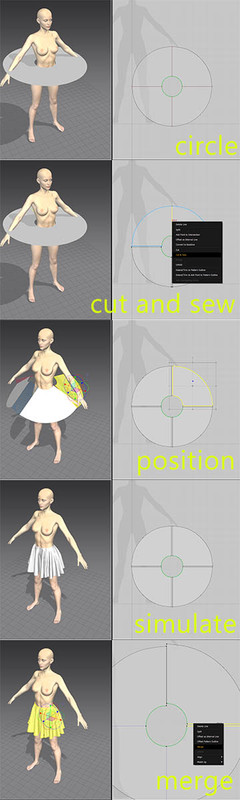 February 20, 2018 at 2:55 am #501954
February 20, 2018 at 2:55 am #501954>>"If I put the figure in the A pose, how do I export the garment for 3D, because loading G3F in DS she will be in the T pose again."
one way is to animate your MD avatar to the final T-pose, the other is to export the A-pose garment and adjust the model to an A-pose before equipping.
February 22, 2018 at 10:30 pm #505350I will try those thanks.
@Morri > I thought that's what I was doing. Do you mean using the free sew tool? I was sewing a quadrant (say a) then sewing from one side of A to the other side of the other piece of A.
@Skinklizzard just reading that confuses me; I will try it.
@silverboaX that seems more complicated, but I can try. I was wondering for a skirt like that if it would be easier to use the T pose. The problem is when I do it the first way and yank, it never falls straight.
@Amber "animate the MD avatar" is this actually something different in the program or do you mean to reload a T pose. Also, no one ever sells a garment not in the T pose do they?Thanks for bearing with me. One more big problem I'll make a new post in the thread.
February 22, 2018 at 10:42 pm #505363While trying to understand things; I started from scratch with a tutorial again with something more basic, but I decided to actually use the default avatar rather than trying to fit to G3F as I go, because that's likely just making it more difficult.
The biggest problem I have, no matter what I'm making, is nothing seems to simulate straight half the time, or if it does it ends up with wrinkles/sort of broken around the waste. It's like the gravity isn't falling straight down or there is wind or something. (and yes it's on simulate normal; I checked) I didn't seem to notice this before, but everything seems to randomly simulate and I have to keep doing it over and over and get different results. And I am copying patterns exactly; it shouldn't be this difficult. The longer I simulate the worse it gets. Also, is it odd that when lined up exactly center in 2D it always looks slightly off in 3D I was wondering if that could be part of it. All the tutorials seem to not be super careful or precise with anything anyway.
February 22, 2018 at 11:02 pm #505381I did want to add, in this one i didn't use arrangement points because the video did not. I tried now attaching them and it's not as crooked, but still crooked. the thing is once attached I can't "unattach" which was why I had to start completely over
-
AuthorPosts
- You must be logged in to reply to this topic.



