Home Page › Forums › General Chat › Manual Install to DS
Tagged: Data content folder structure
- This topic has 121 replies, 30 voices, and was last updated 1 week, 5 days ago by
 Palomino.
Palomino.
-
AuthorPosts
-
January 27, 2018 at 6:53 pm #474918
Buildings I file under the Environments folder, with a subfolder for Exterior & a subfolder for Interior.
Once again, there would be another subfolder within each for each vendor.The Architecture folder, I have not used, but I might use it for something notable like a Cathedral or Sydney Opera house
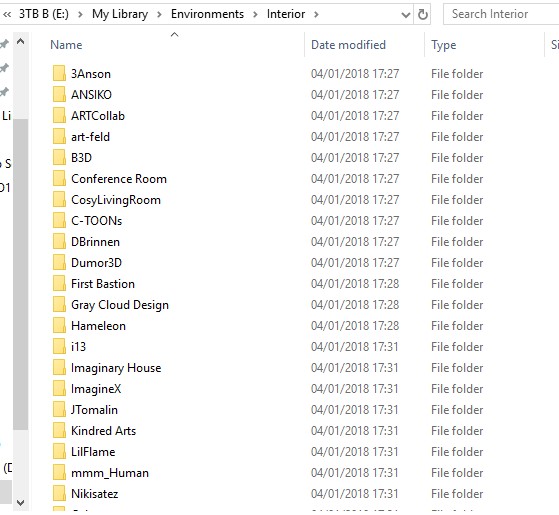
Now Props.
This one is a bear.
It is very easy for this to get scattered & messy, as everybody & his dog has a different way of regarding their classifications.
At the moment I do not have much in the way of seperate props installed.When there is the odd prop supplied with pose sets I usually put them in a folder with the pose set, for convenience.
If it is a full interior set, I would install it in Environments/Interior/ (Vendor Name)
The poses would just be filed as poses for whichever base character is concerned.To give a little more insight though, I will show you how I archive my props.
January 27, 2018 at 6:54 pm #474921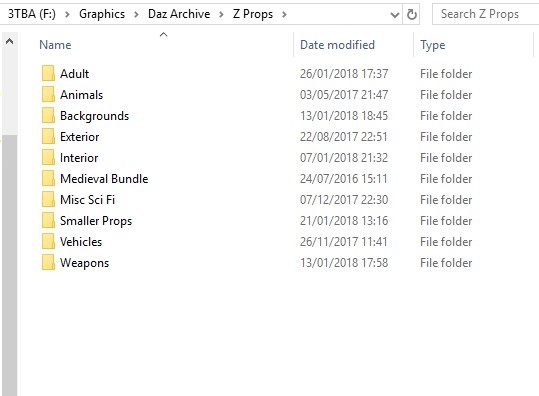
Once again, each will have a subfolder by vendor.
January 27, 2018 at 7:12 pm #474938Despite having an embarrassingly large Runtime & Archive, if I have the vendor name, product name & know what type of item it is, I can find it in a minute.
If not, I know I do not have it.That is down to a strict filename structure & keeping it maintained as I add things to it.
January 27, 2018 at 7:43 pm #474958Thank you very much!
My thoughts for the categories are
Enviroments/
Exteriors/
Ancient/
Ruins/
Medieval/
Modern/
etc...
Interiors/
Ancient/
Ruins/
Medieval/
Modern/I'm not sure about the vendor's name. I think its easier to search for Ruins/Abandoned City instead of Ruins/Stonemason/Abandoned City but i'm not sure yet!
P.S. Have a nice weekend!
January 27, 2018 at 9:00 pm #475011You are welcome. Enjoy your weekend too!
It is very much what makes sense to you & eases your workflow.
What has to be done to make it effective is to have a rigid naming format.As with any system though, it has to be maintained or else it will fail.
January 27, 2018 at 9:41 pm #475031I totally need to at least clean up my clothing section, was looking for shoes that didn't have metadata for smart content in the content library and realised my clothing is not arranged by type and is just clothing/<author name>/
January 27, 2018 at 9:47 pm #475040There is a screen shot of my Clothing organisation on the previous page of this thread.
February 1, 2018 at 1:49 am #479938Sheesh. This thread made me realize just how messy and unkempt my Poser Runtime folder is. I've tried to organize it, but at this point, I'm tempted to simply nuke the whole thing and start over from scratch. Not that I need most of the items in there, anyways, lmao.
February 1, 2018 at 2:25 am #479963I just nuked my entire Daz setup. About 500 gig and am re installing stuff I know Ill use and skipping stuff I probably wont. Im also limiting most of my stuff to Genesis 1-8
Considering she can do almost anything. I REALLY like old school V4 clothes though and thats hitting me hard but, G8 can wear a few items with some tinkering.Hopefully well see some good artists kick out some stuff besides lace underwear and swim suits soon.
February 1, 2018 at 5:39 am #480120@Adam...if there is something you need for V4.. let me know. I still like and use V4 a lot. Glad to help if you need it.
October 15, 2018 at 7:49 pm #803104To go back to basics for a while I will answer this question.
'How do I tell a base character from a add-on to another character, etc?'
I will resist the temptation to go into a full history lesson but perhaps a brief synopsis of Daz base characters is required.
Victoria was Daz's first standalone base character.
She has gone through generations 2,3, & 4.
In these earlier iterations there were other less popular base characters such as Stephanie in various guises
Loads of merchants did characters for each of the above Vic iterations, with each version getting more popular than the last.
Then things started to get a bit more complicated.
Genesis.
This was an androgenous base figure which could be morphed to either male or female. There was a Victoria 5 too.
This one was generally not so popular. People still loved the beautiful V4 & a lot still do.
The failing of it IMO was that as the mesh was androgenous, you tended to end up either with effete males or butch females.
Genesis 2 split the base meshes between male & female again G2F & G2M.
This redressed the lost ground somewhat, but merchants were ever improving with familiarity with the old favourite V4 mesh.
( In my file nomenclature I use M6 & V6 for this generation, so the files sort logically).
Victoria 6 picked up some merchant support, but very small compared to V4.
I will continue in the next post....October 15, 2018 at 8:06 pm #803128Then we got a step change breakthrough in realism with Genesis 3.
The base characters for this line are G3F & G3M
At this point the Victoria version was effectively sidelined in favour of the base G3F.
( For this generation in file nomenclature I use M7 V7 )
There were a plethora of add on base characters on this Genesis 3 base.
To name a few Victoria Aiko Arabella Bethany Eva Gia Genevieve etc all with the 7 suffix.
Whilst there were always a couple of characters based on these base variants at launch, there was little vendor support for them. They sensibly preferred to support the base G3F that everyone had. A bigger potential market.
This has followed through the Genesis 8 line, which was so called to bring the generation numbering into line.
The trend established with G3 has carried through to G8 with little vendor support for the base add on characters in favour of using G8F & G8M, despite the Daz Hype for each add on character.You will find that merchants make character packs for G3F & G8F with Victoria firmly sidelined. TBH it makes a lot of sense for them & actually I prefer G3F & G8F to their Victoria siblings anyway.
Well I hope this answers the original question posed :00
October 15, 2018 at 8:18 pm #803137I have followed through with M8 & V8 for the file nomenclature.
October 15, 2018 at 8:39 pm #803160it answers it and not. Since I am new to this, I mainly will be focusing on G8. What r the base characters for G8? I tried searching thru daz3d.com but little to no help
October 15, 2018 at 8:40 pm #803163and folloing your name structure, if I had Gia8 and wanted to install Astrid HD for Gia8, would it place Astrid under Gia8?
-
AuthorPosts
- You must be logged in to reply to this topic.




