Home Page › Forums › General Chat › 100% activity after copying is done
- This topic has 19 replies, 6 voices, and was last updated 3 years, 8 months ago by
 super santos.
super santos.
-
AuthorPosts
-
August 1, 2020 at 8:28 pm #1618223
Hi, I've searched the internet up and down but found nothing regarding my specific problem.
Just a quick explanation on my setup at home. I store my downloads onto an external drive V:\Daz. My Daz3D library is located on D: so is the daz\download folder:
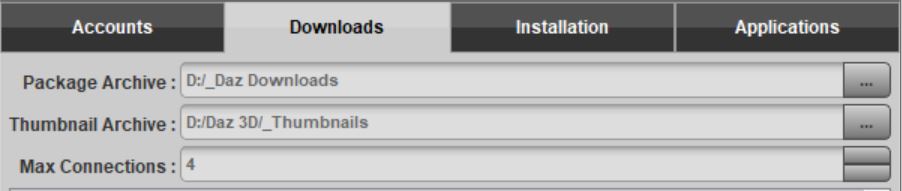

Whenever I copy something from my "Daz Vault HDD" to my library drive D: to install it via DIM, the D: drive keeps running at 100% long after the last file was copied. Even right now while writing this, the copy process has ended over half an hour ago, the drive still runs at 100% and the ressource monitor shows several items I copied still being written.
ressource monitor
task managerThe whole problem started I think 4 weeks ago, I even did a complete new installation of Daz and before I installed the first file with DIM I formated the whole drive. The same thing happens when I install a bigger batch of files through DIM, the first couple or maybe the first dozen run smoothly and then the drive stalls to almost a crawl while the drive runs at 100% activity.
I tried everything I've found on the net regarding the 100% "bug" on windows 10. I even changed the SATA cable and port on my mainboard. I ran chkdsk for several hours without any error message. CrystalDisk and the seagate tool state that everything is fine, too.
TL;DR:
Drive stalls at 100% activity after copying is done.Any help is appreciated
August 1, 2020 at 8:45 pm #1618224run perfmon.exe /res at the start button of windows and check what is happening there. When you close the dim process from there does it go back to normal?
August 1, 2020 at 9:10 pm #1618228Okay, I did as you asked. I shut down the process through the performance monitor but nothing changed. The copied files still clogging up the performance monitor for some time.
August 1, 2020 at 9:43 pm #1618230I think it is related to the DIM program.
Try a manual copy & see if you get the same behaviour.
:0/August 1, 2020 at 10:02 pm #1618231i found this link and it works fine https://youtu.be/WHXbFJmYvBg
August 1, 2020 at 10:04 pm #1618232I don't think, that it has something to do with DIM, because DIM doesn't run while I copy the files to the drive/folder.
August 1, 2020 at 10:17 pm #1618238Thanks for the video, but that's for another topic. That's to map your cms folder to another drive but that's not what I need. I'm looking for a solution, why my drive after copying/installing content always stays at 100% activity. It takes 5 to 10 minutes just to install one item.
Windows also fine, because I copied data between all of my external drives back and forth, without any issue. only the interal D: drive slows to a creep.
Maybe I should try a clean windows 10 installation.
Edit: Another thing I noticed, items I copied hours ago to the drive suddenly show up again on the performance monitor.
August 1, 2020 at 10:25 pm #1618239maybe try a disc repair
August 1, 2020 at 10:45 pm #1618242How old is the D drive, & how full is it?
August 2, 2020 at 7:00 am #1618317@Chris, I tried every repair/diagnose tool I have and the drive is fine.
@eelgoo, just a bit over a year old, bought it together with everything else when I build my PC last year.

@Living, yes I have an antivirus running, I do hope everyone else has one running on their pcs, but I don't think that's the culpit here, because if it's the AV, then my vault drive should stall as well when I copy files to it, I downloaded here for example.
Active Indexing is turned off, took ages because the pc had to undo every index it already created. But it didn't help.Thank you all for your input, but I do a fresh installation of my windows 10 and hopefully that solves the issue with a few others. I mean, what better to do on a sunny sunday morning 😉
But please, keep the input coming, because if it turns out that the problem persists I will need other solutions.
August 2, 2020 at 7:26 am #1618319A lot of data there, but not percentage of disc used.
100 reported uncorrectable errors & uncorrectable sector count doesn't sound good.
Odd that it should be a round number like that, or perhaps I am interpreting the table incorrectly. :0/You can get infant hardware failures, but they are not that common.
If the fresh installation doesn't work, I would consider a warranty claim for hard drive replacement.If it is out of warranty, I would consider backing up the data on it & trying a reformat.
PS. Have you tried tracking what is happening in Task Manager? That might give a clue as to what is going on.
:0/
August 2, 2020 at 8:14 am #1618324Ok there can only be two options really
Either your DIM doesn't work correctly
or
Your hard drive is defect or corrupt.Do you have another HDD where you can test if DIM is working correctly? Just put the install destination to that test drive and see if it acts the same way.
August 2, 2020 at 8:33 am #1618326If I remember it correctly, a value of 100 is good, if it sinks below, you have to worry.
So far, the new installation looks good, copying files to my d: drive gets the activity not higher than 40%.
Now I do the necessary installs, like the rest of the drivers, programs and then I install dim and see what's that doing.I'll keep you posted, and thanks again for the input.
August 2, 2020 at 8:37 am #1618327In all honesty, I still suspect that the DIM software is the culprit.
Have Task Manager open & monitor what is going on.
🙂August 2, 2020 at 10:10 am #1618341Good morning eelgoo,
after setting up a fresh windows 10. Everything is as it should be. I copy files between my Vault and the install folder with maybe 30-40% activity while DIM is open and recating the xml files. As soon as the copying is done, the task manager goes down to 0%.
The performance monitor only shows running processes on my system drive.Another good thing in doing a fresh install once in a while, is you get rid of the clutter in your system. Cut my memory usage in half while idle. It was 13,6 normally and stays at 5,6 right now.
Thank you all for your felp and input.
Wish you a relaxing sunday.
Greetings from Hamburg
Edit: Quick follow up, another good thing about a fresh install, anomize works again for me. No more using two browsers to download content.
-
AuthorPosts
- You must be logged in to reply to this topic.



