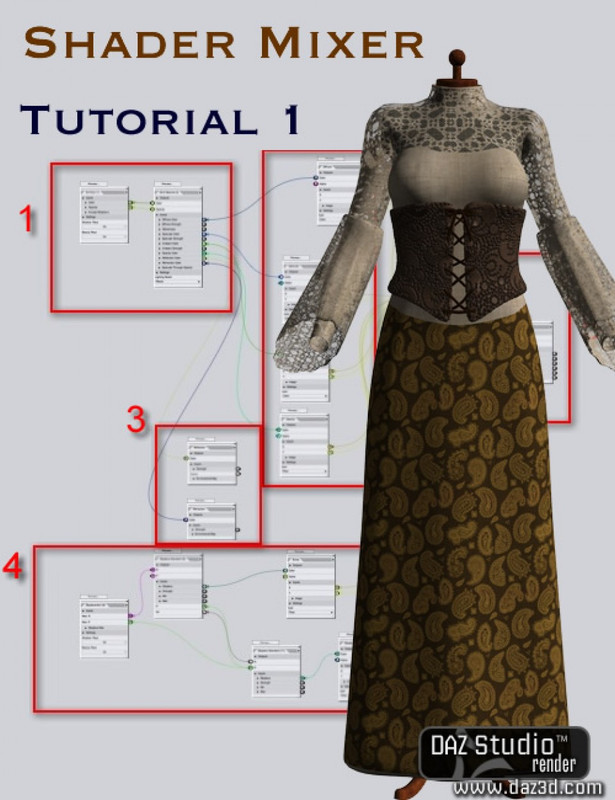
Shader Mixer Tutorial I
Shader Mixer Tutorial I
Product Information
Required Products: None
Learn the basics of Shader Mixer with this simple tutorial! This tutorial covers how to create a basic shader that allows synchronized tiling of diffuse, specular, opacity, bump, and displacement channels. You will also learn how to save shader presets. The completed shader described in the tutorial is also included.
Product Notes
Installation Packages
Below is a list of the installation package types provided by this product. The name of each package contains a Package Qualifier (WIP), which is used as a key to indicate something about the contents of that package.
Not all installation packages provide files that are displayed to the user within the interface of an application. The packages listed below, do. The application(s), and the location(s) within each application, are shown below.
Shader Mixer Tutorial I (DS3) (Core)
You can find new icons for loading this product in the following DAZ Studio Folders:
“Shader Mixer Tutorial:Presets”
“Shader Mixer Tutorial:Presets:Rotate Pattern”
“Shader Mixer Tutorial:Presets:Scale Pattern”
“Shader Mixer Tutorial:Presets:Tutorial Samples”
Shader Mixer Tutorial I (DS4) (Core)
You can find new icons for loading this product in the following DAZ Studio Folders:
“Shader Mixer Tutorial:Presets”
“Shader Mixer Tutorial:Presets:Rotate Pattern”
“Shader Mixer Tutorial:Presets:Scale Pattern”
“Shader Mixer Tutorial:Presets:Tutorial Samples”
Additional Details
File List
Resolved Issues
2014-03-25 - Updated bad texture path.
2013-08-26 - Installer Update.
Known Issues
None
http://docs.daz3d.com/doku.php/public/read_me/index/11676/start
