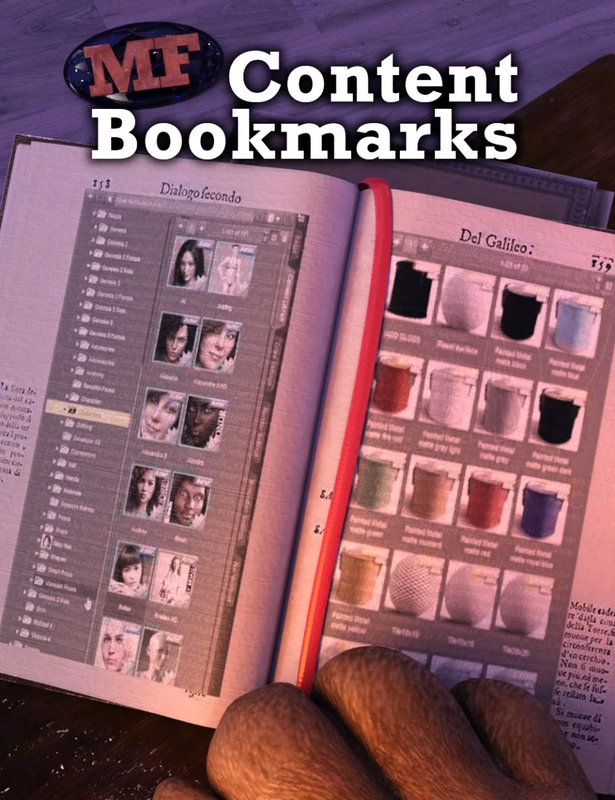
MF Content Bookmarks
Do you still use the Content Library pane a lot?
Do you find that you often have to repeat the same five or six clicks to get to the two or three folders you use often?
Wouldn't it be nice to have bookmarks for your content folders like your web browser has them?
This new plugin for Daz Studio 4.10 and 4.11 provides them! Select a folder many levels deep in your Content Library, select "Boomark current selection" in the new "Bookmarks" menu, and you have a new menu item there that will take you there in only one click from now on.
Works for folders under "Daz Studio formats", "Poser formats", "Categories" and "Products."
Please note: This product is for Windows PC only.
What's Included and Features
Bookmarks menu in Daz Studio main menu bar
"Bookmark current selection" action
"Edit bookmarks..." action
Can bookmark Daz Studio formats, Poser formats, categories and products
In bookmarks editor window:
Remove bookmark
Move bookmark up or down
Complete user guide (.PDF)
Notes
This product includes:
1 DSON Core Installer
**************************************
More items like this HERE!
**************************************
https://www.daz3d.com/mf-content-bookmarks

The Bookmark tab isn't showing in my main menu. What am I missing here?