Home Page › Forums › General Chat › Tired to the nose of DForce.
Tagged: DForce
- This topic has 37 replies, 12 voices, and was last updated 1 week, 3 days ago by
 1138adrianmartinez.
1138adrianmartinez.
-
AuthorPosts
-
October 2, 2021 at 8:43 am #1735105
As far as preventing Dforce explosions go, I've found that they occur when the clothing/hair is forced into other geometry and almost always seem to occur when I use 'Start from memorised pose' as Daz is pretty stupid about letting body parts move through each other.
I normally use keyframe animations, 120-200 frames starting with the default pose at frame 0, with the finished pose at around 2/3rd of the way through the timeline so there is a couple of seconds left for the dforce item to settle. If there are any points in the animation where I get explosions, I'll scrub through the timeline to find when the explosion starts, then look for what's causing it (usually fingers pushing into the torso for example). Once I know where the problem is, I move the offending body part or prop so it's no longer intersecting and add a keyframe, then re-run the simulation. With a bit of practice you can watch the animation without adding any dforce items, see where there is going to be a problem and fix it before you run the simulation.
October 2, 2021 at 11:35 am #1735181I am now using female models, and indeed the Dforce hairs are quite beautiful.
I'm testing with this one, which is not as over the top as a Paloma.
https://www.daz3d.com/dforce-punky-tail-hair-for-genesis-3-8-and-81
It took about two and a half hours to do the 7000 frame simulation with Lund's advice.
Now, I exporting to Alembic with the old HDF5 format plugin, as Sagan's Ogawa gives me trouble putting the textures on. (I think it must be a problem with the Normals when applying the textures ...) It is not a problem to go from HDF5 to Ogawa in Maya, yes in C4D that from the R19 version does not accept the HDF5 .. (Also, Blender..) I have the r19 and the r23. I will wait a little longer to see the results. 🙂October 5, 2021 at 7:56 am #1735897Could you possibly explain your work flow for applying a dforce sim on non-dforce hair? I never managed to do this with satisfying results.
October 5, 2021 at 8:02 pm #1736009I found these settings very helpful for clothing.
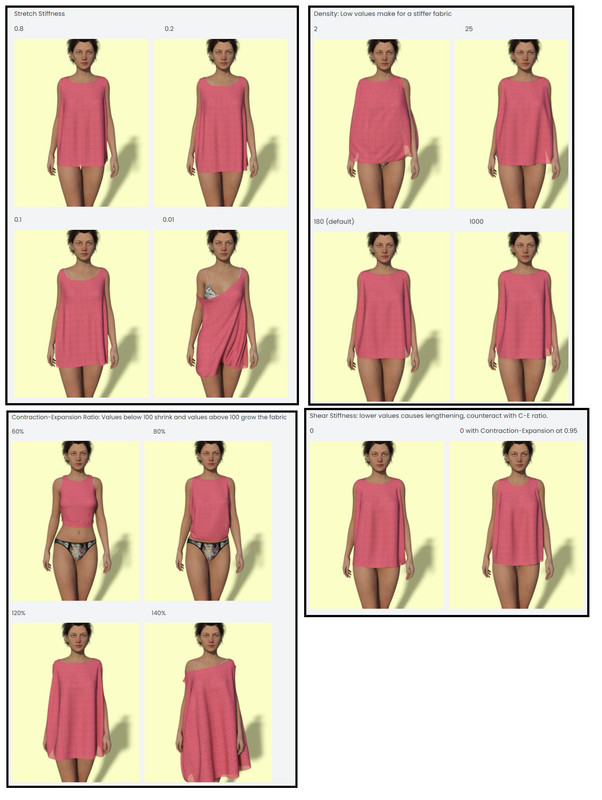 October 6, 2021 at 6:40 am #1736086October 6, 2021 at 7:17 am #1736099
October 6, 2021 at 6:40 am #1736086October 6, 2021 at 7:17 am #1736099It actually gets more stupid when some hidden properties need dForcing.
The Poolside Oahu Outfit for instance has addons and sub-structures that need to be separately dForced if you are going to change the dforce settings on the items. I found this out trying to figure out why the shirt wouldn't behave when I changed the settings.... there's a weightmap addon and additional addon that needs to be either removed or changed. They don't make it easy.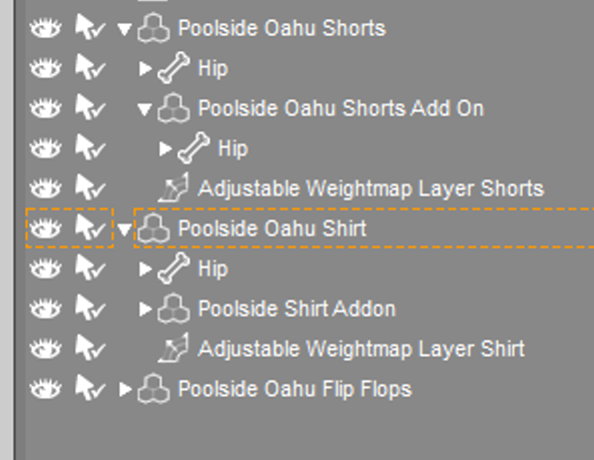 October 6, 2021 at 7:58 am #1736101
October 6, 2021 at 7:58 am #1736101@Leddi,
I came across this video on dforcing non-dforce hair the other day:
I haven't had chance to test it yet, but the basic idea looks sound.
October 6, 2021 at 8:49 am #1736107Thanks for the link, Paul. I will take a look into it!
October 7, 2021 at 11:31 pm #1736516OK I fixed the refusal to dForce problem I described earlier by hiding scene elements. It seems that dForce doesn't like having too many other things in the scene, maybe too many polys, when trying to simulate. Hid the terrain and trees in this case and the sim worked.... eurika!
October 8, 2021 at 10:50 pm #1736718Thanks to @chonakz ...Really usefully. And even with the new DAZ 415.1.72 the Dforce is running, in my humble opinion, faster and less explosions. I think Dforce starts to be a good thing, when you know what to do. And for me No animation cause to time Intensive.
April 19, 2024 at 11:40 pm #2071236Thanks for the great advice. I'm experiencing a problem with Dforce on Genesis 8 female. Every time I run a simulation the breasts look crushed. I'm using a pretty beefy gaming laptop with an NVIDIA 4070. Never had this problem when I was on a 3060. Any advice would be appreciated.
April 20, 2024 at 1:17 am #2071237Can you show us a picture of what is happening. Make sure you haven't accidently made any body parts not visible to dForce.
April 20, 2024 at 3:44 am #2071244Some hair and some clothes its pointless and others work fine. I have about a 50/50 success rate with trying to get it to do something I want. I usually turn everything off that isn't required. Including eyelashes, eyebrows, eyes, ect.. Ill run clothing and hair separate.
Boob interference is usually the biggest problem. Mostly it will conform way to tightly and/or follow morphs. Theres a few ways around it but its annoying. Hair rarely lays on the chest correctly.
I like it enough not to give up most of the time.
April 20, 2024 at 9:14 am #2071268I have long since avoided using it at all.
These days even tight fitting garments come with dFarce.
WTF are they trying to acheive with that?
:0/
April 20, 2024 at 9:16 am #2071269Great thread guys... lots to digest... am bookmarking now!
-
AuthorPosts
- You must be logged in to reply to this topic.





