Hello all
I will feed this post as I add Renderosity "3D Scenery" Products for Smart Content.
This .zip folder only contains the Runtime/Support folder so that it can work with Daz Studio Smart Content.
The folder structure is the same as the original.
This product was tested in DAZ Studio 4.16 Pro on PC Windows 11 (64)
This product was not tested on a Mac.
How to install:
You must have the product already installed or install it.
Open the .zip folder you just downloaded, open Content folder, drag and drop "Runtime" folder to your directory folder Library Daz Studio.
(This is the folder where all your products are installed)
If you don't know, follow this ...

* You can have as many folders as you want, here, 2 main folders ...
The other folders are used for testing.
After drag and drop ...
Open DAZ Studio
1. ==> Right clic in your Smart Content Tab
2. ==> Content DB Maintenance

3. ==> Re-Import Metadata
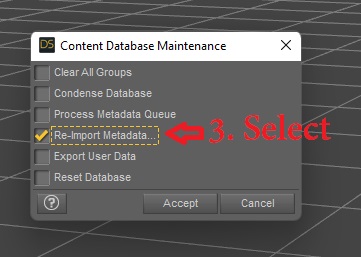
4. ==> Uncheck "All products"
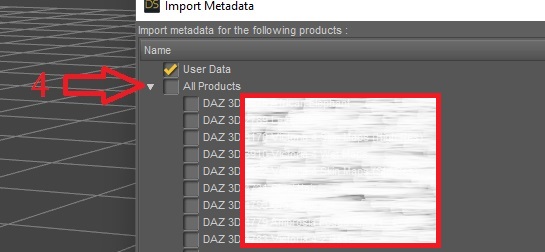
5. ==> Search and Select/Check your product ==> 6. Accept
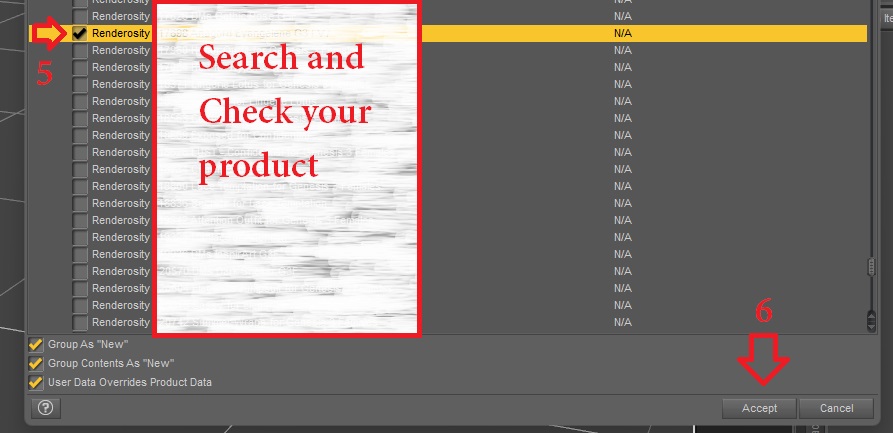
Your product will appear in your Smart Content tab 🙂
Happy rendering and have nice days !
If you have any problems, pm me, I would try to help you up to my skills.
######################################################
Last Update: 11/25/2021
######################################################
# 3D Scenery: Mystic Red Lands *Download*
