Home Page › Forums › General Chat › No G3M To G8M Morph transfer.
- This topic has 22 replies, 6 voices, and was last updated 6 years, 7 months ago by
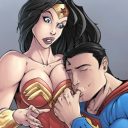 Soeperman.
Soeperman.
-
AuthorPosts
-
August 29, 2017 at 8:51 am #322637
Anonymous
InactiveRank:It's a no go by the look of it.
Transferring morphs from G3F To G8F is simple, but transferring between the
males isn't happening because of the geometry difference.
Tried, tested, failed.Has anyone else tried this with success?
August 29, 2017 at 9:31 am #322649I haven't even managed the G3F to G8F successfully yet.
🙁
August 29, 2017 at 4:04 pm #322857Anonymous
InactiveRank:Download from this link. It's a tutorial by Redz from DAZ
(It's the Dropbox link he provided in the DAZ forums BTW)
The process is pretty straightforward and no scripts required 🙂https://www.dropbox.com/s/x2vcwnfu7w2wtj9/G8%20Morph%20TransfersR1.zip?dl=0August 29, 2017 at 4:33 pm #322874Yeah, seen that.
I couldn't get it to work.
🙁
August 29, 2017 at 4:56 pm #322894Is there any way to transfer just head morphs with Redz's tutorial without affecting the body? I realize it's hard without GenX, but it's kind of annoying when I dial in a head morph and the body shape changes too, albeit not by much.
August 29, 2017 at 6:09 pm #322939Anonymous
InactiveRank:Make sure all your runtime's are set up correctly in DS
We have 2 Runtime's. One in the DAZ connect folder in My Documents. The other in C:/Users/Public/Public Documents/My Daz 3D library (DS installs to both of these locations by default.
You will need to make sure both the DAZ connect folder and the Public folder have the same contents for the morphs to transfer correctly.
Basically, if you have G3F in the DAZ connect folder, which you will. It will also need to be in the Public folder.
DS will only install to the Connect folder. You'll have to install to the Public folder manually. Assuming you have all the content from previous installations.
(Genesis starter kits)August 29, 2017 at 6:14 pm #322940Anonymous
InactiveRank:Yes you can.
But only If you have characters with separate head/body morphs.
Custom saved morphs will work also.Just follow the tutorial and dial in the head only. It works the same for the body.
I created two folders for this when saving. Head morphs and body morphs in my documents so I could find them quickly.August 29, 2017 at 6:28 pm #322950I don't use connect at all & all my installs are manual into my own custom file heirarchy, which has always & does function fine otherwise.
If this is calling up from Connect data, it will never work for me.
:0/
August 29, 2017 at 7:54 pm #323003Anonymous
InactiveRank:No problem, connect isn't needed anyway.
But I can't see why you are having issues transferring morphs.
More details are needed from you about where it fails.August 29, 2017 at 8:14 pm #323012I have tried to follow various tutorials, but none have worked for me.
I have saved the scene with the invisible G3F & visible G8F but can't get G8F to take any morph transfer.
Now if someone were to be able to update GenX2 I could cope with it as I know how to use that.
As regards the darkhound script, it gives me an index out of range error as I posted in a seperate thread.
:0/
August 29, 2017 at 8:23 pm #323018Anonymous
InactiveRank:I haven't had any issues with that tutorial although it could be better written for those trying morph transfers for the first time.
I had some little trial and error issues when I first used it but just kept at it.Never used GenX2, sorry :/
August 29, 2017 at 8:26 pm #323023That is it.
Different approaches give different mileage ;0)
:0/
August 29, 2017 at 8:26 pm #323024Anonymous
InactiveRank:I've never had the out of range error. I assume your copy of DS is the latest?
August 29, 2017 at 8:27 pm #323025Anonymous
InactiveRank:Are you saying you aren't trying hard enough 😛
August 29, 2017 at 8:34 pm #323044Anonymous
InactiveRank:There isn't much difference between G3F & G8F.
You aren't really missing anything. DAZ need some fresh ideas IMO. -
AuthorPosts
- You must be logged in to reply to this topic.

