Home Page › Forums › General Chat › How to use provided installers?
Tagged: help
- This topic has 9 replies, 6 voices, and was last updated 1 year, 4 months ago by
 Niala.
Niala.
-
AuthorPosts
-
December 1, 2022 at 7:11 pm #1896309
Hey there.
I'm extremely new to DAZ and everything surrounding it.
I grabbed a couple things that came with IM0000 zip files which I presume are installers?
The zips themselves include things like Manifest.dsx and folders named "Content" like I presume a lot of files are.
This is all well and good but my issue is, I haven't got the brightest idea on how to use these installers or know what app to use TO install them. I scoured the internet to no results and I couldn't find anything here from a brief search.
If anyone could offer me some guidance I'd greatly appreciate it.
December 1, 2022 at 7:34 pm #1896317USING IM000*.zip Installers
These installers are from Daz3D, and are intended to be dropped into the DIM /downloads/ folder and you then simply run DIM (Daz Install Manager) and it will install them for you.
The Manifest and Supplemental files instruct DIM where to install things and also make a deinstaller for you if you wish to remove the item later on.
Also Meta Data and info for Smart Content are contained in those 2 files under the /Content folder.
This is how the Daz Install Manager expects the files to be, so it can install them for you.
That being said - some people don't like to let DIM install anything because if you login online it may phone home and notice your files weren't bought at Daz by you.
So usually most people run Daz Install Manager in OFFLINE MODE. You can still drop the files into the location where you installed DIM in the Downloads folder there. It's usually Program Files/Daz 3D/DIM/Downloads or something to that effect, depends on how you setup things.
MANUALLY INSTALLING A DAZ DIM INSTALLER ZIP
Open the IM000*.zip file in your ZIP program, and drag the CONTENTS of the INSIDE of the CONTENT FOLDER to your runtime - some people have "My Library" or some other name where your runtime contents for Daz is installed.
Simply copy everything INSIDE the CONTENT folder and drag/drop it into your Runtime (My Library) and it will put things exactly as it is supposed to be.
Just remember no Meta Data or uninstall info will be put anywhere.
Hope this helps - its the most simple I can explain it.
Cheers
AnjaBearDecember 1, 2022 at 7:43 pm #1896321it is not so hard...
The "Content"folder is like a container for all folders you need in your Library.
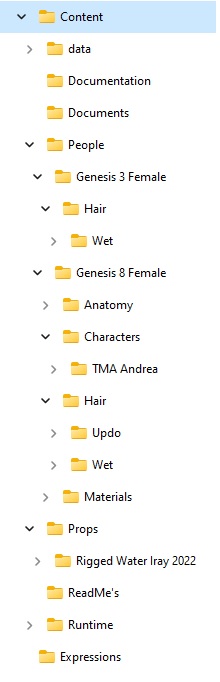
So basicly this is what you do
Option A:
Open zipfile and extract everything IN the contentfolder to you library.
Option B:
Unzip in same folder as zipfile.
Then copy, or cut, everything within the Content folder to your desired librarie
The MAnifest.dsx is just an XML file, just as the Suplement.dsx.
They are no use to you so to say.
I copied a Little piece to give an idea of what it contains.<DAZInstallManifest VERSION="0.1">
<GlobalID VALUE="255389f8-f46e-4e05-83d9-5073a8f1d739"/>
<File TARGET="Content" ACTION="Install" VALUE="Content/data/PrefoX/Kiera High Heels/Kiera High Heel Prop Left/Kiera High Heel Prop Left.dsf"/>
<File TARGET="Content" ACTION="Install" VALUE="Content/data/PrefoX/Kiera High Heels/Kiera High Heel Prop Left/UV Sets/PrefoX/Base/default.dsf"/>
<File TARGET="Content" ACTION="Install" VALUE="Content/data/PrefoX/Kiera High Heels/Kiera High Heel Prop Right/Kiera High Heel Prop Right.dsf"/>
<File TARGET="Content" ACTION="Install" VALUE="Content/data/PrefoX/Kiera High Heels/Kiera High Heel Prop Right/UV Sets/PrefoX/Base/default.dsf"/>Hope you got wiser, and have fun witj the studio....it is a challenge at first, but once you get the hang of it,,,,
Greets GaverDecember 1, 2022 at 11:18 pm #1896381Ah thank you both for your help, it's greatly appreciated.
Consider me well informed.
Many thanks
December 1, 2022 at 11:44 pm #1896384Your categories are very similar to mine @Gaver. I have extra folders under People/Clothing named "Shoes" because I can never find them, and have split Props into "Architecture" (indoor) and "Environments" (outdoor), and have sub-folders for "Shops/Public Spaces" and sets like "Bedrooms" and "Bathrooms". I guess it's a balance between having too few categories where it's hard to find stuff, and too many which makes your runtime messy.
December 2, 2022 at 4:48 am #1896430This pic was just an example...
I Have far more categories
Hair in short, half long and long, ethnice etc. Clothes into fantasie, dauly wear, Sci-fi, under that
folders like shirt, dress, shoes ( Wich are divided into boots, sneakers etc)IT is soms good advice @Fawkes to start categorising from the start, once lib is filled it will be a task...
December 4, 2022 at 9:27 pm #1897546Hello, I come back to this post for a similar problem, but I can not solve it. I have spent several hours trying to put the contents in DAZ, but they do not appear.
By taking content like:
I tried to manually put the contents, respecting the names of the folders:
the zip content folder a "Content" folder, with a "data", "people", "runtime" folder in it. I did not take into account the "manifest" and "supplement" files as explained above.
I take well in each of his folders the content, which I move in Daz’s folders:
C: Daz 3D Applications Data DAZ 3D My DAZ 3D Library data (for data folder)
and so on...When I launch Daz, the content is not found in the software when I generate a genesis 8.
I tried with DIM, moving the zip folder to:
C: Daz 3D Applications Data DAZ 3D InstallManager Downloads (it just doesn’t appear).
Is this from my version of Daz (Daz Studio 4.21)? I spent some time looking for an explanation, even asking for help on a Daz discord, but no solution to give me.(I’m French, I’m sorry for my English)
December 5, 2022 at 4:10 am #1897615You're putting them in the wrong place @Aurelien.
Create a new folder on you HD or on a SDD and call it My Daz Library or whatever. In there goes your content in sub-folders, see this.
For Daz Studio to find the folder you'll need to add it as a new base directory. Go to the default content directory and add it. From then on you should be able to load content from this new directory.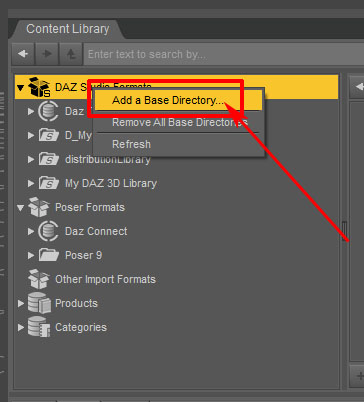 December 6, 2022 at 9:54 am #1898023
December 6, 2022 at 9:54 am #1898023Oh thank you, you save me!
I stayed focused on the "Smart Content" tab, it goes on "Content Library" I understand better.
December 6, 2022 at 10:53 am #1898035Besides recent Daz items, most assets do not have the metadata required for smart content. This is true for all old assets, including poser assets, assets from third party vendors like rendo, renderhub, rotica, etc and of course free assets.
Smart content may be convenient sometimes, but it is not really so smart and/or the metadata have frequently been poorly added. It is always safer to look at the content library. -
AuthorPosts
- You must be logged in to reply to this topic.


