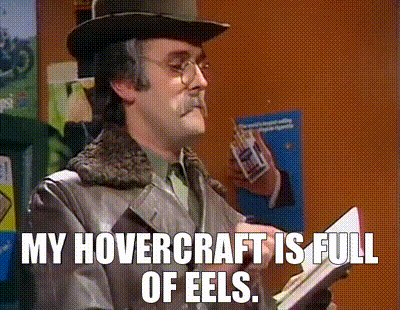Home Page › Forums › General Chat › FaceBuilder for Blender
- This topic has 14 replies, 7 voices, and was last updated 1 year, 10 months ago by
 Richard Y..
Richard Y..
-
AuthorPosts
-
January 5, 2020 at 1:36 am #1411326
Have anyone tried this software? Looks promising.
It's currently open for Beta testing, so its free at the moment.January 6, 2020 at 8:45 pm #1414537It takes a bit of getting used to, but it's pretty cool. If you get R3DS Wrap (or if you're familiar with shrink wrapping) you can transfer your results to Genesis 8.
January 9, 2020 at 7:16 am #1417877Thanks. Any recommended tutorials for using shrink wrap to transfer results to G8?
January 9, 2020 at 3:18 pm #1418372Honestly, I couldn't make heads or tails out of the shrink wrap in Blender, which is why I use R3DS Wrap. It's pretty simple, though getting Genesis 8 to Wrap is a bit tedious as you have to delete some geometry, otherwise things will get super messy.
January 9, 2020 at 6:50 pm #1418639Do you mind adding some details on how to transfer created morph to genesis 3/8 figures? I created a morph in blender, but don’t know how to wrap it...
January 10, 2020 at 1:53 am #1419074I'm not great at explaining things, but essentially what you'll need is a G3/G8 head obj without the eyes, mouth, teeth, and tongue. Take the created mesh from Facebuilder into Daz, scale it down and try to line it up as best as possible with G3/8. Take both into Wrap, create a point selection node, plug both models into that and select some points to match up. When you're done, create a wrapping node. Plug in the two meshes and the point selection node into it and compute it. When that's done, you should have a new model that will become compatible with Genesis 3/8.
Bring in a full G3/8 (without any morphs dialed in and without the eyelashes) create a latice node, plug in the full G8 into the first socket, the G3/8 head into the second socket, and the mesh created from the wrapping node into the last socket and set the latice neighbors to 15. After all of that, you'll have a new morph for Genesis that you can either export or refine. As far as refinement goes, I'd recommend looking into the R3DS Wrap Subset node tutorial to get the gist of it.
January 10, 2020 at 3:21 pm #1419823Hmmm ok, will check this out today. I just don’t know how I could get genesis 8 head only, I thought the mesh wasn’t supposed to get split?
January 10, 2020 at 4:00 pm #1419881January 10, 2020 at 4:14 pm #1419903@nejcsterle Like I said in a previous post, getting just the head can be a bit tedious. What I did was I used the polygon editor tool in Daz and deleted the parts that I didn't need for the initial head morph. That's also where a standard obj of the full Genesis and the latice node in Wrap come in.
Though, if you're doing a full body morph, you can skip the polygon editor tool portion and just export the base Genesis 8. You'll still have to work with the polygon selection tool, subset, and replace nodes in Wrap. Otherwise you'll end up with distorted eyes and mouth parts.
January 11, 2020 at 3:56 am #1420691Thank you very much. R2DS Wrap looks interesting, I'll look into it.
March 26, 2023 at 4:34 pm #1947095Not possible like this. You can not just make a morph without eyes or for the head only. It has to be the exact same topology than the FULL BODY G8.
"but essentially what you’ll need is a G3/G8 head obj without the eyes, mouth, teeth, and tongue"
But than you have a model without eyes, mouth, teeth, and tongue and it will stay like this in DAZ, even when loaded to new figures as morph!!!
March 26, 2023 at 7:48 pm #1947189Yea, you're correct but maybe he did not really mean that I suppose ~
Anyway there IS a simple way to wrap the head object from Face Builder in Wrap3D/4D.
After making necessary alignment, just use G8's fullbody obj plus the nodes of SelectPolygons and Subset to wrap the FB's head. Then based on the wrapped result, use the nodes of ApplySubset + SelectPolygons + Replace to combine the final geometry.March 26, 2023 at 9:03 pm #1947222WHAT? I try all day and the best I can do is a mesh morph withou eyes, mouth, teeth, and tongue”, and it can only applied to Genesis 8 without eyes, mouth, teeth, and tongue! (When I save the morph I'm forced to save the edited Character as a new preset, no way around it and it's not G8 anymore, but something else. Some eye, mouth, teeth, and tongue less monstrosity.) <- Thanks to the great guide above.
"use G8’s fullbody obj plus the nodes of SelectPolygons and Subset to wrap the FB’s head. Then based on the wrapped result, use the nodes of ApplySubset + SelectPolygons + Replace to combine the final geometry."
What? I don't understand- "Subset to wrap the FB’s head"?
"use the nodes of ApplySubset + SelectPolygons + Replace to combine the final geometry." What? Where in Daz or Warp or blender?This doesn't sound easy at all. Can you please be more clear what I should do? I can't follow your approach at all
March 26, 2023 at 10:28 pm #1947250March 26, 2023 at 11:12 pm #1947271@spacemad
Right, disconnected polygons have to be unselected by using SelectPolygons node...Anyway, instead of making it too much wordy, pls just follow this tutotrial:I learnt it from him (Kelvin Jin, aka shinteo) years ago. He's good at making all these stuff~
-
AuthorPosts
- You must be logged in to reply to this topic.