Home Page › Forums › General Chat › Dforce issue looks like wind... confused
Tagged: DForce, help, simulation
- This topic has 9 replies, 5 voices, and was last updated 1 year, 3 months ago by
 Richard Yan.
Richard Yan.
-
AuthorPosts
-
December 30, 2022 at 10:56 pm #1907876
so I am trying to place a blanket on the bed:
1. created a cube primitive with 50 segments
2. placed it so nothing was touching the bed or bed frame
3 added dforce modifier in edit>object> add dforce dynamic surface
4. clicked simulate and on corner goes up in the simulation then over.https://ibb.co/bNXf4qj gif of what is happening
how can I prevent this from happening?
December 31, 2022 at 8:20 am #1907970I did a quick test.
Select the cube in the scene, go to the surfaces tab and turn off "Self Collide".
Still had some issues though with the matress pokethrough.
Check this out:
https://zonegfx.com/?s=dforce+bedDecember 31, 2022 at 1:42 pm #1908129Sweet! Thank you for the assist on that. It worked like a charm.
January 28, 2023 at 5:30 am #1919527thank you for the explanation, I will try that. I appreciate it.
January 28, 2023 at 12:04 pm #1919686Using DAZ standard Primitive-Cube is not a good choice indeed. Even if you change the Y scale but it's not easy to deal with the 'edge' for dForce. You have to create separate surface for it and tweak dynamic surface params, then still not easy to get what you want...
If you really need a self-made 'thick blanket' but don't wanna use modeling software to create it, suggest use Primitive-Plane + Thickener plugin in DAZ.
This amazing plugin can give enough thickness to the plane as you wish: (You may do the same to those pretty thin garments as well...)

Tweak some values as needed on blanket's dynamic surfaces, give it a shader and simulate. You'll have pretty good smoothing result, no poke-thru. Easy and quick:
 January 28, 2023 at 3:19 pm #1919795
January 28, 2023 at 3:19 pm #1919795Once the item is draped, can you 'un-thicken' it?
January 28, 2023 at 3:33 pm #1919801These are amazing tips here. I’m still very new to daz and dForce. For the later, is there a certain default setup I should be playing with in the timeline to give dForce time to drape and stabilize? What is the pose setup for each frame? I don’t do animations, just stills.
January 28, 2023 at 10:56 pm #1919898Nope~ there's no unthiken option in this plugin but the so-called 'thickness' for draping could be all controlled by the parameters on dynamic surfaces, different params. different draping result. Or you set up more appropriate params. before thickening it, or make a couple of objects.
We may change Y scale of it for sure, but it'll affect the size of the blanket, so more tweaking might be needed.January 28, 2023 at 11:28 pm #1919913Actually for this simple case, timeline is not necessary. Simulation for current frame is well enough, plus proper parameters from Simulation Settings and dynamic surfaces.
Using timeline depends on what the result you want and the complexity of the scene objects interacting with this dForced object. For instance, if you have a figure lying on the bed and you need his/her arms laid on the blanket after its draping, collision in between the arms and blanket will be needed for a natural result. In this case, we better use a timeline.
You may firstly make figure's arms lift up to leave enough space for the blanket to drape, then lay the arms down on a proper frame after the draping, and reserve more frames for the blanket to stabilize.
Or to make it more dramatic, you need this or another figure to partially pull back the blanket after draping, you also neeed dForce Magnet to be used on the timeline. Then the simulation result will be fairly well.
Quick samples as below:
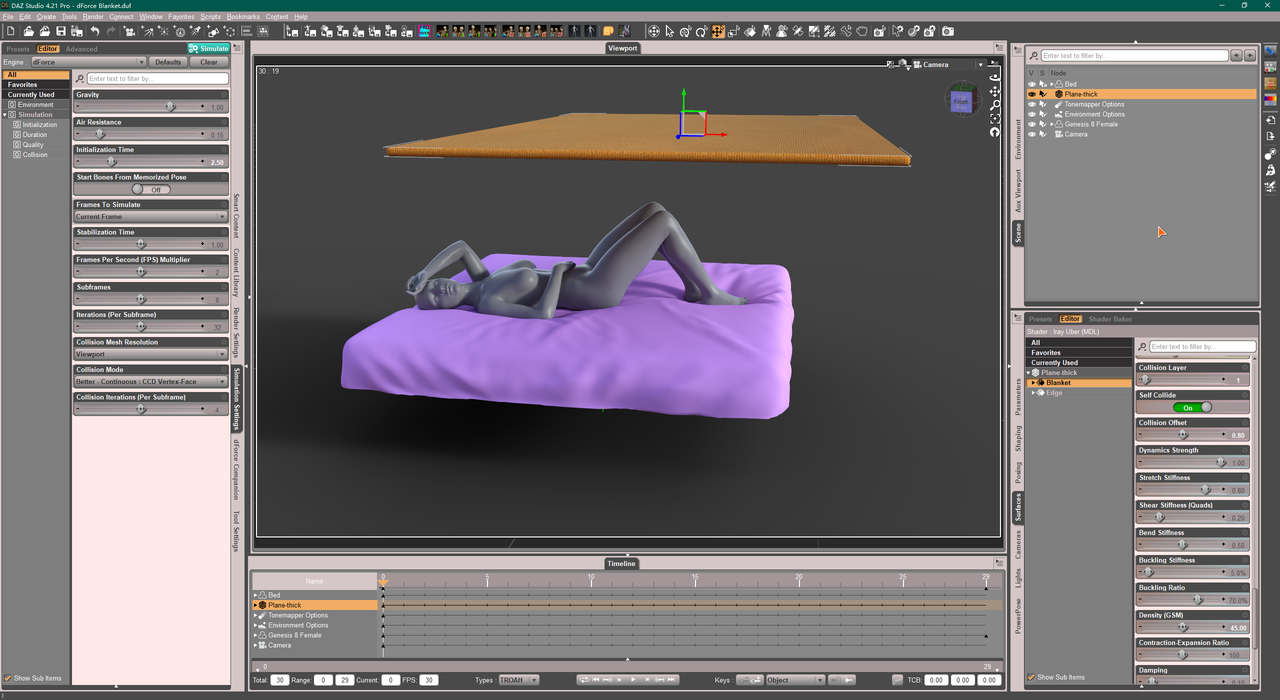



 January 29, 2023 at 1:17 am #1919942
January 29, 2023 at 1:17 am #1919942Exactly and agreed~ The mechanism of dForce is not so complicated, just more deeper understanding and experiments are needed. Sometimes just change one or two params values in Sim Settings or on dynamic surfaces, or tweak the pose a bit, explosion is gone and draping is much better and natural...
-
AuthorPosts
- You must be logged in to reply to this topic.


