So, since my last time I converted successfully the DAZ skin in Blender...what about the Eyelashed and hair?
After the Conversion from the DAZ to Blender Bridge I got this:
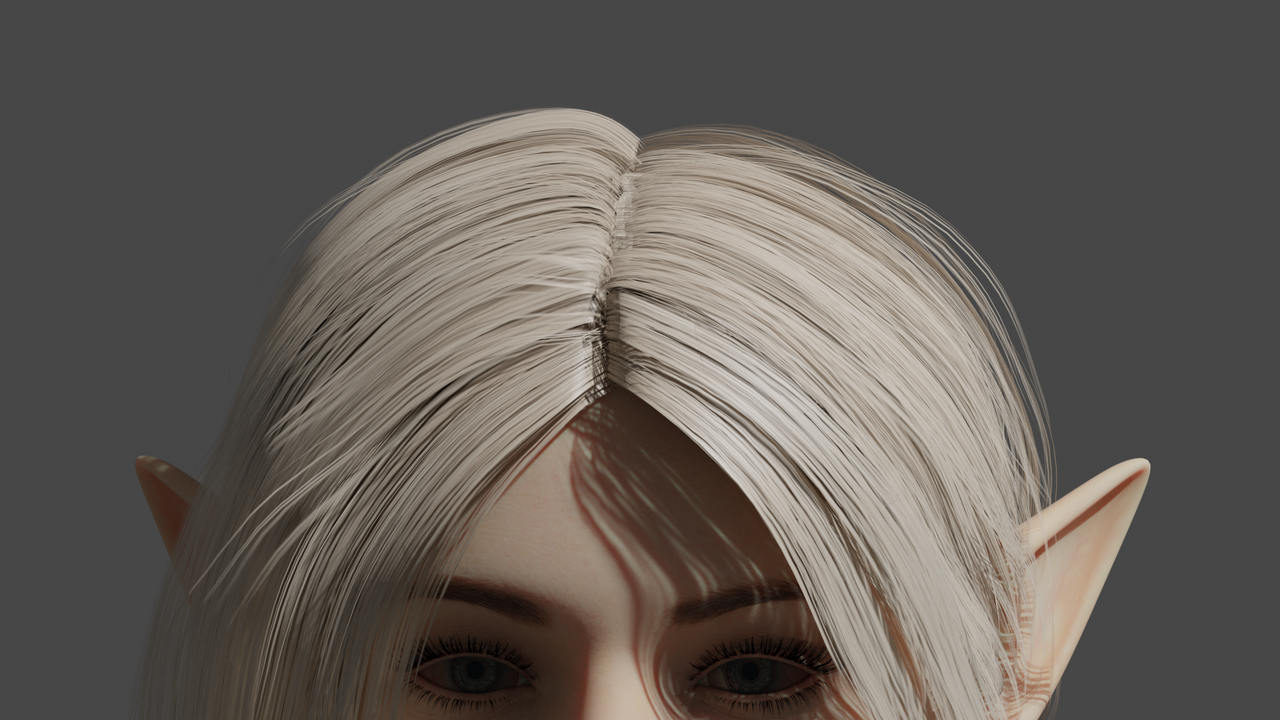
Exciting, isn't it? And to think that the guys at DAZ made a super-complex shader for this....
Well, after a lot of tinkering to understand and fine tune things, here are my results (the skin was not improved, just hair and eylashes):

The hair is the Vivacious Hair from SWAM, and the only things I had to change was:
1. Use the Principled shader from Blender
2. Add SSS at 0.1 with a radius of 0.9, 0.7, 0.5 (these are 3 values, maybe someone has better ones).
3. Roughness 0.5, Metallic 0.5 (I couldn't get that awesome DAZ sheen otherwise).
For the eyelashes instead:
1. Again, use the Principled Shader, not DAZ's crap.
2. Connect the correct image (the Opacity map) to a Gamma node (set it at 2 for better definition), and connect it to the Alpha channel.
Of course, then you'll no longer need hair shaders, since you'll be able to do stuff like this:

That's all! Let me know what you think!