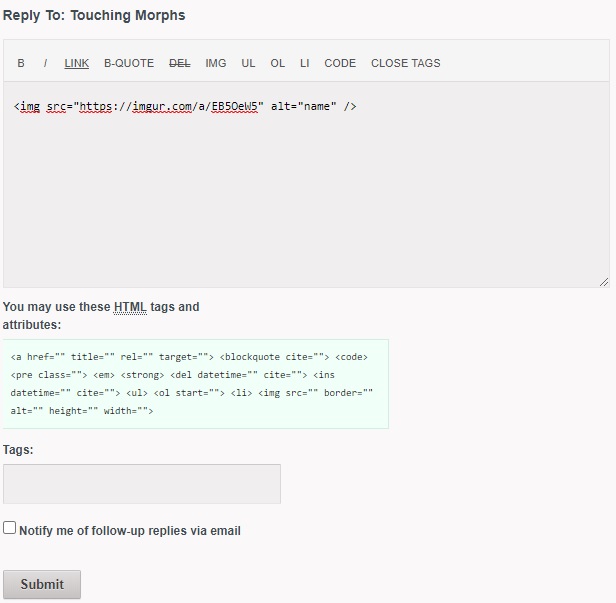Go to imgur.com/upload
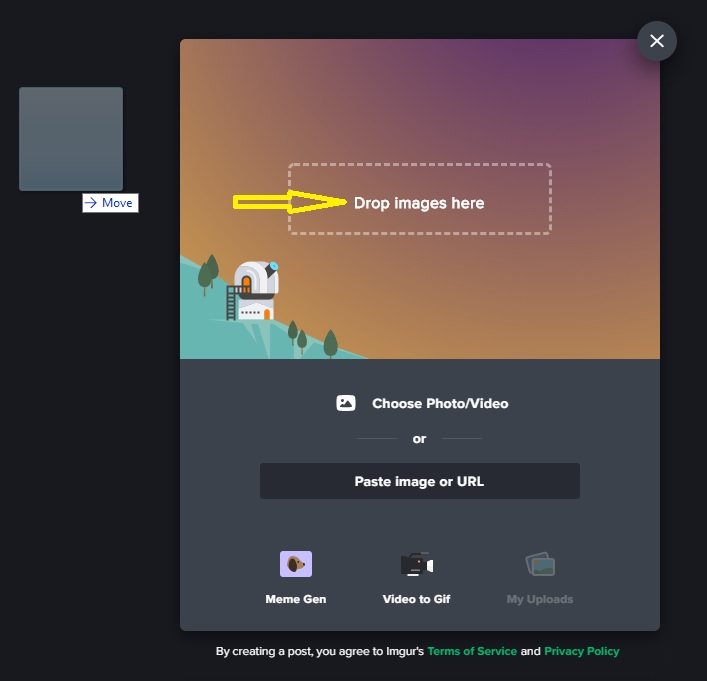
Hover inside your image, click on the three dots.
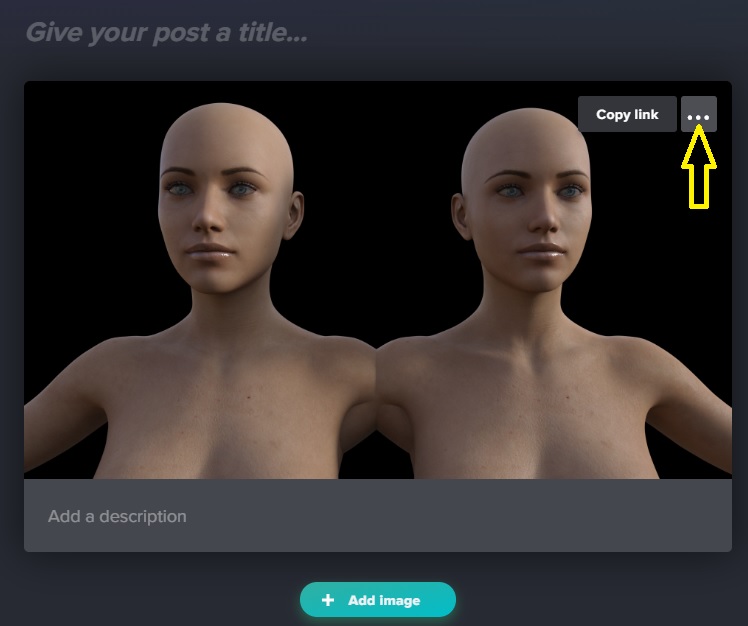
Click on "Get share links"
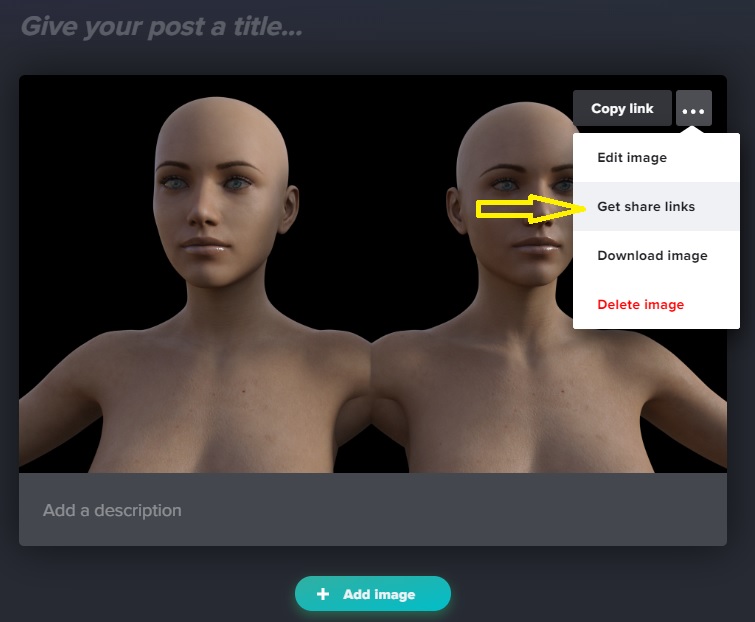
Click on the green button "Copy Link" for "BBCode (Forums)"
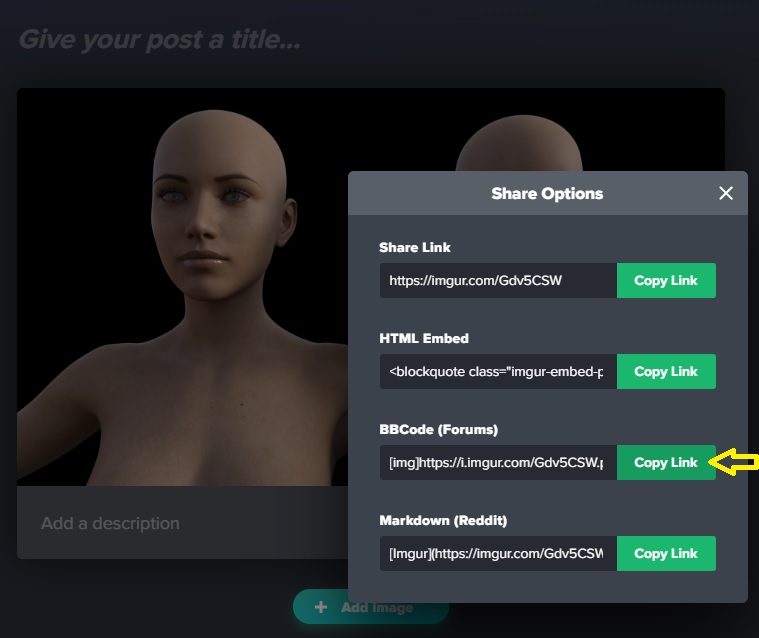
**************************************************************************************************
At Zonegfx.com, Click on the "img" above the type box.
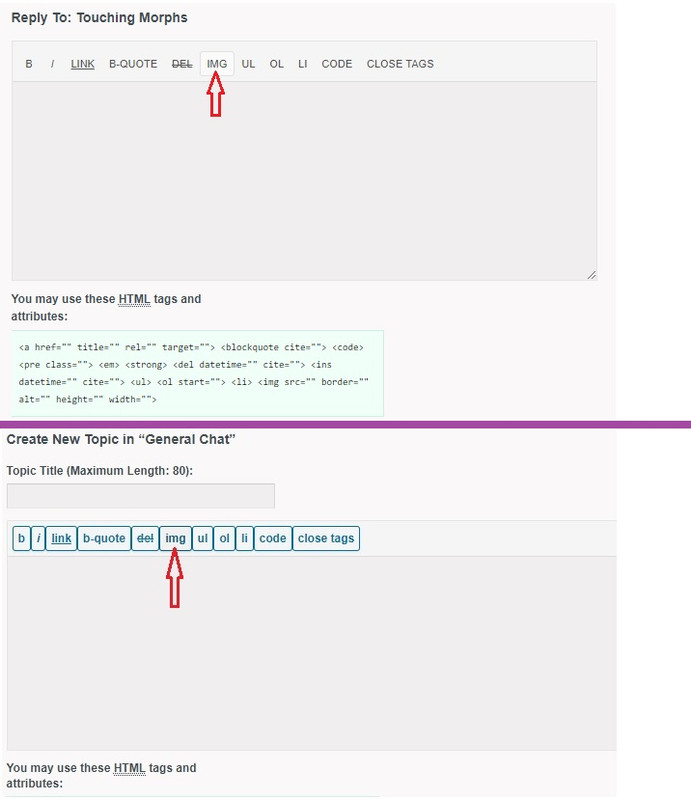
Right click and paste your link. Click "OK"
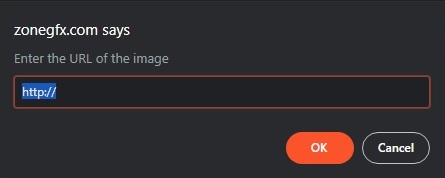
Give it any name. Click "OK"
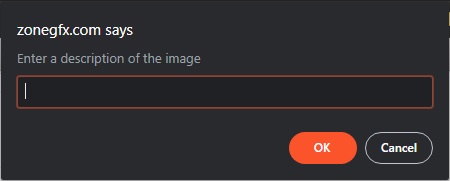
Done 🙂