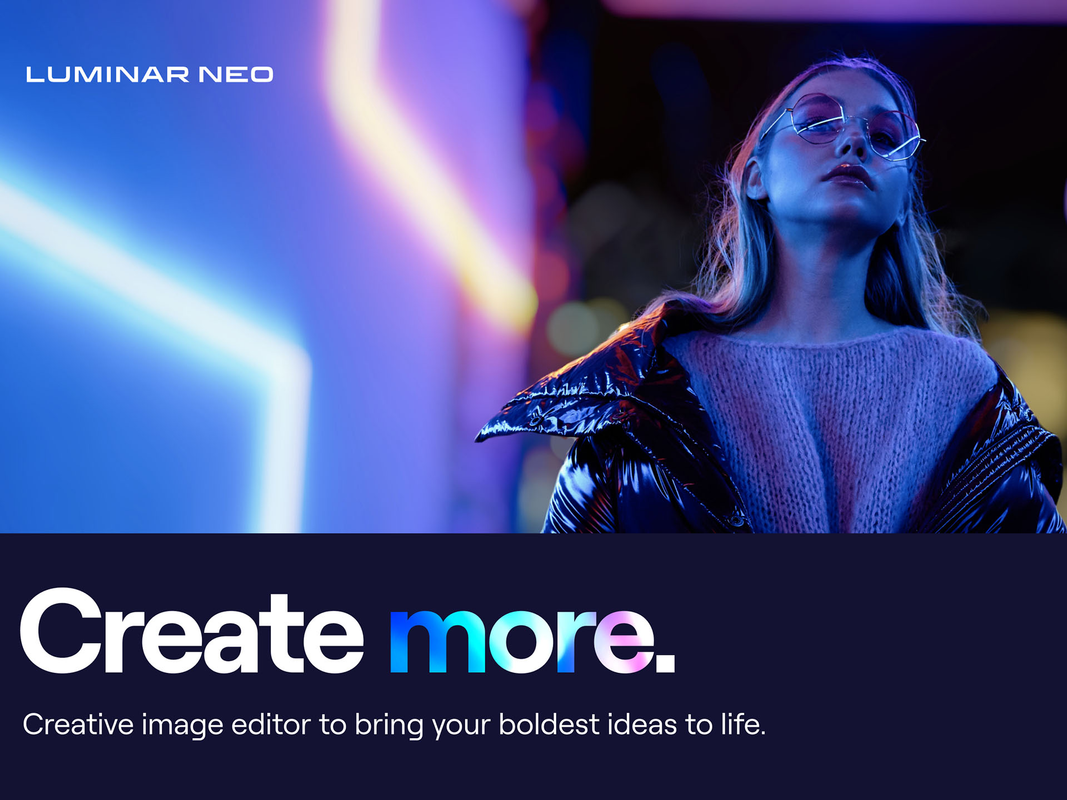
Luminar Neo 1.0.5 (9506)
SkyAI
If the sky in your photo isn’t compelling due to bad weather and poor exposure, you can easily replace it with the SkyAI tool. It scans an image to identify sky and water, then seamlessly changes the sky with the selected replacement sky, adds realistic reflections in the water, and intelligently relights the scene.
Portrait Bokeh
The Portrait BokehAI tool imitates the creamy bokeh blur on the background of your subject. It works on just about any portrait image, regardless of the lens used or the lighting conditions. Get precise control over depth of field, softness, and glow.
Relight AI
Relight backlit photos or darkened images in a slide with the Relight AI feature. Luminar Neo calculates the depth of a photo and creates its 3D map. This way it is possible to spread the light naturally in 3D space on a 2D image.
CompositionAI
The CompositionAI tool automatically adjusts the composition, crop, and perspective of the photo, with the possibility to manually fine-tune any aspect of the resulting framing. Align the horizon in one click and automatically straighten the verticals for an even better shot.
RemovalAI
Portrait Background RemovalAI is a powerful feature created on the basis of MaskAI, the smart AI technology that quickly detects and selects the objects in the photo. Forget about time-consuming manual selections. Remove the whole background behind the people in your photo, automatically.
FaceAI
Using face recognition technology, the FaceAI tool selectively targets a subject’s face, eyes, and mouth and makes them vivid, bright, and smooth in less than 5 minutes — instead of 40 minutes with classic retouching textures and brushes.
This Post Is Dead - Please Repost It
