Home Page › Forums › General Chat › Need help with clothing conversions G8 to G9
- This topic has 15 replies, 6 voices, and was last updated 4 days, 23 hours ago by
 Larry.
Larry.
-
AuthorPosts
-
April 21, 2024 at 2:59 am #2071373
Specifically, with the boots in the DForce Steampunk Outfit For Genesis 8 Female(S). Auto-fit is useless and the Rssy converter gives something not-ridiculous-looking if you use the included extra morphs, but it's still not right.
I've seen people post these converted assets packages here, how do they do that? What software is it? Can you request something like this, and is it likely to get filled? Any help with this would be appreciated...
April 21, 2024 at 7:15 am #2071387Richard Yan (from Zonegfx) has done a tuto on fitting G3 heels on G8. Not an automatic conversion, but something that can be done in a few minutes.
The basic idea is to fit the shoes at the same time on chars from both generations and to use morph loader pro to suppress the shoes deformation.
I do not use G9, but there is no reason why this method could not be used for the G8-G9 conversion.EDIT: Just seen that this post is dead. Weird to see an original work removed by mega.nz...
I can try to find it on my computer, but the best is if @windreaver0118 can update it. He did a great job and largely deserve the points. If he does not update his post and if I find the file, I can update it, provided I find a way to submit a free post.April 21, 2024 at 9:23 am #2071393Does this look like what you were trying to link to:Converting Clothing And Shoes Between Genesis 3 and Genesis 8 Females? See also: https://www.deviantart.com/sickleyield/journal/Tutorial-Convert-Clothing-G3-to-G8-G8-to-G3-686682065
I tried following those instructions. But when I got to the last step, doing "fit-to" on the boots and selecting the G9 figure, the "fit-to" dialogue opens. That doesn't happen in the tutorial video. If I go through that process, the boots are messed up as usual, if I cancel out they don't move with the figure.
April 21, 2024 at 11:18 am #2071405No I did not either succeed to use Sickleyield method for shoes.
The idea for a G3->G8 conversion is to
1/ create a scene with a G3 AND a G8 figure.
2/ fit the shoes on G3
3/ put G8 in the EXACT same pose/position as G3 (including foot bend), bake to transform ans save G8 foot pose.
4/ Set G8 to zero pose, autofit shoes and apply saved pose. As a result the shoes are terribly distorted.
5/ back to G3. Export G3 shoes to obj
6/ select G8 shoes and morph loader pro. This creates a morph with the name given to the obj.
Then you have to dial the new morph to 100% to get the original undistorted shoes.This is the outline of the method, but the explanations are very good in the tuto. I successfully converted several shoes with this method.
I do not have presently access to the computer where I think that this tuto is saved.
If I find it, I will PM it to you, but of course the best is if it is reposted by the original author.April 22, 2024 at 10:41 pm #2071672You could try using 'Auto-Fit', making sure to use the 'Footwear' option.
April 24, 2024 at 8:44 am #2071883This is how I'd go about it.
First, make sure you are set up to see the hidden files. You will need that to activate the Genesis 9 clone morph on Genesis 8.
Load Gn8f and G9. The dev versions of both are fine.
Load the boots to Gn8f.
Apply the G9 clone morph to Gn8f
Align the legs of Gn8f to match G9 and make the feet flat...flat feet and all
Hide G9 and Gn8f.
Select the boots and make sure the resolution is set to base.
Export the boots as an obj.
Now, delete Gn8f and the boots then unhide G9.
Import the boot obj into the scene.
Use the transfer utility to make the boots conformed.
Test the boots out. If you like the results, save the new boots.
April 28, 2024 at 9:13 am #2072447Ok, I tried that, transfer utility got to 44% and crashed. The settings are all unfamiliar to me, is there something I'm doing wrong?
ETA: Never mind, found out how to fix that. But, on G9 they look like this:
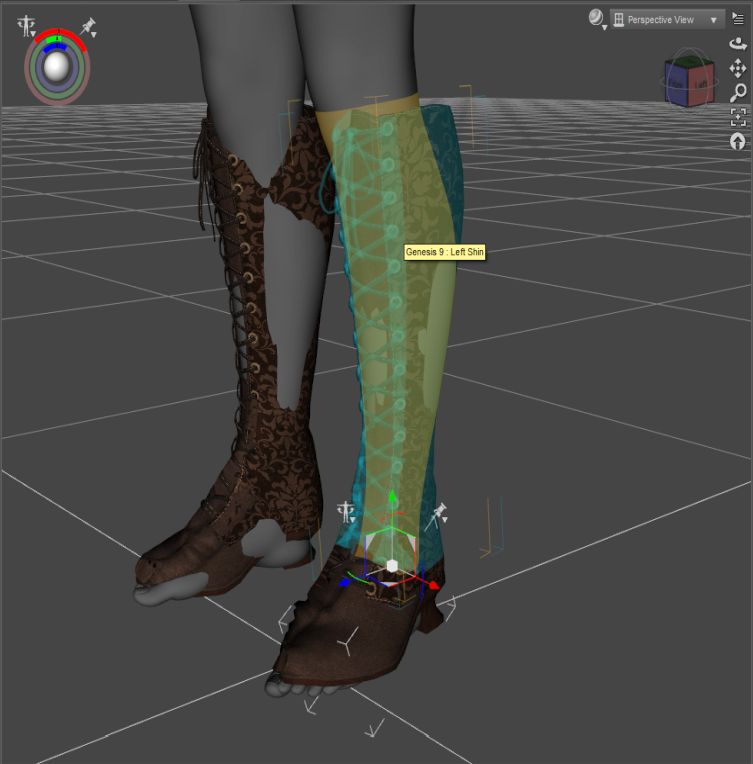
Any ideas?
April 28, 2024 at 7:02 pm #2072559similar as myx one,
but instead of import the obj use morph loader
autofit the original g8 boots to g9 you can avoid any setting but the g8 projection template
hide g8 figure and g9 boots, dial the g8 clone morph on g9 (its hidden)
and pose g9 till the feet are in the correct position inside the boots fitted to g8 (Test also by unhide the g9 fitted boots)
export obj at base res, delete g8
use morph loader to load the morph, save as morph asset
it depends from the weight mapping, for heels its a bit tricky, you can have some distortion while posing the feetsApril 28, 2024 at 7:07 pm #2072561Unfortunately, the boots don't even really fit Genesis 8 female. The creator hides her feet to hide the poke through. I did tinker around with the boots for a bit. If I was really interested in using these boots, I'd be using a lot of magnets to assist in the conversion. But I would have to be truly in love with the boots to mess with that headache.
April 29, 2024 at 4:25 pm #2072725Ok, I tried it (shin zon's method), I got:
Warning, geometry did not match, failed to create morph.
???
April 29, 2024 at 5:21 pm #2072730It's easier to use dformer + rotation/translation/scale + mesh grabber than auto-fitting for ajusting.
Save .obj after you finishing the work
And use transfer utility
V4 Heels on G9 Morphed

G8 heels devianttuna13 High Heels Pumps on g9

This methods works with boots
If you have toe deformity after use transfer utility, either remove the corresponding toes bone or adjust it with joint editor. it's even possible to update the geometry with your .obj after fit (Sometimes it bugs if the outfit is not saved)

if you use joint editor for adjusting toes use bake joint so that the new value remains the default value

Many solutions are possible.
April 30, 2024 at 1:38 pm #2072820It's easier to use dformer + rotation/translation/scale + mesh grabber than auto-fitting for ajusting.
Ummm...I was able to get a really good fit on the G9 with the G8F morph by loading the boots unfitted and just a bit of rotation/translation/scale. The problem is, how to get it fitted to the G9 character properly. Autofit messes it right up.
April 30, 2024 at 4:09 pm #2072841"export obj at base res" and 0 subd i miss to mention that sry
i always use this methodif you did set the subd to 0 but the mesh does not match
is because there where probable an Nside polygonto test, load the boots export 2 copies at base and subd 0 in 2 different position
reimport 1 and use the other to as morph (also expand the boots2.obj in morph loader and set reverse deformation to yes, i have a preset like that, is more common to have set to yes that on no, no means the the morph will ignore the pose or other morphs of the object you are morphing)April 30, 2024 at 4:23 pm #2072847the autofit thing is strange, as i said on my method, maybe it depends from the weight mapping, some pa start from a deformed figure on standard pose feets some uses the final shape shoes, weight mapping and fix morphs. maybe its because of that
to test it load the boots on g8 and apply the standard pose if they dont deform its the second case, to fix this is a bit more complicated
another reason could be a broken g9 base figure, where a morph or the rigging is messed up
even more complicated fixApril 30, 2024 at 4:30 pm #2072849now thats interesting, result on the red heel tip is very good, i didnt understand exactly how it works, need to read it better and try it, i will ask you maybe for some help
-
AuthorPosts
- You must be logged in to reply to this topic.




