Home Page › Forums › General Chat › Good manual library layout ?
- This topic has 13 replies, 6 voices, and was last updated 1 year, 3 months ago by
 eelgoo.
eelgoo.
-
AuthorPosts
-
December 29, 2023 at 8:17 am #2050795
I've decided to go the manual route and wanted to ask if it's a good layout for daz library and if it needs any modification.
 December 29, 2023 at 8:27 am #2050798
December 29, 2023 at 8:27 am #2050798.. why go out of line for the characters.. why not a common Characters folder with the different generations inside that.. like you have for Clothing, Hair, ...
Characters |-- Genesis 9 |-- Morphs |-- Genesis 8 |-- Morphs |-- Genesis 8.1 |-- Morphs.. much compact than the one you have for characters..
December 29, 2023 at 9:37 am #2050808I just made some print screens
Top left is the "root" of al my libs

bigger picI put clothing in the Genesis 8 or 9 "top folder" ( because then al the clothing for ether male/female/both are only there once >diskspace)

bigger picDecember 29, 2023 at 9:54 am #2050809Good idea!
You know that makes senseYou can see mine in the Manual Install sticky.
As I said in that thread, it should be in a format that makes sense to you, and eases your workflow; rather than conform to anyone else's ideas.If they co-incide with anyone else's; I suppose you might consider that a vote of confidence
December 29, 2023 at 10:41 am #2050812Manual is the best way to go. I've changed mine around so many times as some categories grew too big for my liking. There is some stuff that I'm yet to move into a category. An example of what have, with the Environment, People and Gen8Female Clothing.
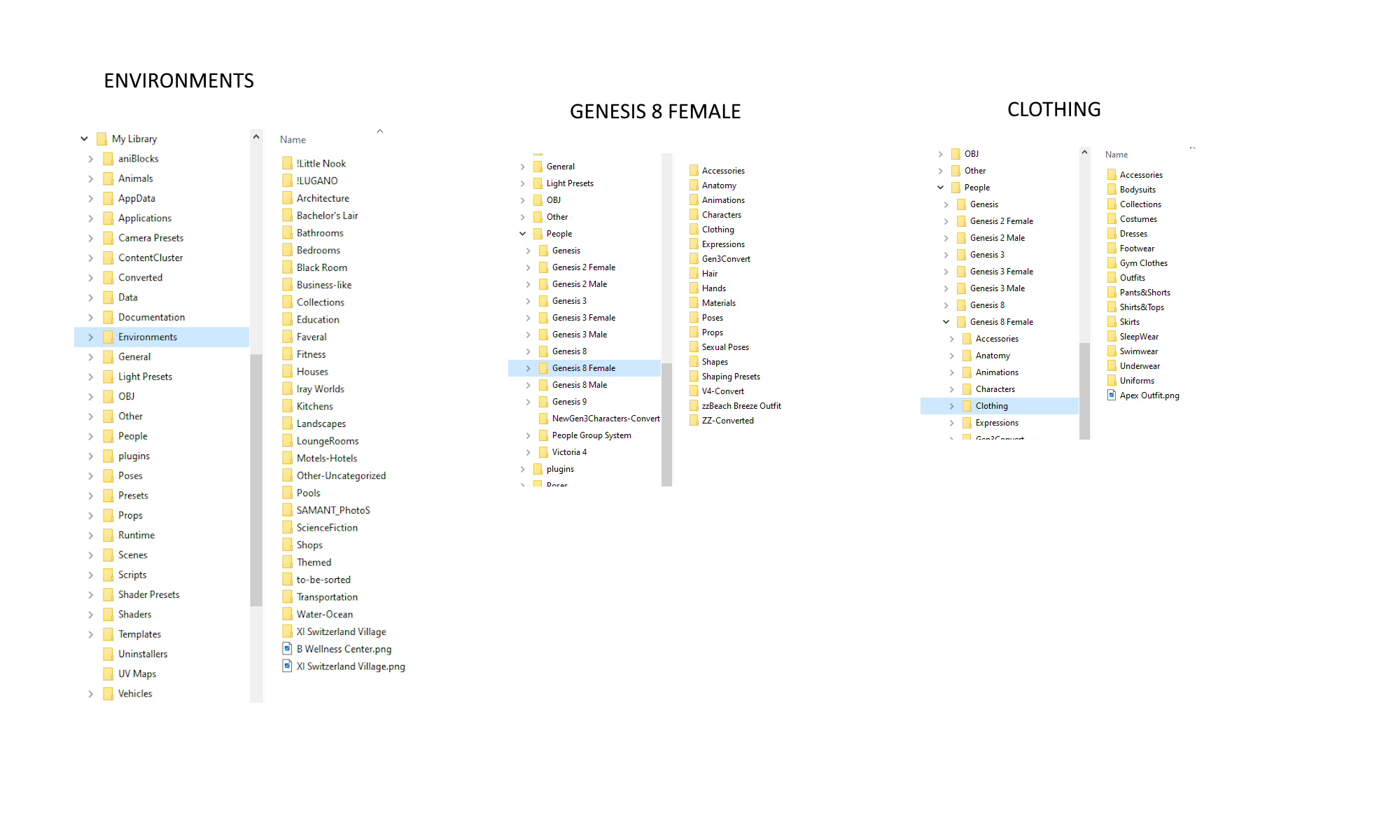
Another thing I like to do edit categories and move things around with the file manager. This is good as your database gets larger. I know one day I should fix up the poser categories, as they are a mess.
December 29, 2023 at 12:50 pm #2050843Native Poser heirarchy doesn't help matters with conflicting folder names.
:0/
December 29, 2023 at 1:17 pm #2050876The more assets you get, the more elaborate the filing system. So in the beginning you just have a folder called Tops, until half of them are T-shirt file items. So another subcategory is created.
Make a logical structure (logical for you), and be consistent.
That way your libraries will have a similar layout, and navigating is a breezeDoing things manually may be a bit slower then just hit extract, but you will make up that time easy when looking for s A roman gladiator helmet. Even without looking I know it is in
Genesis8/Genesis 8 male/clothes/history/romans
Then I will have to look ( I do not know the whole path by heart. But just as an exampleJust do not overdo it with the subcategories, or you can get lost in them as well
Example
Genesis 8 Female/clothes/dress/evening dress/glitter/short/open back/deep front/silverUnless you have a dozen of those, good chance you will have only one dress that fits the description.
And still hundreds of folders to checkDecember 29, 2023 at 3:35 pm #2050900Anonymous
InactiveRank:
I recently restructured mine..
!Environments
!Lights
!Scripts
!Shaders
01 - Characters
02 - Anatomy
03 - Shapes
04 - Materials
05 - Hair
06 - Clothes
07 - Accessories
08 - Poses
09 - Expressions
10 - PropsEach of the numbered folders is divided by Genesis version and then sorted depending on what's in is (eg Long Hair/Short Hair etc...)
December 29, 2023 at 8:33 pm #2050933why go out of line for the characters.. why not a common Characters folder with the different generations inside that.. like you have for Clothing, Hair, ...
makes sense now that you mention it.
@gaver, @beardysi, @eelgoo, @gladson1976 thanks for the tips and suggestion. I've modified the layout to this, feels like it's more or less properly organized. What're your thoughts on this ? Also what with !, @ in every folder name ?Core Library/
│
├──Characters/
│ ├── Genesis 8 and 8.1/
│ ├── Genesis 9/
│ ├── Male/
│ ├──Celebrity/
│ ├──Game Characters/
│ └──Animals/
│
├──Environments/
│ ├──Indoor/
│ │ ├──Living Room/
│ │ ├──Bedroom/
│ │ ├──Dining Room/
│ │ └──Hallway/
│ │
│ ├──Outdoor/
│ │ ├──Forest/
│ │ ├──Desert/
│ │ ├──Beach/
│ │ └──Mountain/
│ │
│ ├──Urban/
│ │ ├──Cityscape/
│ │ ├──Construction Site/
│ │ ├──Railway/
│ │ └──Rooftop/
│ │
│ ├──Cyberpunk/
│ ├──Medieval/
│ └──Fantasy/
│
├──Expressions/
│ ├──Genesis 8/
│ ├──Genesis 8.1/
│ ├──Genesis 9/
│
├──Body Shapes/
│
├──Clothing/
│ ├──Casual/
│ ├──Formal/
│ ├──Underwear/
│ ├──Party/
│ └── ...
│
├──Hair/
│ ├──Long/
│ ├──Short/
│ ├──Shoulder-Length/
│ ├──Medium/
│ ├──Pixie/
│ ├──Curly/
│ └── Miscellaneous/
│
├──Textures & Materials/
│ ├──Shaders/
│ ├──Genesis 8 and 8.1/
│ │ ├── Skin/
│ │ ├── Makeup/
│ │ └── Eye/
│ └──Genesis 9/
│ ├── Skin/
│ ├── Makeup/
│ └── Eye/
│
├──Photography & Lighting/
│ ├──Lighting/
│ │ ├── Indoor/
│ │ └── Outdoor/
│ ├──HDRI/
│ │ ├── Indoor/
│ │ └── Outdoor/
│ └──Portrait/
│
├──Props/
│ ├──Weapons/
│ ├──Food Items/
│ ├──Books & Scrolls/
│ ├──Bags & Luggage/
│ ├──Furniture/
│ ├──Vehicles/
│ ├──Musical Instruments/
│ └── ...
│
├──Poses/
│ ├──Standing/
│ ├──Action Poses/
│ ├──Yoga Poses/
│ ├──Dance Poses/
│ ├──Emotion Poses/
│ ├── ...
│
└──Tools and Plugins/
December 29, 2023 at 10:04 pm #2050935That looks pretty coherent.
As I have said, it really depends what makes sense to you for your intended workflow.
December 29, 2023 at 10:15 pm #2050936Anonymous
InactiveRank:
! Puts the general ones I use a lot at the top of the list where I find them quickly...
Could as easily have started the numbering with them I suppose but I kept the numbers for character related folders. Works for me.
December 30, 2023 at 12:00 am #2050945Whatever works for you is perfect.
I guess it is an ongoing struggle the more items you get....December 30, 2023 at 3:56 am #2050965So after some trial and error, i think this one suits me the most. Didn't knew you could add individual folders to the library. Thank you everyone for your suggestion
Also is there any way to remove poser, other imports ?
 December 30, 2023 at 10:43 am #2051001
December 30, 2023 at 10:43 am #2051001Poser items are nested
My Library/Poser Runtime/Runtime
You could just delete 'Poser Runtime' folder from the installation.
If you did that though you would potentially be losing a lot of decent clothing & hair assets.
-
AuthorPosts
- You must be logged in to reply to this topic.




