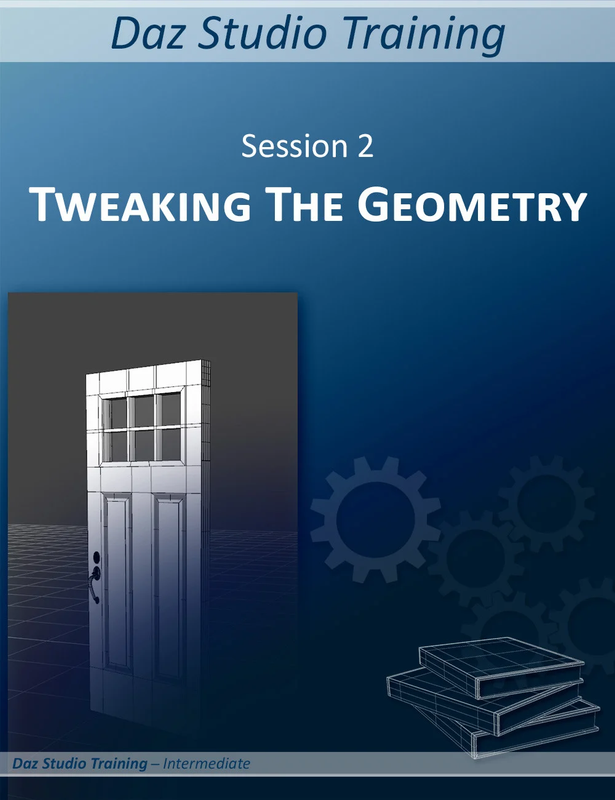
Daz Studio Training Intermediate 02 - Tweaking the Geometry
Have you run into some scenes that look beautiful but are difficult to handle? Have you felt frustrated when you tried to move some small scene item and half the scene moved with it? Are you fed up with doors that don't open?
The tutorial Daz Studio Training Intermediate 02 - Tweaking the Geometry will show you how to get full control over all the elements in your scene, whether they are separate objects or part of a big group.
This training series goes beyond a traditional tutorial. It consists of two parts:
The Videos: Focus on the topic. No lengthy introductions, no background music, no fuss. You don't need to watch me setting up a scene because you're perfectly capable of doing that on your own. The videos concentrate on the interesting parts. Each video has an index with markers that allow you to jump between subtopics.
The PDF Companion File: Serves as a cheat sheet and reference guide. Looking something up in print is often quicker than re-watching a video. The PDF will help you to refresh your memory, giving short instructions for each topic. The time codes next to each step will help you to find the relevant place in the video if you want to review that portion. This session is focusing on how to manipulate the geometry in your scene. You don't need any additional software for it, instead, you will discover how powerful Daz Studio's on-board tools can be. Learn how to tweak, hide, and re-position portions of your scene, no matter in which way it has been set up originally.
This is NOT about content creation, but if you decide to create your own content all the skills presented in this tutorial session will be useful, even essential.
Learn how to:
Create polygon selections
Hide and show selected polygons
Set up weight maps for D-Formers
Use D-Formers for fixing intersecting geometry and moving selected polygons in several items together
Save out small portions of a big set as individual items
Open doors that are modeled into the wall
Making dents (and bulges)
Level: Intermediate
Required Skills: Loading items into the scene, moving/rotating/scaling items
What's Included and Features
Daz Studio Training Intermediate 02 - Tweaking the Geometry
Movies (.MP4) Total Running time 1 Hr 34 Minutes:
Session 2a: Hiding Geometry Selections (7 minutes)
Session 2b: D-Former Basics (25 minutes)
Session 2c: Moving Geometry With a D-Former (8 minutes)
Session 2d: Controlling Multiple Parts With One D-Former (8 minutes)
Session 2e: Saving Out Selections As Items (11 minutes)
Session 2f: Opening Doors (23 minutes)
Session 2g: Making Dents (9 minutes)
Bonus: Setting Up Custom Keyboard Shortcuts (2 minutes)
Documentation: (.PDF)
Intermediate Session 02 Tweaking the Geometry
https://www.daz3d.com/daz-studio-training-intermediate-02--tweaking-the-geometry
