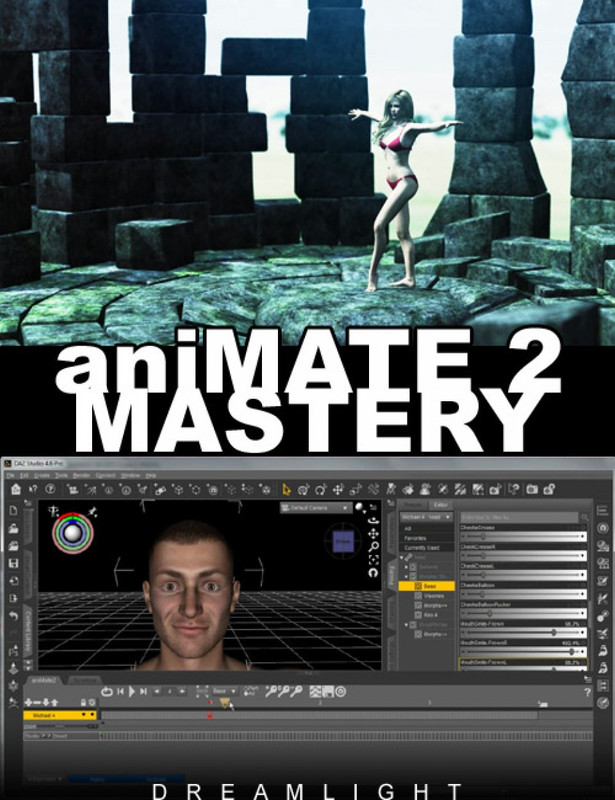
aniMate 2 Mastery - Complete
Step By Step, How To Use Create Gorgeous Animations Using Animate 2 Plug In For DAZ Studio Without Pulling Your Hair…
Waiting for you inside:
MODULE 1: BASICS, HEELS & FEET AND JOINING BLOCKS
01.01 – The Basics
01.02 – Basic Block Operations
01.03 – Working With Heels & Foot Adjustment for Genesis 2 Figures
01.04 – Key Frame Mode and Splitting Plus Joining Blocks
MODULE 2: ANIMATE MULTIPLE OBJECTS, LAYERS & CREATING BLOCKS
02.01 - How To Animate Multiple Objects
02.02 - Layers And Key Frame Mode
02.03 - Create Your Own Blocks & How to Bake Animate Blocks to the DS Timeline for Export
MODULE 3: AUDIO AND MORPHS, EXPORTING & CONSTRAINT TAB
03.01 - Audio And Morphs Blocks
03.02 - Export Animation To Other Software
03.03 - Constraint Tab
MODULE 4: USING MDD IN LIGHTWAVE AND DAZ STUDIO ANIMATION EXAMPLES
04.01 - Using MDD In Lightwave
04.02 - DS Animation - Part 1
04.03 - DS Animation - Part 2
04.04 - DS Animation - Part 3
BONUS: FINAL ANIMATION EXAMPLE
05.01 - Final Animation Example
https://www.daz3d.com/catalog/product/view/id/22184
