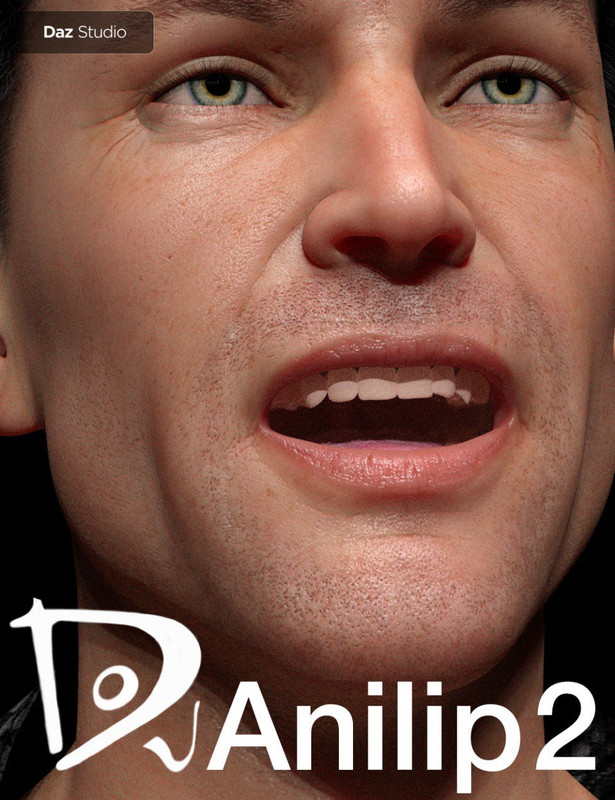
Anilip 2
Anilip 2 is the plugin for realistic viseme animation.
Anilip now supports a wide range of input sources as 'Speech Recognition', 'Text to Speech' or 'Cloud Services'.
With Anilip 2 different speech styles can be realized. An entire organ register of possible parameter settings makes the characters whisper, mutter, speak, recite, sing or scream.
SSML tagging is now supported für the TTS input. SSML is a W3C markup language to customize the output of the speech synthesizer (Pronunciation, speed, pitch, amplitude, breaks, etc.).
Speaking has never been so realistic. And never before have artists had so many design possibilities in language animation. Through open interfaces external voice sources can be integrated. But even your own characters can learn to speak with Anilip 2, because the configurations for all figures are provided in an XML file.
To enable a quick start to the world of lip animation, we provide 4 video tutorials in addition to a detailed documentation and sample files for each input source.
What's Included and Features
Voice Sources:
Windows Speech Recognition (SAPI 5) (NEW)
Windows Text To Speech (SAPI 5)
AWS Polly (NEW)
AWS Transcribe (NEW)
JSON Interface (NEW)
Supported Figures:
Genesis 8 Female
Genesis 8 Male
Genesis 3 Female
Genesis 3 Male
Genesis 2 Female
Genesis 2 Male
Genesis
Dog 8 (NEW)
Big Cat 2 (NEW)
Horse 2
Dragon 3
XML configuration file for additional figures (NEW)
Support of W3C SSML Tags for TTS (NEW)
Multiple Languages Support
IPA Phoneme Set Support (NEW)
Sample Scene:
Sample Voice Recordings
Sample JSON Import
Sample AWS Polly Export
Comprehensive Documentation
Video Tutorials: (NEW)
Introduction and Text To Speech
Speech Recognition
Viseme Model
Viseme Animation
Parameter Settings:
Overall Animation Strength
Jaw Strength for G8 (NEW)
Lip Strength for G8 (NEW)
Jaw Zero Value (NEW)
Lip Zero Value (NEW)
Co-Articulation Rules (NEW)
Viseme Ascent Time (NEW)
Viseme Descent Time (NEW)
Viseme Ascent Time After Pause (NEW)
Viseme Ascent Time After Vowels (NEW)
TCB Spline Viseme Start (NEW)
TCB Spline Viseme Apex 1 (NEW)
TCB Spline Viseme Apex 2 (NEW)
TCB Spline End (NEW)
Revised Set Of Viseme Properties Genesis 8: (NEW)
AA Jaw Only
AA Lips Only
AO
AO Jaw Only
AO Lips Only
EE Jaw Only
EE Lips Only
EH Jaw Only
EH Lips Only
ER Jaw Only
ER Lips Only
F Jaw Only
F Lips Only
IH Jaw Only
IH Lips Only
IY Jaw Only
IY Lips Only
K Jaw Only
K Lips Only
L Jaw Only
L Lips Only
M Jaw Only
M Lips Only
OW Jaw Only
OW Lips Only
S Jaw Only
S Lips Only
S0
SH Jaw Only
SH Lips Only
T Jaw Only
T Lips Only
TH Jaw Only
TH Lips Only
UW Jaw Only
UW Lips Only
W Jaw Only
W Lips Only
Dog 8 Visemes:
Mouth A
Mouth CH
Mouth E
Mouth F
Mouth M
Mouth O
Mouth SH
Mouth TH
Mouth U
Tongue L
Tongue T
https://www.daz3d.com/anilip-2

no serial number. Without it, the plugin does not work
SDBTALP-020-0001088-RRE-001-CBUKRXW
SDBTALP-020-0001088-RRE-001-CBUKRXW 🙂
installer wont install the plugin.. is there a way to get the plugin without the installer?
Bombs out before it finishes installing if you leave it at default settings. If you do a custom install, you get nothing. What the hell?
install the installer x32 or x64 bit, then copy the content to the Daz Library. After that open Daz Studio, click Help button in Menu, then click About Installed Plugins, then look for Anilip 2 and Enter Serial No: SDBTALP-020-0001088-RRE-001-CBUKRXW ,, Then after that restart Daz Studio And you will see that the Anilip 2 is now in the Windows> Pane Tab> Anilip 2