Home Page › Forums › General Chat › Genesis 9 Characters - What's this???
- This topic has 20 replies, 9 voices, and was last updated 1 year, 3 months ago by
 TaishoBee.
TaishoBee.
-
AuthorPosts
-
December 16, 2022 at 12:42 pm #1901794
When I load any Genesis 9 character I get this message:
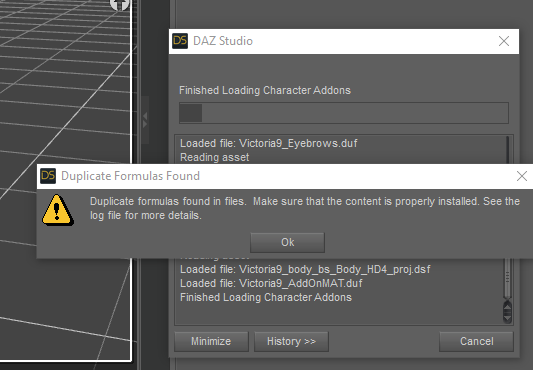
I hit OK and the figure loads and everything works
but getting the message everytime is a painHow can I fix it?
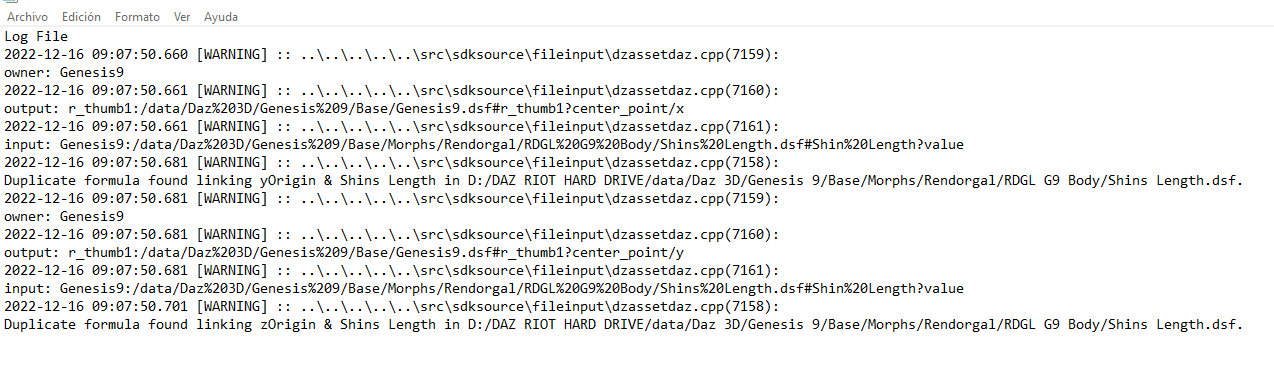 December 16, 2022 at 1:01 pm #1901797
December 16, 2022 at 1:01 pm #1901797I also get that message for my G9 characters. It's normally caused by having two of the same asset/files in your library. As far as I know, it doesn't matter much except as an annoyance.
You can locate the offending items in Daz by going to Help->Troubleshooting->View Log. Then search for "duplicate formula." Now go find those files on your system and delete one of the duplicates (backup the files first, of course). They are usually re-used character morphs.
For you, it looks like the Rendorgal body morphs are the issue. The simple fix would be to delete those morphs if you're not using them.
That said, I haven't done it yet myself. I'm not using G9 much atm, so this issue hasn't bothered me.
December 16, 2022 at 1:04 pm #1901800December 16, 2022 at 1:07 pm #1901801Yes, I just realized Rendorgal is the creator of this Morph Kit
Im gonna delete the Rendorgal Folder
December 16, 2022 at 1:20 pm #1901804PROBLEM FIXED
I just deleted all the Rendorgal folders in my data folder
Thank you guys!
I hope the vendor can fix those files and reupload the product
December 16, 2022 at 1:27 pm #1901807You inspired me to do the same! 🙂
For anyone else seeing this, these were the two products that caused my issues:
Genesis 9 Shaping Bundle by rendorgal
and
Vinme Morphs for Genesis 9 by TMDesign
Deleting those morphs fixed the dupe issues AND sped up the G9 load speed. 😉
December 16, 2022 at 6:18 pm #1901910wtf how can they still be making this mistake when creating products , you would think by now they all would know better , this prob has gone on for years with different products -jeeezz
December 17, 2022 at 2:00 pm #1902275Well, that's the new generation of "creators".
I say patience.December 17, 2022 at 9:26 pm #1902423@LivingPixels
Thank you for the extensive explanation. As I now understand, the "DAZ project" is more like a large community of contributors. Products improve as they as used. At least that's what I have observed about the previous DAZ models. Every new product comes with an unexplored territory. I remember, though, that Gen 8 didn't have duplicate name conflicts from the getgo. I learned that, apart from needing a click for continuing the loading process, they can be ignored.December 18, 2022 at 8:36 am #1902558The root reason for this duplicate error is that 2 DSON files of Rendorgal have the same 'ID' as the similar files coming from Zev0's Shape Shift. I do not have Vinme for the time being. Will dig them out later.
I don't know if there's QA in Renderhub but whoever wanna test out this 'bug', he or she must install Zev0's Shape Shift beforehand. Rendorgal should fix this bug since Zev0 released Shape Shift earlier.
Deleting the product is quick & simple, but if we wanna keep using them without error popping up, we may fix it by ourselves. For this case, it's easy:
data\DAZ 3D\Genesis 9\Base\Morphs\Rendorgal\RDGL G9 Body\Shins Length.dsf
data\DAZ 3D\Genesis 9\Base\Morphs\Rendorgal\RDGL G9 Body\Hip Width 2.dsfThe above-listed 2 files have the same IDs with:
data\DAZ 3D\Genesis 9\Base\Morphs\Zev0\Shape Shift\SS_body_bs_Shin Length.dsf
data\DAZ 3D\Genesis 9\Base\Morphs\Zev0\Shape Shift\SS_body_bs_Hip Width 2.dsf
Normally you may find out the clues from Daz Log file and check Parameters meanwhile.We fix Rdgl's files:
1. DAZ - Windows - Panes - Batch Convert. Click Add Directory... and choose Rdgl's file path - 'your Daz Lib\data\DAZ 3D\Genesis 9\Base\Morphs\Rendorgal\RDGL G9 Body', and Apply, in order to decompress the files for editing.
2. Use Notepad++ or EmEditor etc. to open 'data\DAZ 3D\Genesis 9\Base\Morphs\Rendorgal\RDGL G9 Body\Shins Length.dsf'. Convert wildcard character '%20' if you may see them.
3. The definition of 'ID' is in Line 16. Replace 'Shin Length' with 'Shin Length-1'. Then change the label in Line 30, add a suffix e.g. (RGDL). Save the file.
4. Same steps apply for the file 'Hip Width 2.dsf'.
(Actually you may add any suffix or prefix to the ID and replace them all..)
Then load G9, the error will be gone.Upload the fixed files for saving your time. Just extract to your lib path.
https://mega.nz/file/jPAhHbyI#6vsCCHFtZsQEvBvp7HKXe3XFxvglf3AowuFgr2bhkd0PS:
I just installed Vinme, more errors popped up~ Shape Shift and Vinme both come from DAZ, no QA from either related PAs or DAZ itself. Ridiculous~
Zev0 released an update for Shape Shift on Dec.15th, but I'm not able to identify which files he fixed...
Involved DSON files from Vinme:
data\DAZ 3D\Genesis 9\Base\Morphs\TMDesign\Vinme Morphs\Vinme Abdomen Length.dsf
data\DAZ 3D\Genesis 9\Base\Morphs\TMDesign\Vinme Morphs\Vinme Torso Width.dsf
data\DAZ 3D\Genesis 9\Base\Morphs\TMDesign\Vinme Morphs\Vinme Hip Width 2.dsf
3 more from Rendorgal:
data\DAZ 3D\Genesis 9\Base\Morphs\Rendorgal\RDGL G9 Body\Abdomen Height.dsf
data\DAZ 3D\Genesis 9\Base\Morphs\Rendorgal\RDGL G9 Body\Waist Height.dsf
data\DAZ 3D\Genesis 9\Base\Morphs\Rendorgal\RDGL G9 Body\Hip Width 1.dsfIf you have Shape Shift, Vinme and Rendorgal installed, pls download the fixed ones from this link. All errors will be gone and 15 sec. loading time will be back~
https://mega.nz/file/6LI2xBZS#1CNYY1cHHJPN7NJy9TjZpLE0Gqjn-D0ez46BH0V0UI8December 18, 2022 at 9:23 am #1902601@frederrick
In DAZ log file, normally we don't care much about warning messages, but duplicate formula errors are headaches. They significantly delay the figure loading time, the more the slower. We either delete the product or files while waiting for the fix, or fix them by ourselves.
Nowadays, most of the PAs or content creators still don't add prefix/suffic to ID definition to avoid the potential conflicts... esp. for morph related DSON files~ Unacceptable~December 19, 2022 at 5:43 pm #1903172@gelstat
Oh, my friend~ Those components are ERC Freezing related data. If you delete them, the figure will be distorted when you give it a pose, with the morph dialed. You have to do Adjust rigging each time when loading new figure + dialing~December 20, 2022 at 6:27 am #1903341@gelstat
It's very interesting. What a fantastic system you have! ERC mechanism take effect from very beginning when dialing. The bones will not follow the mesh without ERC freezing unless adjust rigging once. It's been nearly a routine for me these years. I'm really lost haha~ 😀 Here's mine from my PC environment:

I tested in my laptop with a clean env. as well. 4.21 + G9 related packages installed only. The result is same. Some of my friends helped with such a test, all the same. I really want to understand why.
Because if ERC freezing is there for nothing, the content creator don't need to do it at all for making morphs that have bone points change~December 20, 2022 at 7:03 am #1903346Let me take a deep breath~ may find out why... 😂
December 24, 2022 at 5:12 am #1904972Hi!
I have installed all of them (Vinme, Shape Shift and Rendorgal). I downloaded fixed files but I still get 1313 duplicate formula errors!! How can I solve the problem?2022-12-24 05:59:16.305 [WARNING] :: /src/sdksource/fileinput/dzassetdaz.cpp(7158): Duplicate formula found linking zEnd & 01 Vinme Head Width in /data/Daz 3D/Genesis 9/Base/Morphs/TMDesign/Vinme Morphs/Vinme Head Width.dsf.
2022-12-24 05:59:19.749 [WARNING] :: /src/sdksource/fileinput/dzassetdaz.cpp(7158): Duplicate formula found linking xEnd & 02 Vinme Face Depth in /data/Daz 3D/Genesis 9/Base/Morphs/TMDesign/Vinme Morphs/Vinme Face Depth.dsf.
2022-12-24 05:59:28.305 [WARNING] :: /src/sdksource/fileinput/dzassetdaz.cpp(7158): Duplicate formula found linking yOrigin & 02 Vinme Head Height in /data/Daz 3D/Genesis 9/Base/Morphs/TMDesign/Vinme Morphs/Vinme Head Height.dsf.
2022-12-24 05:59:32.543 [WARNING] :: /src/sdksource/fileinput/dzassetdaz.cpp(7158): Duplicate formula found linking yOrigin & 03 Vinme Jaw Height in /data/Daz 3D/Genesis 9/Base/Morphs/TMDesign/Vinme Morphs/Vinme Jaw Height.dsf.
2022-12-24 05:59:33.559 [WARNING] :: /src/sdksource/fileinput/dzassetdaz.cpp(7158): Duplicate formula found linking zEnd & 03 Vinme Chin Height in /data/Daz 3D/Genesis 9/Base/Morphs/TMDesign/Vinme Morphs/Vinme Chin Height.dsf.
2022-12-24 05:59:33.840 [WARNING] :: /src/sdksource/fileinput/dzassetdaz.cpp(7158): Duplicate formula found linking xOrigin & 01 Vinme Chin Depth in /data/Daz 3D/Genesis 9/Base/Morphs/TMDesign/Vinme Morphs/Vinme Chin Depth.dsf.
2022-12-24 05:59:34.271 [WARNING] :: /src/sdksource/fileinput/dzassetdaz.cpp(7158): Duplicate formula found linking zOrigin & 01 Vinme Jaw Depth in /data/Daz 3D/Genesis 9/Base/Morphs/TMDesign/Vinme Morphs/Vinme Jaw Depth.dsf.
2022-12-24 05:59:35.834 [WARNING] :: /src/sdksource/fileinput/dzassetdaz.cpp(7158): Duplicate formula found linking yOrigin & 02 Vinme Upper Lip Depth in /data/Daz 3D/Genesis 9/Base/Morphs/TMDesign/Vinme Morphs/Vinme Upper Lip Depth.dsf.
2022-12-24 05:59:36.588 [WARNING] :: /src/sdksource/fileinput/dzassetdaz.cpp(7158): Duplicate formula found linking yOrigin & 02 Vinme Jaw Width in /data/Daz 3D/Genesis 9/Base/Morphs/TMDesign/Vinme Morphs/Vinme Jaw Width.dsf.
2022-12-24 05:59:36.994 [WARNING] :: /src/sdksource/fileinput/dzassetdaz.cpp(7158): Duplicate formula found linking yOrigin & 36 Vinme Lower Lip Depth in /data/Daz 3D/Genesis 9/Base/Morphs/TMDesign/Vinme Morphs/Vinme Lower Lip Depth.dsf.
2022-12-24 05:59:37.721 [WARNING] :: /src/sdksource/fileinput/dzassetdaz.cpp(7158): Duplicate formula found linking zOrigin & 06 Vinme Cranium Width in /data/Daz 3D/Genesis 9/Base/Morphs/TMDesign/Vinme Morphs/Vinme Cranium Width.dsf.
2022-12-24 05:59:38.121 [WARNING] :: /src/sdksource/fileinput/dzassetdaz.cpp(7158): Duplicate formula found linking zEnd & 05 Vinme Face Length in /data/Daz 3D/Genesis 9/Base/Morphs/TMDesign/Vinme Morphs/Vinme Face Length.dsf.
-
AuthorPosts
- You must be logged in to reply to this topic.





