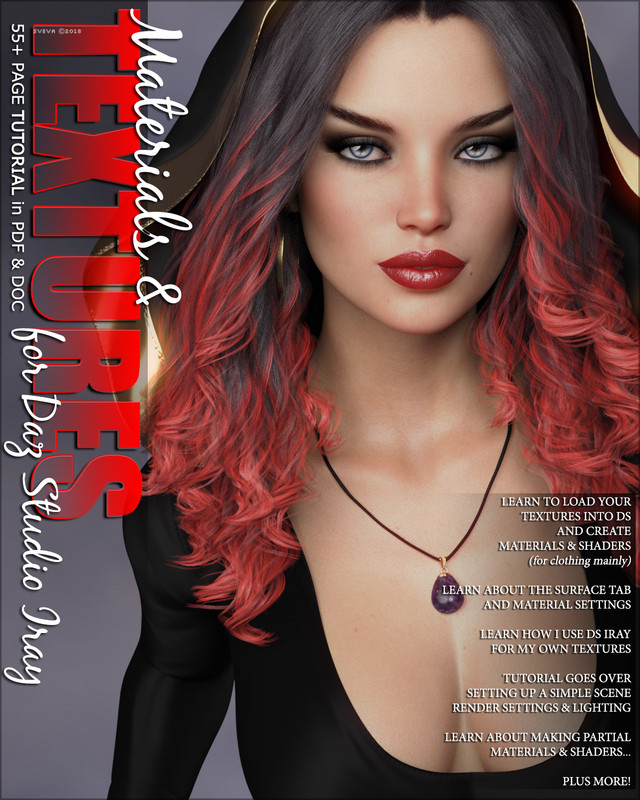
SV Textures For Daz Studio Iray Tutorial
The 14th Official Tutorial by Sveva...
This tutorial focuses completely on loading textures you have created into Daz Studio for use with Iray, altering render settings, lighting, and materials in your scene.
With this tutorial I walk you through plugging in your textures to the Iray Surfaces Tab inside Daz Studio with complete screen shots and details.
10 Main Points, after this tutorial you will be able to:
1) Adjust Render Settings in the Editor Tab & Advanced
2) Adjust Lighting to suit your needs
3) Plug in your own textures you have created for use with DS Iray
4) Learn about all the different settings I use in my own materials
5) Set up your own materials/shaders in the DS Iray Surfaces Tab
6) Save your materials/shaders for later use or for sale
7) Save partial materials/shaders for later use or for sale
8) See how my own scenes are set up inside DS
9) Learn all about using your textures, bump maps, inside DS
10) Tips & Tricks to make using DS Easier
https://www.renderosity.com/mod/bcs/?ViewProduct=128136
