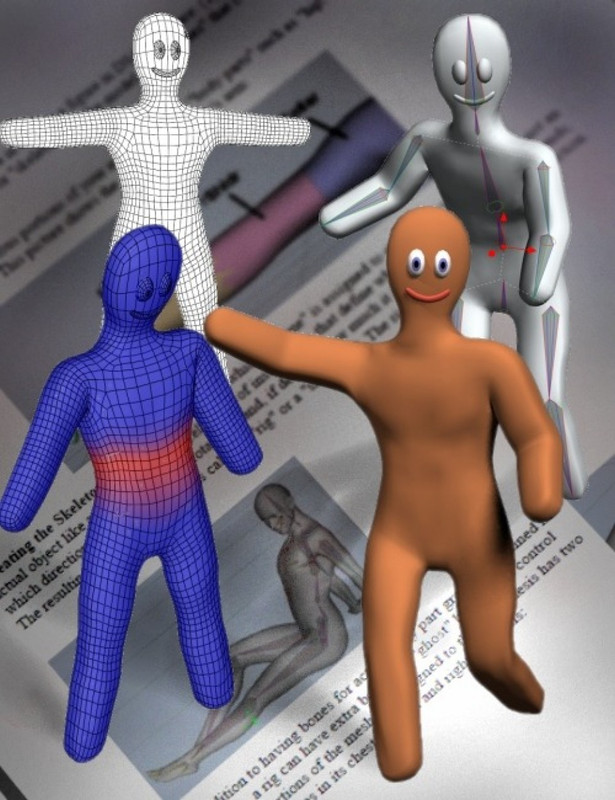
Rigging Original Figures in DS4 Pro
At last-- a comprehensive tutorial on rigging original figures in DAZ Studio 4 Pro, covering every step of the process: grouping, rigging, assigning joint rotations and limits, weight-mapping, bulge-mapping, and adding ghost bones. The tutorial includes explanations of the various concepts involved, including understanding '3-D space' and joint rotation order.
The tutorial is designed for all skill levels. Even if you're a complete beginner and have never rigged anything before, this tutorial will take you through the entire process, step by step, from ungrouped, 'raw' object to fully rigged and weight-mapped figure.
The tutorial comes with a 'gingerbread man' model for you to use in following the lessons. (You can also use some other model if you wish.) The information is presented in clear, easy-to-follow steps, and accompanied by plenty of illustrations. Whether you want to create an original, stand-alone figure, or create an add-on figures for geo-grafting, or just learn more about weight-mapping and adding ghost bones for use in clothing creation, this tutorial will teach you all the basics you need to know.
The tutorial is in .PDF format, with bookmarks and table of contents.
Comments About this Tutorial:
'A nice, solid tutorial, which is easy to understand yet doesn't talk down to the reader.' -- Valandar
'blondie's rigging has never been anything but impeccable, and her attention to detail is evident in this tutorial.' --Arien
'Blondie has created a genuinely useful guide to navigating the basic features of figure creation in DS4. Newcomers and those who have created original figures in earlier versions will find this really helpful in adopting the newer features, such as weight-mapping.' --Digital I
'Blondie's guide steps you through rigging, beginning with planning all the way through completing a rigged figure. With the explanations of different rigging concepts, beginners (such as myself) can pick up on rigging characters and make sense of DS4's interface. Also, since rigging a figure from scratch is a superset of creating clothing, the knowledge gained from rigging figures can be applied to creating and adjusting clothing for use with Genesis.' --Male_M3dia
Required Products: DAZ Studio 4 Pro
Program Compatibility: DAZ Studio 4 Pro
https://www.daz3d.com/rigging-original-figures-in-ds4-pro
