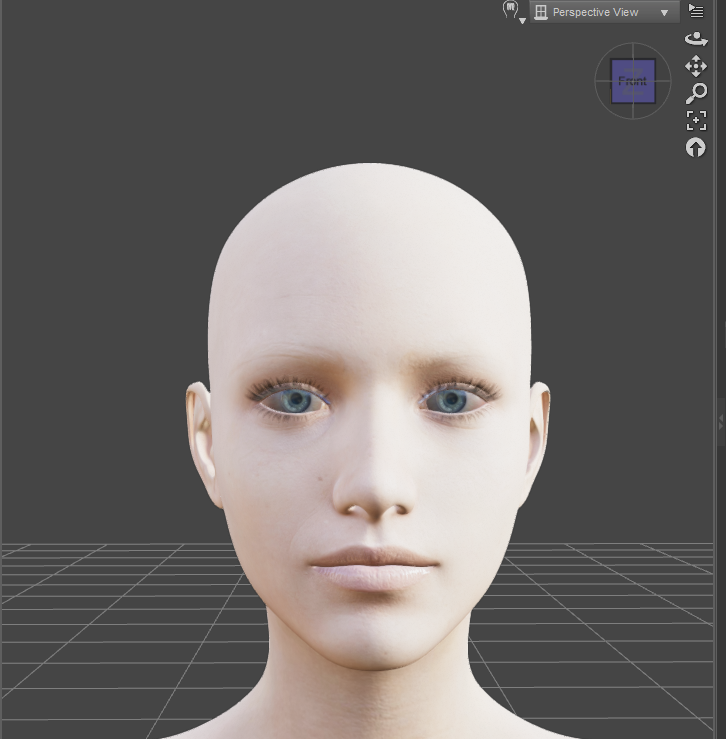
G8F, G8.1F Base Face Map Without Eyebrows
The default G8F base diffuse map, without the eyebrows.
-- But Why? --
I've wasted enough time trying to make some good looking eyebrows while designing my own characters. Not much can be done with the default eyebrow of the G8F models. Some eyebrow morphs and meshes need you to remove it, so I saved you the hassle.
-- Installation --
Just unpack the ZIP and drop the folder into your Library browser. Then go to the Surfaces tab of your character, find Face, and change the base map there to the new one. You need to do this everytime you load a character. If you don't want to repeat it every time, just rename the file to "G8_1FBaseFaceMapD_1001.jpg" or "G8FBaseFaceMapD_1001.jpg", depending on the version. But don't forget to backup the original file!
