Home Page › Forums › General Chat › Problem with the G8-G9 converted characters morphs
Tagged: Error
- This topic has 15 replies, 5 voices, and was last updated 1 month, 1 week ago by
31971207.
-
AuthorPosts
-
November 2, 2022 at 9:01 pm #1885215
Hi guys!
I have problem with the converted G9 morphs what is uploaded to the blog from @Legolas18. When I using these morphs the eye look posing is terrible. The eyeballs move in different directions and cross each other. I was paid a lot of points for these morphs but in this way this is useless. Please fix these!
November 2, 2022 at 9:05 pm #1885221The eyes, unfortunately, do not fit properly the morphs, but that's a limitation of converting morphs from a model with eyes (G8) to model with separate eye geometry (G9).
Other than that, there is no "eye crossing" or "moving in weird ways". It just requires a bit of eye positioning/scaling. Far from "useless" as you claim.
For anyone else having problem with the eyes, just select the eye separate item in the scene and, in the parameters tab > Misc > Fit to Mode = Auto Follow Transforms.
This will allow you to scale and move the eyes as needed.

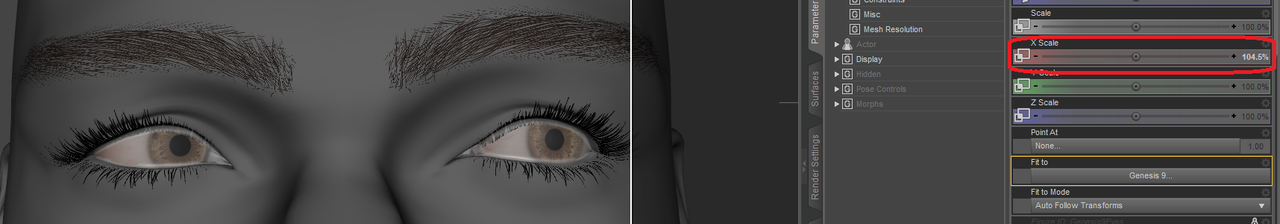 November 2, 2022 at 9:27 pm #1885234
November 2, 2022 at 9:27 pm #1885234Thank you very much @Legolas18 for the additional information. I'm not so smart than you. I will try this.
November 2, 2022 at 9:48 pm #1885236Sorry but not working. I set the Auto Follow Transforms and nothing change.
November 2, 2022 at 10:17 pm #1885250Read carefully what I wrote:
This will allow you to scale and move the eyes as needed.
Hence: Nothing will change automatically.
Also, my morphs don't affect the eyes at all, so something else you are doing must be affecting them.
In the viewport, click on an eye, and take a look at the parameters. You probably changed their "Up-Down" and "Side-Side" positioning.
November 2, 2022 at 10:53 pm #1885257@Legolas18 No offense, but only Genesis 8 morph has this problem. If I turn off Genesis 8 morph, the eye movement is normal. However, I found something interesting. I followed what you said and for up and down eye movement the ID Path is x and for side eye movement is y. Except that in the coordinate system it is the other way around. How can I invert the ID Path from x to y and vice versa?
When I use the Genesis 8 morph and I use the Genesis 9 left or right eye in the parameter tab the eye movement is reversed from side-side to up-down and vica versa.
November 3, 2022 at 12:27 am #1885291EDIT: I think I know what may causing the issue, I have updated the file and it should fix this.
Here is my test (with the update): In the second pic I just dial in the Lionella morph and the eyes work fine.
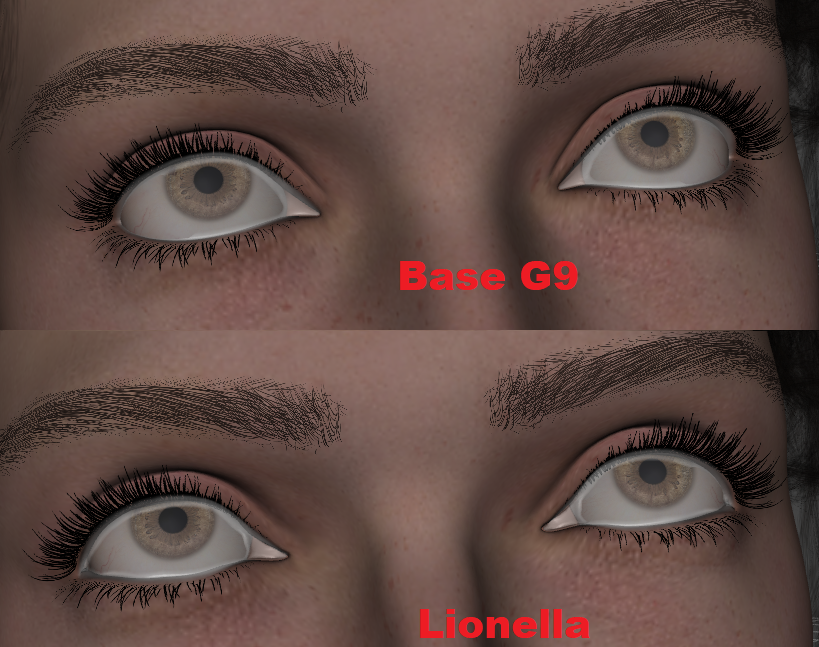 November 3, 2022 at 1:04 am #1885302
November 3, 2022 at 1:04 am #1885302@Legolas18 Please update these characters, because the same problem with these:
LA characters
E3D characters
Chengley
Dexon3D Bryan, LeoNovember 3, 2022 at 8:18 am #1885390As I just stumbled acros this problem on my own converted characters I am curious how you solved the problem. Mind helping me along the way?
Cheers, mate!November 3, 2022 at 9:47 am #1885455@ColdBeer31 Simple, after you have used Morph Loader Pro, you typically fit the Bones to Shape. Now, if you follow versluis guide, he tells you to check the box to fix the orientation of the bones.
That's what's causing the problem! You need to keep the box unchecked
November 3, 2022 at 10:13 am #1885463Oh boy, of course I did. I never would have thought of that. Thanks a lot!
November 3, 2022 at 11:08 am #1885488@Legolas18 On a related problem: Do your conversions work as intended when you change the Eye Blinking slider to 100 %? On my character this looks more like 150 or 200 %. Not exactly game breaking, but still ...
November 3, 2022 at 11:30 am #1885496@ColdBeer31 Same problem here. From experience all those expression sliders are fine tuned for the base morph, so for other morphs, they need to be manually adjusted on a case-by-case basis.
November 3, 2022 at 11:55 am #1885507Yepp, that's what I am doing as well. Good to know that it's a common problem. I usually adjust the limits for each slider.
November 4, 2022 at 8:16 am #1885754Thanks bois. This was helpful.
-
AuthorPosts
- You must be logged in to reply to this topic.




