@Frank22 Because I am semi-evil? 😂
Well, I thought the PNG function was quite self explanatory. However, it only works with png files with embedded info, otherwise it gives you nothing.
On top of that, in civitAi images have a (i) button on the lower right side that gives you all that info too
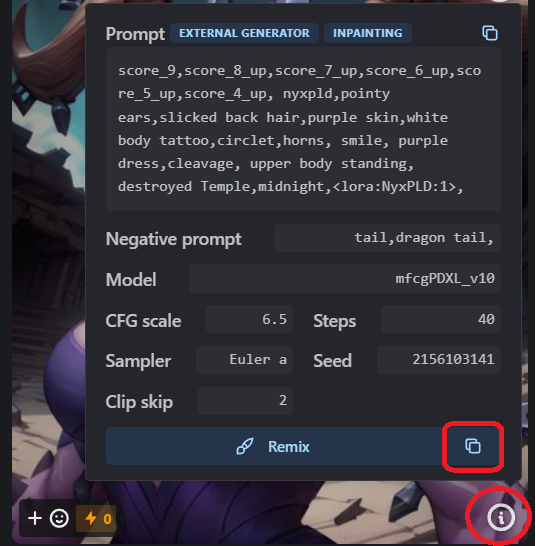
which you can copy [with the highlighted button] and then paste into Automatic1111/Forge's positive prompt, and then press the arrow button to apply those settings automagically.

As for LORAS, try the prompt without them too (just remove the tags you are not using), sometimes it works or may create something interesting 🙂