Home Page › Forums › Art Showcase › Crazy Render ...
- This topic has 14 replies, 6 voices, and was last updated 2 years, 9 months ago by
 MJJ.
MJJ.
-
AuthorPosts
-
April 1, 2022 at 7:53 pm #1791076
Im so patient guys ... but (have limites) 🙂
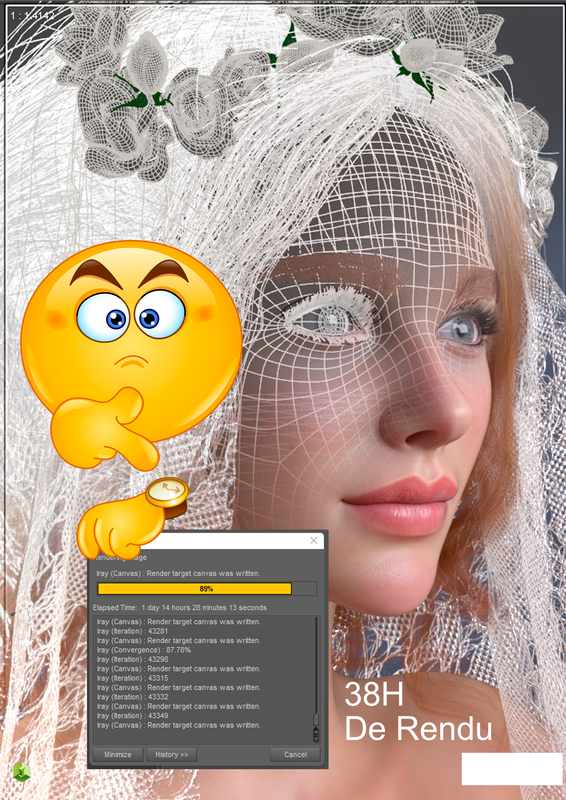
 April 1, 2022 at 8:43 pm #1791087
April 1, 2022 at 8:43 pm #1791087usualy 3000-5000 samples is enough.
40k Not!
April 1, 2022 at 9:44 pm #1791099I even get annoyed waiting for the traffic lights to change, so 1.5 days waiting for a render is out of the question for me. But good job with your one. It's very crisp and beautifully lit.
April 1, 2022 at 10:13 pm #1791108I usually don't render anything over 1200 pixels in size and 5000 samples.
For one character, minor environment and a few lights it rarely takes more than an hour.One character and a nice HDRI takes 10 minutes.
In most cases I get acceptable quality "for me" but I don't do a lot of closeups.
Id like to see the render with all the same setting but change the samples to 5k.
Would be interesting the compare the difference.April 2, 2022 at 2:43 pm #1791348Thank you all for your reply.
@ADAM ... I try and back soon.
Have a nice days all !!April 3, 2022 at 2:41 am #1791518Adan @D0gg0d - my renders very rarely take more than 30 mins at the most. But the thing about image size is that it's tied in with your screen resolution and a smaller image will look very small if your screen rez is set pretty high.
Coincidently, this morning my monitor was blinking on startup, not on and off but light and dark, then that stopped and I had a shadow across the left side of my screen. Thank god it wasn't the GPU.
$420 later and I'm now looking at a Samsung 28" with native resolution of 3840 x 2160 (same rez used to have). It was $560 on the box so I'm not complaining.April 3, 2022 at 3:39 am #1791523I'm 1920 on a laptop. I've fallen into the opinion of too much of a good thing isn't always good. It may sound weird but, I've got a 55" 1080p TV in the bedroom and a 70" 4k in the living room. Most of the time I can rarely see a big difference. Occasionally It will look better but not drastically. It's possible my eyes just aren't that tuned for details. However, I've seen newer TVs at BestBuy and to me they are just too "real". The pictures are to sharp, to vibrant and to saturated. It's the same reason I hate HDR pictures.
It's like when a person gets a new pair of glasses and they are use to seeing a bit of blur but the new RX makes them see to good.I tend to zoom in on certain sections of the render to see if I can detect issues. I'm sure a 1000x1000 image on a 3800 screen will probably look like a hot mess if blown up. I may eventually have to move to larger renders so others can see them on larger screens.
@Frank22April 8, 2022 at 1:17 pm #1793497Hello,
@ADAM Sorry for late come back here...
Result with 5000 samples*My setting render is always this:
Max Samples: Always more than enough
Max Time: Always more than enough
Rendering Quality Enable: On
Rendering Quality: 5
Rendering Converged Ratio: 98 %*It's always Converged Ratio that stops my rendering (If I have the patience to wait)
*I have often observed that between 95% and 98% convergence, the quality of the rendering is really better...
My priority is to make renderings as photo realistic as possibleHave a good days.
 April 8, 2022 at 7:24 pm #1793552
April 8, 2022 at 7:24 pm #1793552Thanks.
Based on my eyes I see no reason to go over 5k. Might even drop it further. I cant see any difference other than a bit of lighting and a bit of bleed though above the eye.

I think 5 quality might be to much also. If you want to save yourself from renders that last a day and also probably save your system some heartache. Id run a few test with decreasing settings till you hit a point you think quality drops.
Im on a laptop. My settings are 5 times less and I think the results arent bad. My eyes need some work but I think thats probably just a poor texture. The skin to me is fairly realistic.
(https://zonegfx.com/forums/topic/samples/)April 9, 2022 at 5:50 pm #1793917Hello @ADAM,
Thank you for your suggestions, I want to test this and find the right compromise ...
Have a nice days .. Take care !April 9, 2022 at 6:04 pm #1793925Of course, those are not really the important settings. The important ones are:
Render Settings: Filtering
Pixel Filter radius set to 1.0
Pixel Filter set to Mitchell, instead of the default "Gaussian".Render Settings: Advanced
Medium Threshold: 1024
High Threshold: 4096As for resolution, I do 4K and it does look better for me.
Hope this helps!
April 10, 2022 at 4:52 pm #1794321Hello @Legolas18,
Thank you for your tips ... Have a nice days !
April 11, 2022 at 12:38 am #1794456I was doing a test for myself on the number of samples . But I started with a minimum of 100 samples. And I came to these conclusions: 1000 is enough for Full HD, 1500 for 4K. I have not seen any difference above these values. Everything is subjective, of course. And you also need to take into account the illumination of the scene. A dark scene requires more samples, sometimes 2 times.
April 11, 2022 at 12:55 am #1794464Thanks for running the test and sharing the info. Should save you a good bit of time as well.
April 11, 2022 at 8:07 am #1794538 -
AuthorPosts
- You must be logged in to reply to this topic.




