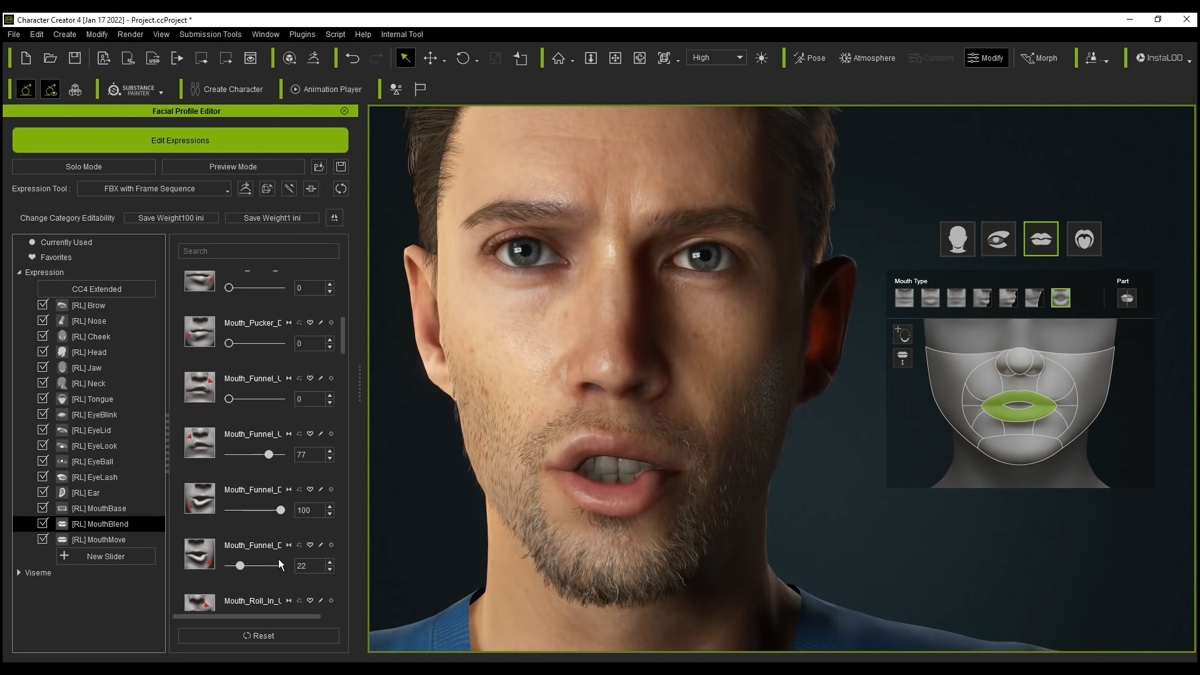
Character Creator 4.3.1815.1
v4.3 (4.3.1815.1) released on June 19th, 2023
Create 3D heads from any mesh with the newly-released Headshot 2.0 plug-in. Also several added funtions, enhancements, and bug fixes.
Know More
Added
Direct baking of the current subdivision level is supported on props.
A button now exists in the Modify and Edit Mesh panels for hiding the CC3+ character's eyelashes under all render modes.
The ability to weld vertices on props is now accessible.
New iC/CC button for blend map bake and UV settings.
CC now supports progressive texture loading.
Transformer now supports Daz Genesis 9 characters.
Enhanced
Users can now chose to replace the diffuse and/or normal maps when skin content is applied to the head.
Fixed
After adding iTalk to the Perform list of the character, attempting to export the motion as an FBX file and loading it using the Load Perform feature results in successful loading of iTalk, but the export process fails. Feedback Tracker
Applying faulty SPX files causes the application to crash due to memory overload. Feedback Tracker
The Modify Morph button should be disabled for characters that lack the Morph tab in the Facial Profile Editor. Feedback Tracker
CC4's ability to render WAV format has been disabled. Feedback Tracker
The project will be named "TempAvatarWithMotionPlus.iAvatar" when Send to iClone is used on a character. Feedback Tracker
A 4K-texture character exported from CC3 to CC downgrades to 2K textures. Feedback Tracker
Bringing a character with multiple facial hair that was exported in FBX format back into CC causes the application to crash. Feedback Tracker
AccuRIG characters exported with Unreal preset with merged materials in FBX format do not have converted Unreal Engine skeleton. Feedback Tracker
FBX export fails for characters with "Mouth Open" morph shape. Feedback Tracker
The mesh repositions when parts of it has been hidden and its bones have been adjusted under the Adjust Bone mode. Feedback Tracker
The application freezes when an EXR file is dragged into the Displacement texture channel. Feedback Tracker
When exporting a Daz character with a facial profile to FBX and importing it as a Humanoid into CC, and then using the Facial Profile Editor to import the facial FBX file, the expression slider malfunctions. Feedback Tracker
When Windows user names contain non-English characters, exiting the Edit Expression mode in CC causes the program to crash.
With the Sculpt Morph panel open, entering certain functions of the Modify panel causes the Sculpt Morph panel to exit abnormally. Feedback Tracker
Fail to import objects containing faces with more than 10 sides.
If the CC3+ character has opacity applied to the eyes, resulting in holes in the material, it causes the ActorBuild conversion to fail.
Applying Lock Position to the animation player and a motion to a character causes it to displace.
The application crashes when certain foundational makeup data is applied to the character and its texture size has been adjusted to 4K.
Pressing the Convert button has no effect after using Optimize and Decimate on a character, selecting the Custom setting, and adjusting the texture channel.
When a character with bone scale is converted into an ActorBuild, there is a possibility of encountering faulty facial blend shapes.
Projects imported into CC via the Open Project command aren't being displayed in the Recent Projects list.
Whenever Optimize and Decimate are applied to a character with cloth physics data, selecting a bone in the Skeleton tab and subsequently pressing the Convert button results in an application crash.
When attempting to bind skin on a character that includes wrinkle data, an error message appears. Pressing the OK button within this message leads to a program crash.
When a character is exported in FBX format with merged materials, issues appear in its facial expressions. Feedback Tracker
https://www.reallusion.com/character-creator/update.html
File Hosting: Mega.nz
