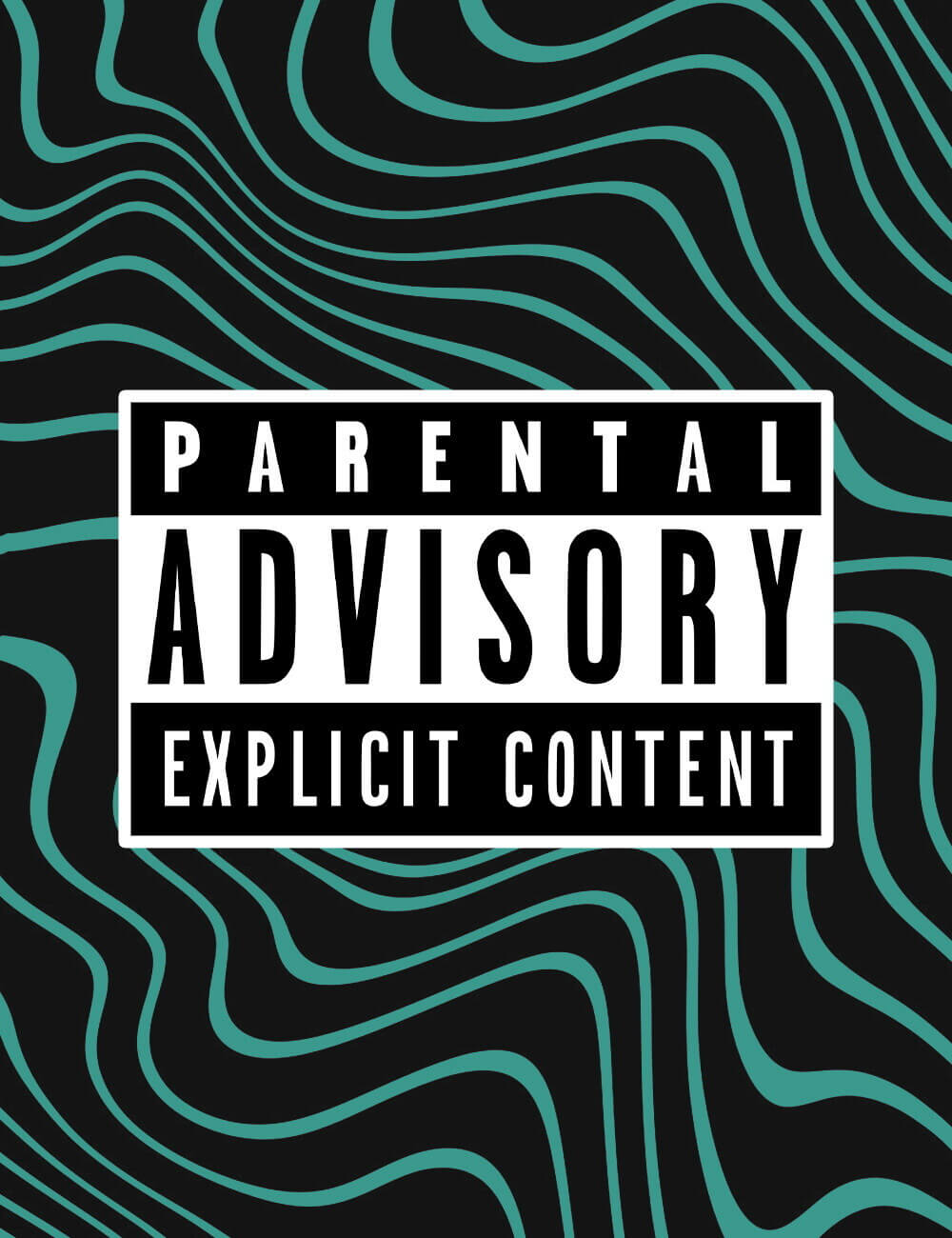
Chamber 6
Descriptions below are for Daz Studio. Poser version is similar with different runtime folder structure.
Product: Chamber 6
Vendor/Creator: Davo or Davorama
store support forum: https://www.renderotica.com/community/forums.aspx?g=topics&f=2878
Copyright (c) 2023 davo. All rights reserved. Not intended for redistribution.
-----------------------------------------------------------------------------------------------------------------------------------
A new scifi observation room with unique Cuff and Cuff Rack restraint makes it a pleasure to observe your favorite characters.
-----------------------------------------------------------------------------------------------------------------------------------
SPECIAL NOTE 1: Posing for G8/G9/V4 figures is based on the STANDARD, NON-MORPHED OR ALTERED figures. If you have applied morphs or altered body shapes or proportions, you must manually adjust the character and device positions if connection points are not touching. If you do have to alter the poses, you can do this to one side of the device and one side of your character then use the symmetry command to mirror the result to the other side.
-----------------------------------------------------------------------------------------------------------------------------------
System Requirements for Daz Studio:
- PC and Mac compatible
- Requires Daz Studio 4+ (created using Daz Studio 4.2)
- All files in .duf, .ds*, .png and .jpg format.
Poser System Requirements:
- PC and Mac compatible
- Should be backwards compatible to poser 8+
- All files in .obj, .cr2, .png and .jpg format.
- Poses included for V4.2
----------------------------------------------------------------------------------------------------------------------------------
Package Features:
-------------------------------------
Chamber 6 Folder
-------------------------------------
- Chamber: This is an isolation chamber with 3 posable entry doors, 2 on the sides, one in the rear. The rear door has a corridor behind it with it's own rear door.
All walls, ceiling and doors can be moved out of view for better camera angles and views. The ceiling lights are repositionable.
- Corridor: This is an additional corridor figure with rear door. It can be added to the side doors of the chamber and also stacked end to end to create a long corridor.
There is a pre-assembled room with additional corridors in the Combos Folder.
-------------------------------------
Combos Folder
-------------------------------------
- Chamber 6 Combo: This is a pre-parented room with the addition of 2 vent fans, the Xlamp and corridors behind each door.
- Obs Room Combo: This is the Chamber 6 combo room with the addition of the Chamber 5 Core package Observation room (sold separately). The window size of the chamber 5 observation room has been modified to view the entire Chamber 6 room.
---------------------------------
Cuffs Folder
---------------------------------
- Cuff Post: This is a vertical rack style cuff holder with arm/neck and leg cuffs. This post is fully poseable and many parts have size/shape morphs for custom fits and posing.
Pose files are provided for G8F and G9F in the pose subfolder.
- Cuff Arms: This is the same arm/neck cuff which is on the Cuff Post figure, but provided as a stand alone figure so you can use it as a yoke. It has size/shape morphs for custom fits and posing.
Pose files are provided for G8F and G9F in the pose subfolder.
- Cuff Legs: This is the same Leg cuff which is on the Cuff Post figure, but provided as a stand alone figure so you can use it as a feet restraint/spreader. It has size/shape morphs for custom fits and posing.
Pose files are provided for G8F and G9F in the pose subfolder.
- Cuffs Dual: This is the Arm and Leg cuffs from the Cuff Post figure, but without the post. This allows you to pose your character in unique positions.
Pose files are provided for G8F and G9F in the pose subfolder.
- Fuck Machine: This is an add-on fuck machine with poseable armatures and dildo. Most parts have size/shape morphs for custom fitting and posing.
There is a Cuff Post Combo that has the cuff post and fuck machine already pre-parented in the Cuffs library.
------------
Cuffs Material Options Subfolder:
------------
This folder contains Lite and Dark material options for the Cuffs and fuck machine parts. Select the item of choice from your scene then click the material choice from the library.
------------
Poses Subfolder
------------
Poses are provided for G8F and G9F, each of those folders contains subfolders for the various cuff posing options. Please click on and read the "READ FIRST" informational icons in each folder
to know what body parts to parent items to prior to posing.
---------------------------------
Room Props Folder
---------------------------------
- Fan Vent: This is a scifi looking ventilation prop that you can put in the Chamber or any other scifi set you might have. The vent has size/shape morphs to help it fit
where you want it.
- Room Cover: This is a cover for the chamber room in the event you want to place the chamber in a larger room. This covers the top or ceiling of the chamber.
- X Lamp: This is a cool X shaped lamp that fits on the ceiling of your chamber. It's got size/shape morphs to accomodage any ceiling suspended machinery you might add to your room.
The combos folder has these room items already pre-parented to the chamber 6 room.
-----------------------------------
Pose Libraries Notes:
-----------------------------------
Note: Posing for Genesis 8/9 figures is based on the STANDARD, NON-MORPHED OR ALTERED figures. If you have applied morphs or altered body shapes or proportions, you must manually adjust the character and device positions if connection points are not touching. If you do have to alter the poses, you can do this to one side of the device and one side of your character then use the symmetry command to mirror the result to the other side.
Genesis 9 base figure should have the female body shape dialed in before applying poses.
Please note if the library has an informational image file in the library or see descriptions in this readme in the figures notes. This "read first" icon will bring up a list of notes pertaining to what part of the device you should parent your character to. There is an included tutorial in the tutorials folder in the main davo/props folder.
---------------------------------------------------------------------------------------------------------------------------------
Read First icons: Most folders contain a "READ FIRST" icon. By clicking this icon, an informational dialog box will pop up with pertinent information regarding the contents of the folder. Please read these notes and it is helful.
-----------------------------------------------------------------------------------------------------------------------------------
A more detailed readme file is included with the product zip file.
69310, Davo
https://www.renderotica.com/store/sku/69310_Chamber-6
File Hosting: mega.nz
(Generated from Filled Request)
