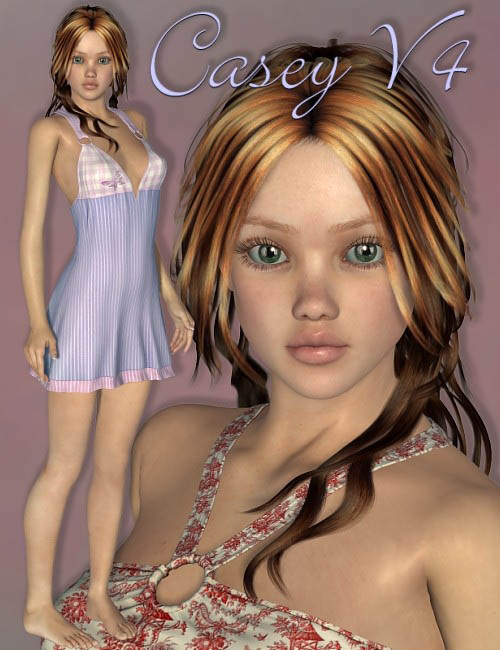
Casey for V4
(Can't locate original page anymore)
You can find new icons for loading this product in the following Poser Libraries:
Pose: "ThorneWorks:! ! Casey"
Product Notes
System Requirements/Instructions:
Poser 6 or above, 512 mb RAM or greater is recommended for high-resolution texture maps.
This product is based on and requires the previous installation of the Victoria 4.2 figure WITH morph targets from DAZ3D and an unzipping utility to unzip and install the files included.
UnZIP all files to your Poser root folder. Be sure to check the "Use Folder Names" option.
Victoria 4 full body morph package required for body injection pose.
Load the V4 figure from your Poser Library. BE SURE THAT V4 IS THE ONLY CHARACTER IN YOUR POSER SCENE! DO NOT include background characters, such as skydomes, or any other characters before applying the custom morph injections to V4. This will avoid any crosstalk problems with other characters. Apply the morph injection poses and texture MAT files which can be found in the following folder:
:Runtime:Libraries:Pose:ThorneWorks:! ! Casey
After the custom injection poses have been applied, other figures, clothing, etc. may be safely added to your scene.
!!CUSTOM EYES PLACEMENT!!! (PLEASE READ)
Because this character is created using CUSTOM morph targets, the eye positions and scaling are adjusted to fit the new face. Most poses available DO NOT REMOVE the built-in eye translations that Poser automatically included when saving a pose. Applying poses therefore may result in the custom eye positions being changed with "eye-popping" effects. THIS IS EASY TO FIX using one of the following THREE METHODS:
1. A special pose file named "5_CaseyEyes_FIX" is included in Casey's pose folder for use on either of Casey's 2 custom faces. Apply the appropriate pose to your V4 figure any time AFTER applying Casey's INJ pose to reset the eyeballs to the proper positions and scale values for this character.
2. Each eyeball is "memorized" in the correct position by the injection pose file(s). Select each eye separately and apply the Poser menu function "Edit:Restore:Element". This resets the eyes to the correct position.
3. The last method that can be used to reset the eyeball positions is to simply re-apply the head injection pose. This will not effect the head morph if it is already injected, but it will reset the eyes to their proper values for this custom character.
Material Presets for DAZ Studio and Poser now Consolidated
DAZ Studio Users:
You will no longer need to go to a separate DAZ Studio folder to apply the DAZ Studio Material Presets. Simply apply the MAT Pose from the Poser Pose-> ThorneWorks:! ! Casey directory .
There is no longer a separate DAZ Studio installer for the DAZ Studio Presets.
Poser Users:
It is recommended that you do not delete the .DS files from within the product's MAT Pose directory. They will not show up as extra files within Poser, but are required to use the product with DAZ Studio 2.0.

https://www.daz3d.com/catalog/product/view/id/7884
yeah, i found all of them shortly after :/ i need to tweak my search skills lol. also found out that you can try to spell out the link on daz ie...
https://www.daz3d.com/casey-for-v4