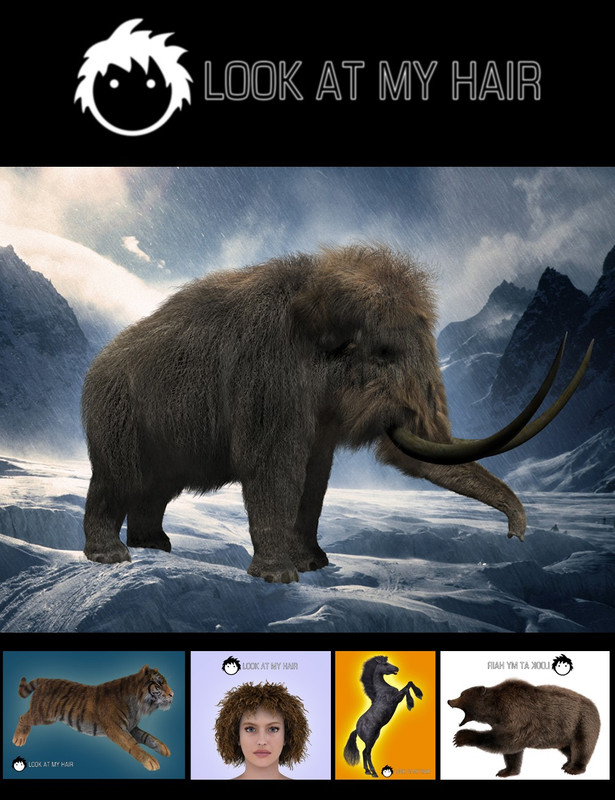
Look At My Hair V1.6.0.2
NOW UPDATED TO VERSION 1.6! See Feature List for new features.
After buying the 1.6 Store version, please come and join the All Customer Beta Program at: http://bugzilla.look-at-my-hair.com/
Look at my Hair is a revolutionary plugin designed for DAZ Studio 4.5 that allows you to apply fur and hair to virtually any object or model.
The workflow is easy and straightforward thanks to the user-friendly interface.
Once you have loaded a model you can define follicle areas, grow the hair and style it as a real barber would do by combing, cutting and even scaling the hair.
In addition to styling there is also a wide range of deformers available that allow you to shape the hair and quickly define a basic model that you can further refine by applying frizz effects, random roots and lengths, and much, much more.
The possibilities are endless and limited only by your creativity and imagination.
Look at my Hair includes density maps which are extremely useful by allowing you to paint directly on the model in 3D and define the hair density for each surface.
The material setup window is used to apply one of the available human hair color presets, specify your own colors, or apply model texture maps that will be used to gather additional hair colors.
Once you are satisfied with the result of your creation, the plugin allows you to export the hair as RenderMan curves, a collection of .obj files or you can even use instancing and replace hair with any object of your choice.
Don't forget to bookmark and visit the Look at my Hair blog at www.furrythings.com regularly.
New presets will be added to the existing library, providing you with an excellent from whic to kick start your furry creations collection.
More detailed information is available in the manual available from the ReadMe page.
NOW UPDATED TO VERSION 1.6! See Feature List for new features.
After buying the 1.6 Store version, please come and join the All Customer Beta Program at: http://bugzilla.look-at-my-hair.com/
Look at my Hair is a revolutionary plugin designed for DAZ Studio 4.5 that allows you to apply fur and hair to virtually any object or model.
The workflow is easy and straightforward thanks to the user-friendly interface.
Once you have loaded a model you can define follicle areas, grow the hair and style it as a real barber would do by combing, cutting and even scaling the hair.
In addition to styling there is also a wide range of deformers available that allow you to shape the hair and quickly define a basic model that you can further refine by applying frizz effects, random roots and lengths, and much, much more.
The possibilities are endless and limited only by your creativity and imagination.
Look at my Hair includes density maps which are extremely useful by allowing you to paint directly on the model in 3D and define the hair density for each surface.
The material setup window is used to apply one of the available human hair color presets, specify your own colors, or apply model texture maps that will be used to gather additional hair colors.
Once you are satisfied with the result of your creation, the plugin allows you to export the hair as RenderMan curves, a collection of .obj files or you can even use instancing and replace hair with any object of your choice.
Don't forget to bookmark and visit the Look at my Hair blog at www.furrythings.com regularly.
New presets will be added to the existing library, providing you with an excellent from whic to kick start your furry creations collection.
More detailed information is available in the manual available from the ReadMe page.

Does anyone know how to install this plugin? After the installation the plugin just doesn't show up and the "About installed Plugins" show it doesn't have this plugin. plz help.
You need to uninstall older version first. You can find an uninstaller under Applications /DAZStudio4..../Uninstallers
I can't use it on mac. It's askin for Serial each time i open the player. Is it only working for Win?
the plugin needs activation code...it is not functioning at all, shameful.
I've managed to install this in DS4.1 BUT not able to activate it.Has ANYONE managed to get this activated & working in the new versions of DS?
Will this reposted version function in the latest DS?Or will it simply be the mess that 1.6 was? Anyone that has the method of installation to get working please.
After installing the program nothing happened. There was no line in the 'Create' menu, nothing appeared in the 'Plugins' folder. Nothing. Only the aninstaller was created. Maybe because DAZ is not installed on disk C?
I had the same issue with the 1.6 version.I could install an older version first then the new version & it created the necessary entries.When trying to use it crashed DS.Hoping this version can be installed somehow & someone is willing to share how to get it working.
Tried following the instructions to install over a 64b system but the plugin keep saying that the
registration is not valid. Tried with and without network: the module
doesn't work without registration.
I tried following the instructions to install the plugin into a W64bits and DS4.10.
The plugin installs but the Hair Saloon requires registration and, unfortunately, the provided cfg file, won't fix this.
Please delete.
Shows in the plugins but nothing happens in the create menu
not working need activation code
DO NOT DOWNLOAD. This doesn't work. Please take it down and reimburse points.
Since some people can't even install this, I think this needs the DAZ installer version to ensure that it installs properly (file called IM00015548-01_LookAtMyhair or something similar). Then, you need to follow the install guide by the author (which includes how to activate):
https://www.youtube.com/watch?v=VrUbkY3SKmQ