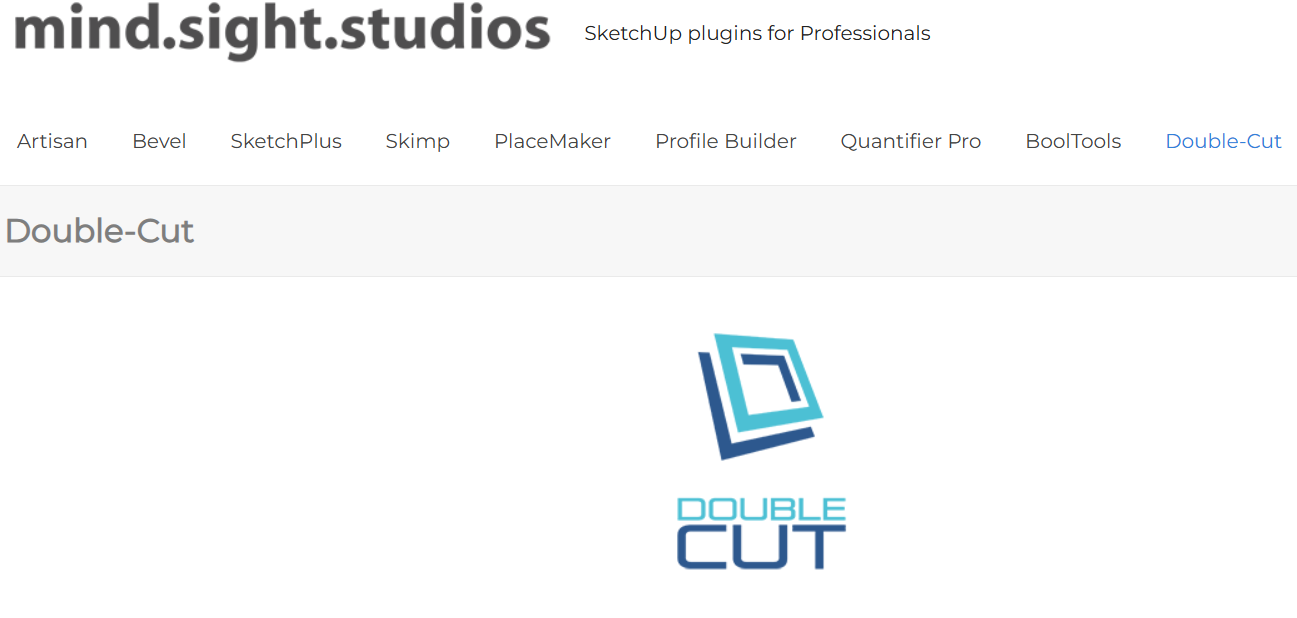
SketchUp | MindSight Studios Double Cut v2.0.0
Make SketchUp cutting components (windows, doors) automatically cut through thick walls! Not only that, if you move a component after inserting it, Double-Cut will automatically update, saving you valuable time. A must-have plugin for architects and interior designers, Double-Cut works behind the scenes to adjust window and door openings created by SketchUp cutting components as you edit them. Double-Cut automatically responds to standard SketchUp tools. Move a door and the opening automatically moves with it. Scale the dynamic window component and resize the opening.
What’s new
Official changes since Double-Cut v1.1.7:
Version 2.0.0 (September 30, 2024)
• New and more powerful cutting and repair algorithm
• The bottom surface of the wall in doorways is no longer visible
• Cutting components can now be inserted and glued to groups and components, not just directly to faces
• Walls consisting of multiple layers can now be cut if each layer is inside a separate group
• Using the main menu or context menu, you can set the maximum cut depth, as well as set the straight cut depth
• Filling section cuts now works properly when they intersect an opening made by Double-Cut
• The Explode for section cuttings feature from version 1.X has now been removed as it is no longer needed due to the new cutting algorithm
https://mindsightstudios.com/double-cut/
File Hosting: Google Drive
