Home Page › Forums › General Chat › Daz Studio is not working! Help, please!
Tagged: 4.23, daz studio, fatal error
- This topic has 34 replies, 10 voices, and was last updated 1 month, 1 week ago by
 Twiggi.
Twiggi.
-
AuthorPosts
-
November 4, 2024 at 2:45 pm #2100299
I have experienced different problems (with different versions) many times before. But this time again a new challenge. I have been trying to solve the issue on my own for about a month now, but I am failing. It makes me very angry and frustrated, because I couldn't take part in competitions, and all my creative projects are frozen
I had version 4.22 and then 4.23 came out and I decided to update via DIM. There were two programmes. How come? I don't know! 4.22 kept working and 4.23 wouldn't start. The mystery is still unsolved. Then the operating system crashed (the computer rebooted a lot). But since I use a licence, the automatic recovery started. After that first NVDIA driver went down ((I reinstalled it)) and version 4.22 stopped working. I tried to reinstall the program, but not 4.22, but 4.23 on different discs and deleted old traces of the program beforehand. Nothing!
P.S. I have reinstalled the programme both via DIM and manually. To no avail! It doesn't work!
The other day, I spent a day to unload important files and format a two-terabyte disc completely on which DS was previously installed. But the programme still doesn't want to work. I get a repeated error
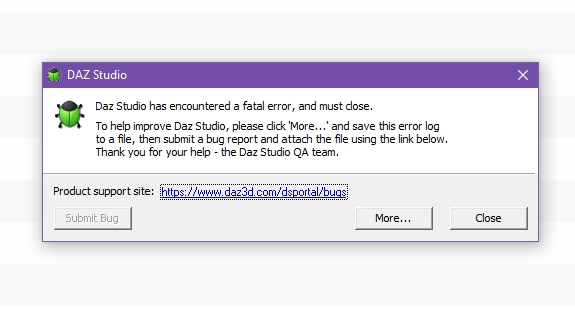
I have no words and strength to fight further, but I want to work in this programme - it keeps me afloat! Please, help to understand! What am I doing wrong?
If more screenshots are needed, I will provide them, just help me please! Thanks in advance!
November 4, 2024 at 2:51 pm #2100301What version of the nvidia driver are you running?
November 4, 2024 at 2:57 pm #2100302What’s the OS of your computer?
November 4, 2024 at 3:28 pm #2100311I do not know how well you pc knowledge is, but DAZ puts a lot of keys in the registry as well.
Deinstalling the prog, even formatting the disk the prog was on will not help, for the registry is located on you C drive, or where ever you have installed windows.
DO NOT MESS WITH THE REGISTRY if you do not know what you do, if you do something wrong all kind off disasters could happen.
There is software to clean a registry, I can not recommend one for I do not use them.
Anyway clean the registry
Then reinstall
Good luckNovember 4, 2024 at 3:39 pm #2100313IObit Uninstaller is the one I use for uninstalling and automatically cleaning registry and residue files.
November 4, 2024 at 6:35 pm #2100346CCleaner has a free version that you can clean registry and junk files.
As stated, even if you think you know how, leave the registry aloneNovember 12, 2024 at 9:51 am #2102169@kelsie332 I apologise for not replying immediately. Somehow everything came at once from all sides. I'm using the latest version of the driver 566.03 (10\22\2024)
November 12, 2024 at 9:53 am #2102170November 12, 2024 at 10:04 am #2102173@gaver I can install, optimize the PC, but I never got into the registry, because I can really break the system and not understand the reason.
But I didn't know that DAZ has many keys. I hear about it for the first time. I don't even know what to do now 🙁
November 12, 2024 at 10:06 am #2102174@worda And if I have already deleted the program via DIM? Can I use this program or should I not risk it?
November 12, 2024 at 10:22 am #2102176I have a licensed operating system 10 Pro
So you should be able to run D|S 4.22/4.23 normally then. Is your heart set on 4.23 or would you be willing to rollback to 4.22, the last working version of Daz on your machine 😕
November 12, 2024 at 10:53 am #2102182@twiggi Are you having a problem rendering things? Like once you finished your art in DAZ and move onto generating an image, DAZ will either stop the render progress or crash all together?
If so, I have the same problem but got around it by using IRay Server (https://www.irayplugins.com/iray-server/). It's not hard to setup and I haven't had any issues rendering my images using that. Of course the only downside is you don't have a the real time preview when you submit the render to the server.
Another alternative is to roll back to version 4.22. (You don't have to uninstall 4.23 if you really want to retain that version on your system for whatever reason.) But if you're tech savy enough and know how to use either windows sandbox or a virtual machine. You can install DAZ 4.22 on the sandbox or vm then take the program files of the installation and just copy it to your local machine.
Just make sure when you do that, you set the install directory to something like (C:\Program Files\DAZ 3D\DAZStudio4.22) for the 4.22 install on the vm.
If you need help doing that let me know.
-----------------
Forgot to mention, When you're retaining multiple versions of DAZ on your system be careful when it comes to saving files. (I.e: don't count on every save file done with 4.23 to work flawless in 4.22.)
November 12, 2024 at 6:12 pm #2102259Hello !
If it's still the mess with your DAZ programs files:
AFTER you 'll have made a restoration point.
You can try GEEK uninstaller. ( https://geekuninstaller.com/download?version=1.5.2.165 )
It will completly uninstall program and all relevancies, then clean the registery.
Take time to learn how to use it BEFORE playing with ...
Really powerfull.
But without any " Hoops ! Crtl Z " . 😉Daniel
November 12, 2024 at 7:23 pm #2102271I had some trouble with scripts no longer working from the taskbar. Did a lot of installing and uninstalling, played around with the registry, after two days I thought it would be easier to reinstal windows...... Now 4.22 works like a charm.
Might be a rigorous solution, but it's faster then fighting DS for a weekNovember 12, 2024 at 8:19 pm #2102279@twiggi You need to have installed program in order to uninstall it with Iobit Uninstaller.
If you don't have it installed, there is no registry files it can search for. It doesn't see those registry files.
You can do something with registry cleaner programs, but I wouldn't recommended that.
Install DAZ and then uninstall it via IObit. Simplest way. -
AuthorPosts
- You must be logged in to reply to this topic.



