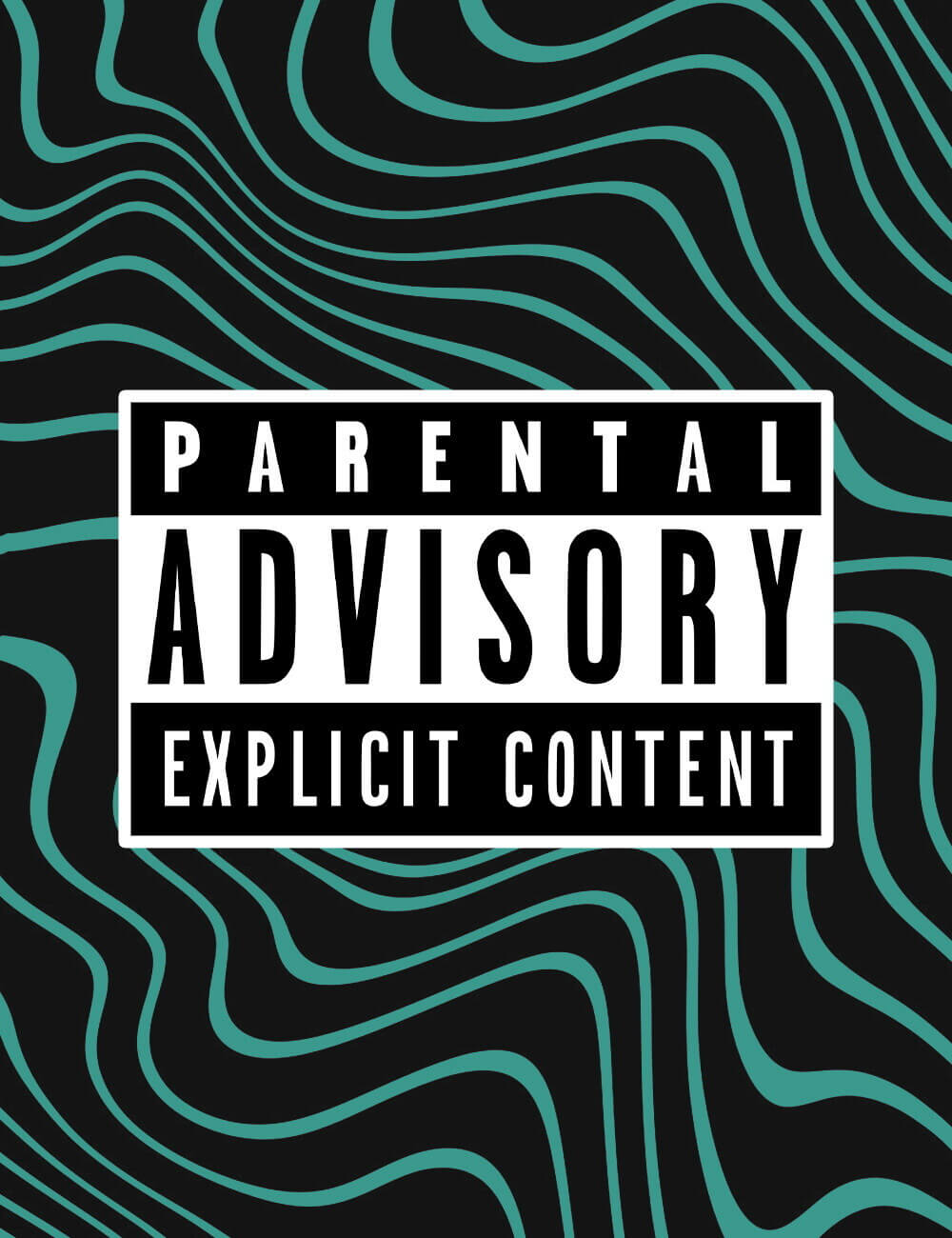
Panskins Garter Magic for DAZ Studio Genesis 8 Female
Using Panskins Garter Magic is super easy.
Just load the asset onto your character, choose a pose, and then simulate or animate. Then use the provided sliders to adjust the width of the straps to your liking. If necessary, use the Universal Tool to adjust the position of the clips (this does not apply if you load the garter and hose only).
Depending on your character's shape, you may need to employ the easy-to-use Poke Through Fix morph. Simply click the plus sign on the slider until any poke through in your shot disappears, exactly as with any Causam3d clothing product.
Garter Magic is so named because they use reactive dForce to deliver a perfect garter behavior both front and back every time. There are three colors available for Panskins Garter Magic, and two sheer settings which give the Garter Magic different see-through looks.
To turn off the logo on the left thigh, simply use the Logo Off preset. You can also change the logo from white to black and back again with the provided presets.
Genesis 9, Female, Clothing, Lingerie
https://www.renderhub.com/causam3d/panskins-garter-magic-for-daz-studio-genesis-8-female
File Hosting: workupload.com
(Generated from Filled Request)
