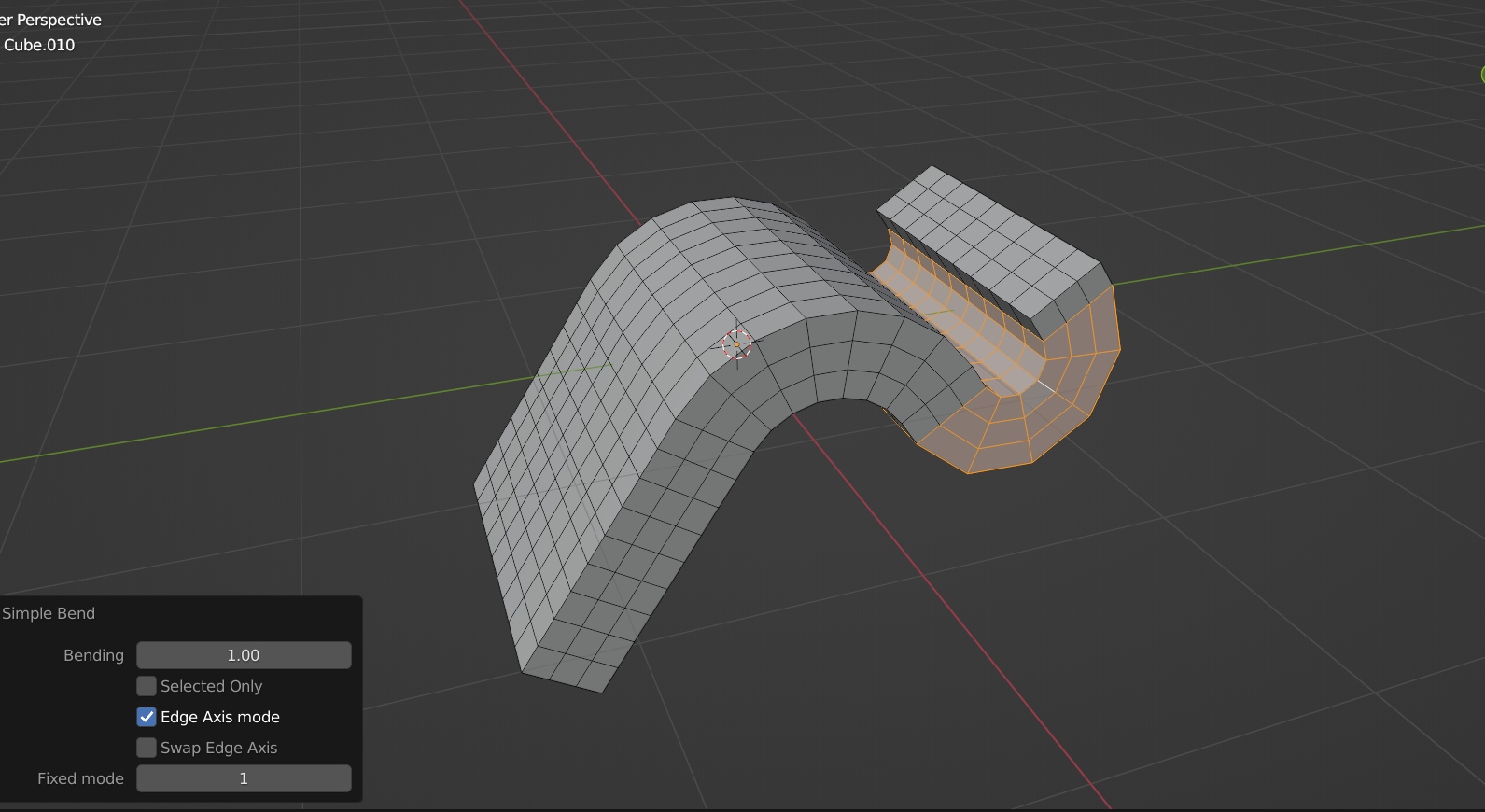
Simple Bend for Blender v2.1.8
Simple Bend is a handy tool designed for bending sub-divided meshes in Blender. Here are the key features:
Easy Bending Workflow:
Add edge loops or subdivide your mesh.
Select the faces you want to bend (it can be all faces or just the middle parts).
Run the tool and drag on the yellow axis to bend. You can effortlessly manipulate the selected mesh by dragging along the on-screen axis.
Edge Axis Mode:
This advanced mode allows bending at any self-defined angle.
It relies on the last-selected edges for its bending axis and direction.
To use this mode:
Switch to Blender’s Edge mode.
Select the part you want to bend.
Hold the Shift key, then un-select the “2 edges.”
Re-select the “2 edges” (this makes them the last selection in Blender).
Run the tool.
Watch this tutorial for a visual explanation.
On-Screen Key Shortcuts:
S key: Modify only the selected vertices (useful for manual surface bending).
W key: Swap the bending axis to change the direction.
C key: Bend only one side instead of both sides (press repeatedly to switch between different parts).
Q key: Confirm the bending.
Shift key: Snap the bending amount to 5-degree increments.
Common Problems and Guidelines:
Avoid resizing the object in Object mode; do it in Edit mode to prevent strange results.
Do not unzip the addon zip file during installation; select the zip file directly.
Scale objects only in Edit mode (select all and use the S key).
Simple Bend streamlines the bending process, making it a valuable tool for artists and modelers. Whether you’re creating architectural elements, organic shapes, or intricate designs, this addon simplifies mesh bending in Blender.
https://blendermarket.com/products/simple-bend
File Hosting: Mega.nz
