Home Page › Forums › Art Showcase › QUICK TIP! Camera Distortions in DAZ Studio
- This topic has 8 replies, 5 voices, and was last updated 3 years, 4 months ago by
 Frank21.
Frank21.
-
AuthorPosts
-
September 9, 2021 at 2:21 pm #1728393
Here is something I realized recently,
see, there are various cameras in the real world, from about 30mm (for portraits) to 200mm (for landscapes). The problem is...the smaller the number, the BIGGER the distortion!
Now, DAZ studio, as default uses...portrait cameras! So, when you are looking around in "Perspective" mode, everything is distorted!
When you switch to the Orthographic views (Front, Left, Right, Back, Bottom), the default camera is a 200 mm (to make things look flat).
Here is a comparison to keep in mind when doing your renders and working in DAZ (these images are both of the same 8.1 BASE, see the huge difference!):
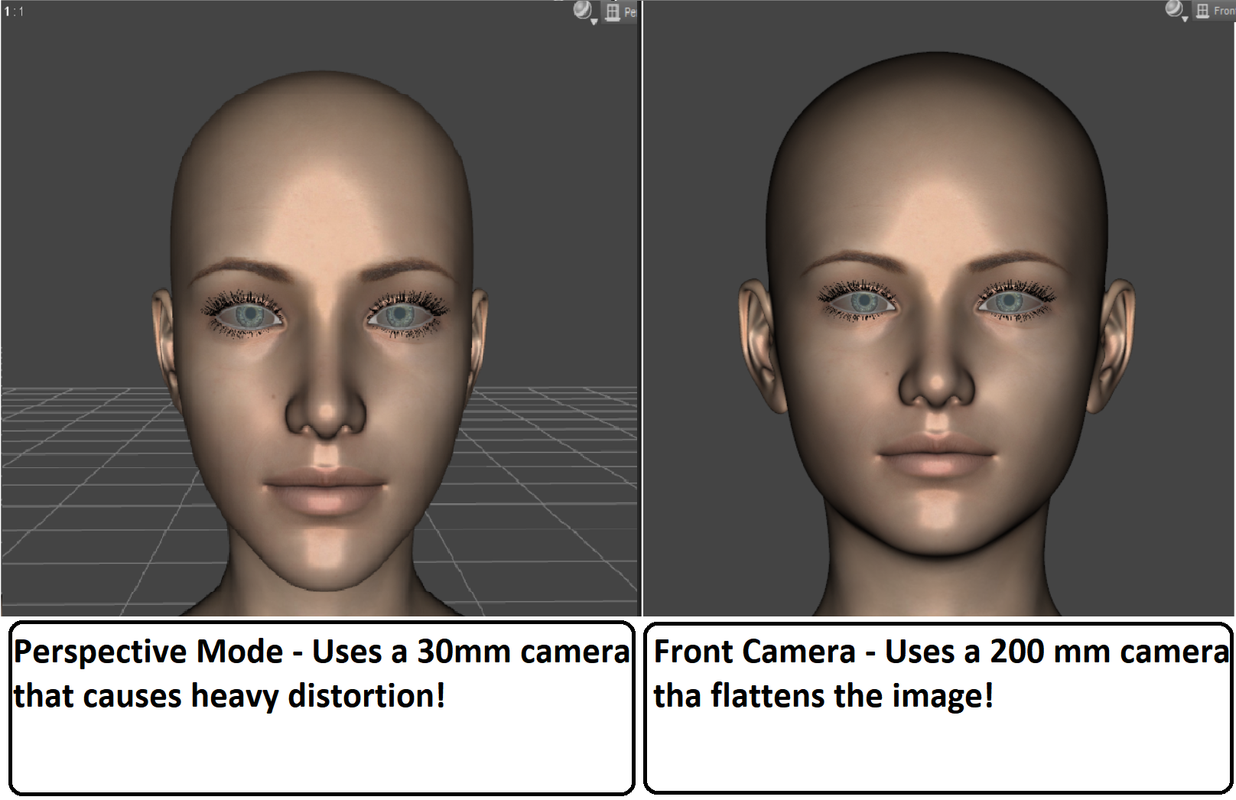
NOTE: I've tried to create a camera in "Perspective" view and one in "Front" view, and each time I chose to copy the settings of the current view, to see what was the offending factor "exactly".
Then, I positioned the camera on the same exact spot to see the difference, and compared the setting for each camera: Apparently, the only difference was that the "Perspective" camera had enabled "Perspective" ... and that was it.
So, now you know what to do! 😉
September 9, 2021 at 6:08 pm #1728530Thanks but what do we need for real world distance? lets say in a one on one conversation at 50CM distance.
TIASeptember 9, 2021 at 7:06 pm #1728559This thread discusses the human point of view and what camera setup to use that mimics it:
https://www.daz3d.com/forums/discussion/71645/first-person-camera-how-to-set-it-up
I like to use this camera set,
https://zonegfx.com/ig-photographers-toolbox-35mm-cameras/
the thumbnails in Daz's Smart content show which camera matches the distance of a character to a camera choice without distortion.
For a 50cm distance I would say the 50mm camera, cut off at mid-thigh.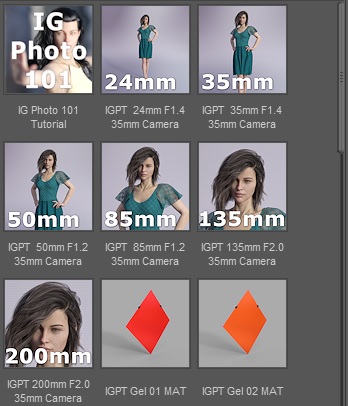 September 9, 2021 at 7:51 pm #1728581
September 9, 2021 at 7:51 pm #1728581@Legolas18 I'll be honest...
Wooosh!
Most of it goes over my head 🙂
Still, for interest sake, this is what my renders at approximately arm's length looks like 🙂
 September 9, 2021 at 8:02 pm #1728586
September 9, 2021 at 8:02 pm #1728586Yeah! that looks very good! I have to admit, even better than what I'm using, made Daz exit on me though 🙂
Will play around with it a bit more 🙂September 9, 2021 at 8:25 pm #1728587Thankyou!!!
September 10, 2021 at 6:55 am #1728676@Legolas18 @Cage
Thank you!September 10, 2021 at 7:17 am #1728682The Perspective View is not a camera. It can't be saved in any position and you can't turn off the camera headlamp, so it's not (or shouldn't be) used for rendering images as it's not designed to be used for that purpose.
September 10, 2021 at 8:21 am #1728697No problem Legolas. I think the perspective view in intentionally the way it is so you can get a wider view of a scene with it. Most people, me at least, have a default camera in their starter scene ready for rendering with. I prefer to move walls in confined spaces rather than fiddle with camera perspective distortion, at you point out.
-
AuthorPosts
- You must be logged in to reply to this topic.



