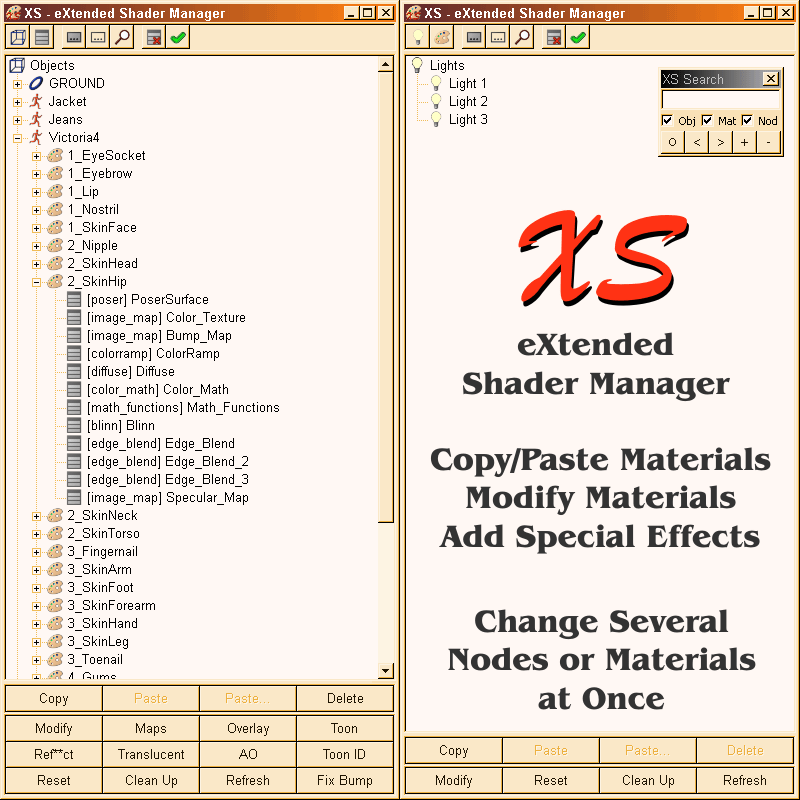
XS - Shader Manager for Poser
XS (eXtended Shader Manager) improves the way to work with the materials in a Poser scene. It lists all figures and props, materials, and shader nodes in a tree to select one or multiple to modify. There are several ways to locate and select materials and shaders in the tree, either by name or by type, optionally restricted to selected objects or materials. You can even save and apply your own selections e.g. for all skin materials of a particular figure.
Copy and paste is very flexible, you can copy complete materials, single nodes, or all materials of an object. Optionally, it's possible to select the node inputs and/or connected nodes to paste. Complete material sets of an object can be pasted to any object that uses the same material names, e.g. a second instance of this object. A material can be pasted to several materials at once. Nodes can be pasted to nodes of the same type or inserted as a new node into a material.
Several set-up tools assist in creating typical material settings like overlays, raytraced reflection and refraction, translucency, ambient occlusion, or toon materials. Overlays are masked textures e.g. for makeup, tattoos, or second skin clothing. Cascading overlays are possible for several layers. The tool for reflection and refraction includes a fresnel effect for complex materials like glass or car paint. The toon set-up creates the toon node either with new colors or by reusing the current texture for the diffuse color. In additon, a glossy node can be added for toon-like specular highlights.
Additional utilities facilitate the work with materials. With reset, materials can be reset to basic materials like white/gray/black material, with or without highlights, as ambient or transparent material, or as shadow catcher. Also, reset can colorize each selected material with a different color to easily identify material zones of an object. Other utilities can refresh the preview, clean up unconnected nodes, fix wrong connections for bump/gradient bump, and assign a unique toon id.
https://www.renderosity.com/mod/bcs/index.php?ViewProduct=88874
