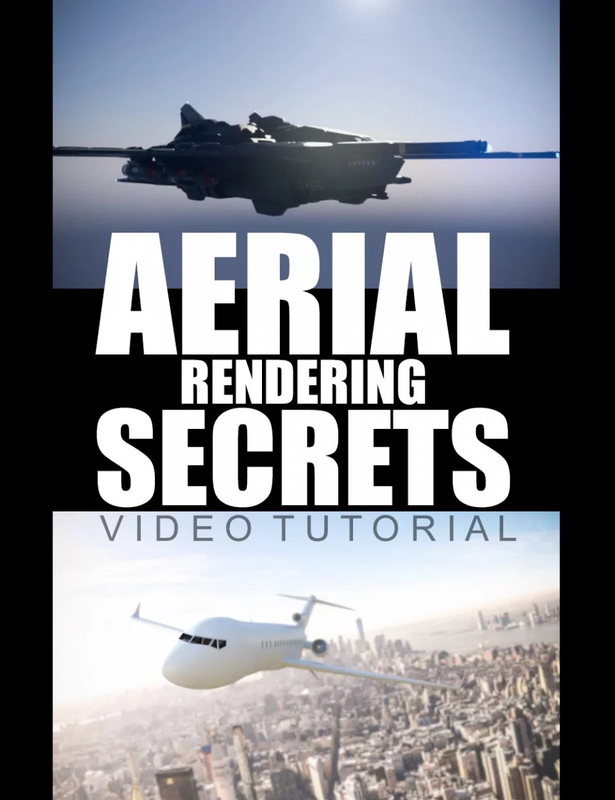
Aerial Rendering Secrets - Video Tutorial
Master aerial rendering in Daz Studio Iray!
Learn camera, lighting, shadow and postwork tricks that will make your sky-high renders look astonishing.
Take to the skies with Aerial Rendering Secrets - Video Tutorial.
What's Included and Features
Aerial Rendering Secrets - Video Tutorial (.WMV):
6 Videos
1h 43 min total running time
1600 x 900 WMV downloadable format
Video 1: Intro and using the Global Illumination System
How to control the lighting and shadows for incredible effects
How to properly use the bloom effect
How to quickly alter the mood
How to use the hidden 3rd lighting component to the Iray Global Light system (besides the sun and sky)
Camera options and tricks for better results
How to set up DOF (Depth Of Field) effects the right way, and what to avoid
Video 2: Using HDRI maps
How to use any outdoor HDRI map for aerial renders
How to use special cloud HDRI maps
How to control the lighting using HDRI maps
How to cast shadows on underlying clouds using HDRI maps
Video 3: Using Static Photo Backgrounds
How to match the photos with the DAZ Studio camera
How to match the lighting
How to control the background and all other lighting independently
How to let it catch shadows (or not)
How to add camera Depth Of Field effects (DOF)
How to make sure the ground "bleeds" into the plane or aerial vehicle
How to zoom in the background
Video 4: Using Photo Backgrounds with camera freedom
Incredible trick lets you zoom and even rotate the camera while having the background follow your every mode
How to control the background using various tricks, including exactly where it ends up and how to let it catch or not catch any shadows
How to set up the camera Depth Of Field effects (DOF)
Video 5: Blending DAZ Studio planes with photos using Photoshop
How to render a plane in DAZ Studio and match it with a photo in Photoshop
How to NOT render transparency in DAZ Studio, leaving a darker edge around your objects (and how to fix it in Photoshop if you do)
How to make sure the edges of your DAZ Studio objects are smooth as butter
How have a plane partially fly behind the clouds in a photo
Video 6: BONUS:
Postwork tricks and filters for enhancing your aerial renders, including a 1990's camera filter trick that still works like a charm!
https://www.daz3d.com/aerial-rendering-secrets--video-tutorial
