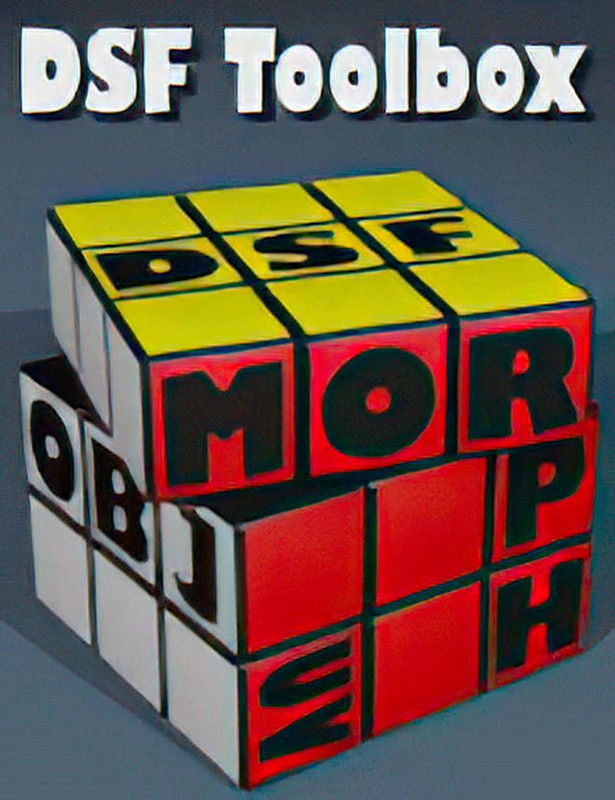
DSF Toolbox
DSF Toolbox
Details
The DSF Toolbox contains seven tools to work with DSF files for DAZ Studio 4 and up:
Dsf2Obj: Extracts the geometry from a DSF geometry file as Wavefront OBJ file.
Obj2UV: Converts the UV-mapping from an OBJ file to an UV-set in DSF format.
Obj2Morph: Creates a DSF morph file from a morphed OBJ geometry.
Clone2Morph: Translates the hidden clone morphs into real working morphs.
Channel: Editor for channel parameters of morph and controller files in DSF format.
Asset Info: Editor for the asset info contained in DSF files.
Compress: Compress and decompress DSF files.
All tools work directly on the DSF data files, so the result is usable indepently of a particular scene and is immediately ready for distribution. There’s a batch mode for each tool to operate on several files at once.
What’s Included and Features
Stand-alone application for Windows and Mac
Full Unicode support
Dsf2Obj
Extract the geometry from a DSF geometry file as OBJ file
OBJ file may be used together with CR2 exporter of DAZ Studio 4
OBJ file may be used to create own morphs and UV-sets
Optionally, geometry may be morphed by a DSF morph file
Obj2UV
Create DSF UV-set files from OBJ geometries
UV-sets are available the next time you load the figure
Obj2Morph
Create DSF morph files from morphed OBJ geometries
Morphs are available the next time you load the figure
Channel templates with defaults for parameter settings
Optional with joint adjustment for correct bending even for extreme morphs
Clone2Morph
Transform the hidden clone morphs (used by auto-fit) into regular morphs
Optional with joint adjustment for correct bending even for extreme morphs
Channel
Change the channel parameters of morphs and controllers permanently
Presentation: name, icons, description, colors
Location: region, group
Behavior: type, value, limits, auto-follow etc.
Asset Info
Examine and edit the asset info of DSF files
Author, Email, Website, Revision number, and Modified date
Compress
Compress or decompress DSF files
Selected files or complete folders
Works on both, DSF and DUF files
Batch mode to process several files at once
Configurable scaling for OBJ / DSF geometry conversions
Easy to use, manual included
I use this tool mainly to add the thumbnails for my shaping tab
==> https://postimg.cc/pmJNBk6T
https://www.daz3d.com/dsf-toolbox
